Disassemble Librem 5
The Librem 5 is designed for longevity with software updates for life, but part of longevity is also being able to repair a device outside of warranty. We plan to stock replacement parts in our shop in case you need to replace your modem, camera, or even the main PCB.
Disassembling your Librem 5 may risk damaging it. Any damage from disassembly is not covered in your warranty. If your Librem 5 is under warranty, please contact support first before you attempt this process.
As outlined in the above video, this blog will go over the steps to take apart the Librem 5. You’ll need a screwdriver; the included sim card tool and something like a pick or spudger.

Make sure to power down PureOS.

Pull off the back cover.

Remove the battery.

Remove 3 screws holding the modem cover. These are shorter than the rest of the screws, so keep them separate.

Remove the sim card tray.

If you have a smart card installed, remove it now.

Disconnect the antennas and remove the modems.


Remove 8 screws holding the back frame on.

There are friction clips around the outside; a guitar pick slid around the outside edge will free these.

Carefully pull the antenna cables from the plastic frame. Pulling too hard will disconnect them from the PCB.

Remove the 2 screws holding down the center frame.

Unplug the main camera and remove the screw hidden by FPC.

The Center frame can be pried out now. There are 2 friction clips at the top left and right of the frame. Use a spudger if you have one.

Remove PCB screws. The 3 at the top connect the antennas, so do not forget to put them back on reassembly.

Liftoff the microphone cover; otherwise, it will fall off, and you may lose it.

Gently pull the HKS alignment up and out.

Remove the 3 HKS switches.

Unplug the Power/Volume FPC.

When removing the PCB be careful of the spring clip against the frame. That is part of the GNSS antenna, so you will not have GPS if it breaks off.

Lift the PCB out until you can see the Display and USB-C FPC cables.
There is a cover over the proximity sensor that is easy to lose; put it in a safe place. If you re-assemble without this cover, the proximity sensor triggers automatically, and it will need to be disabled.
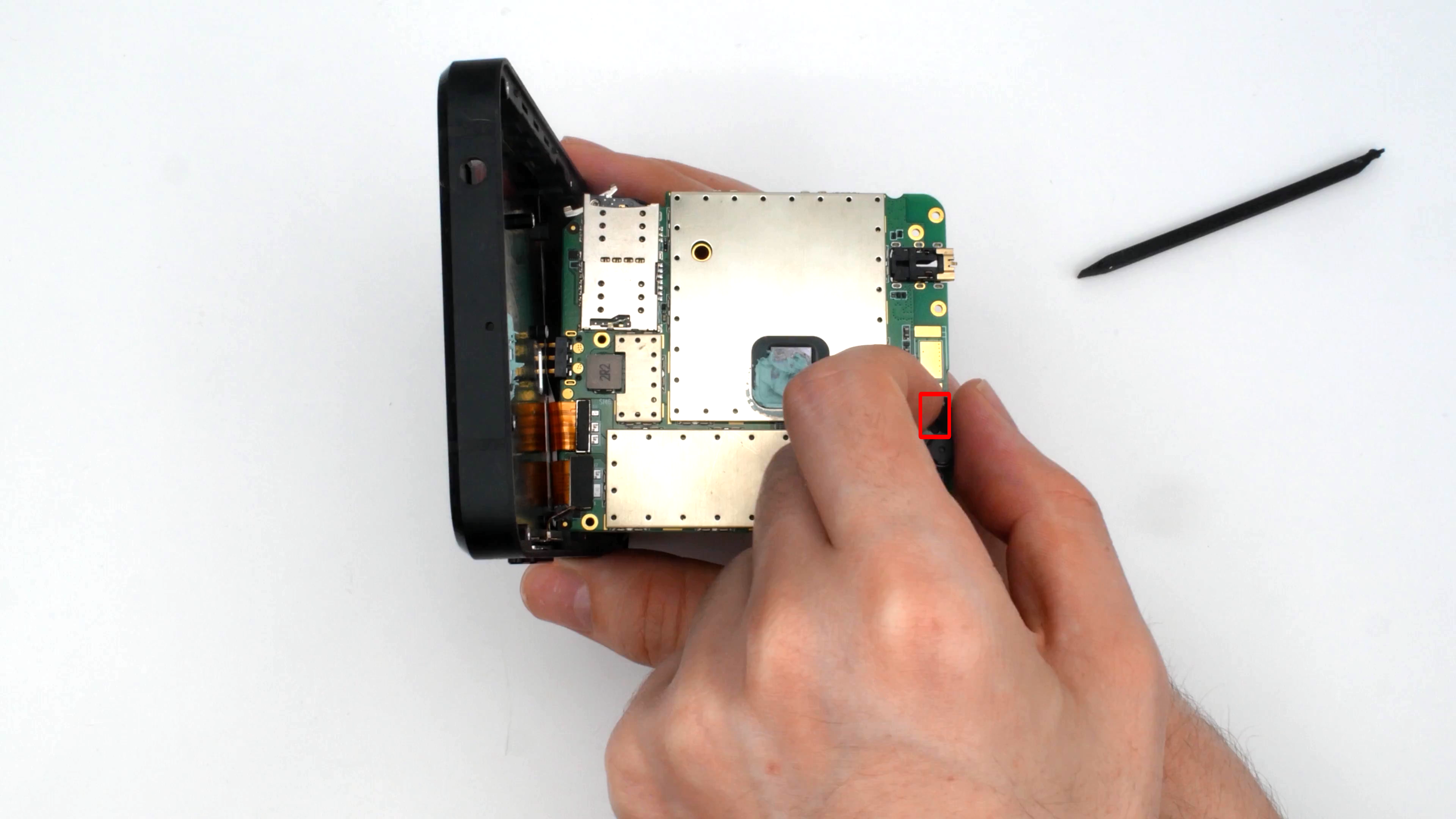
Carefully disconnect the USB C and Display FPC cables.
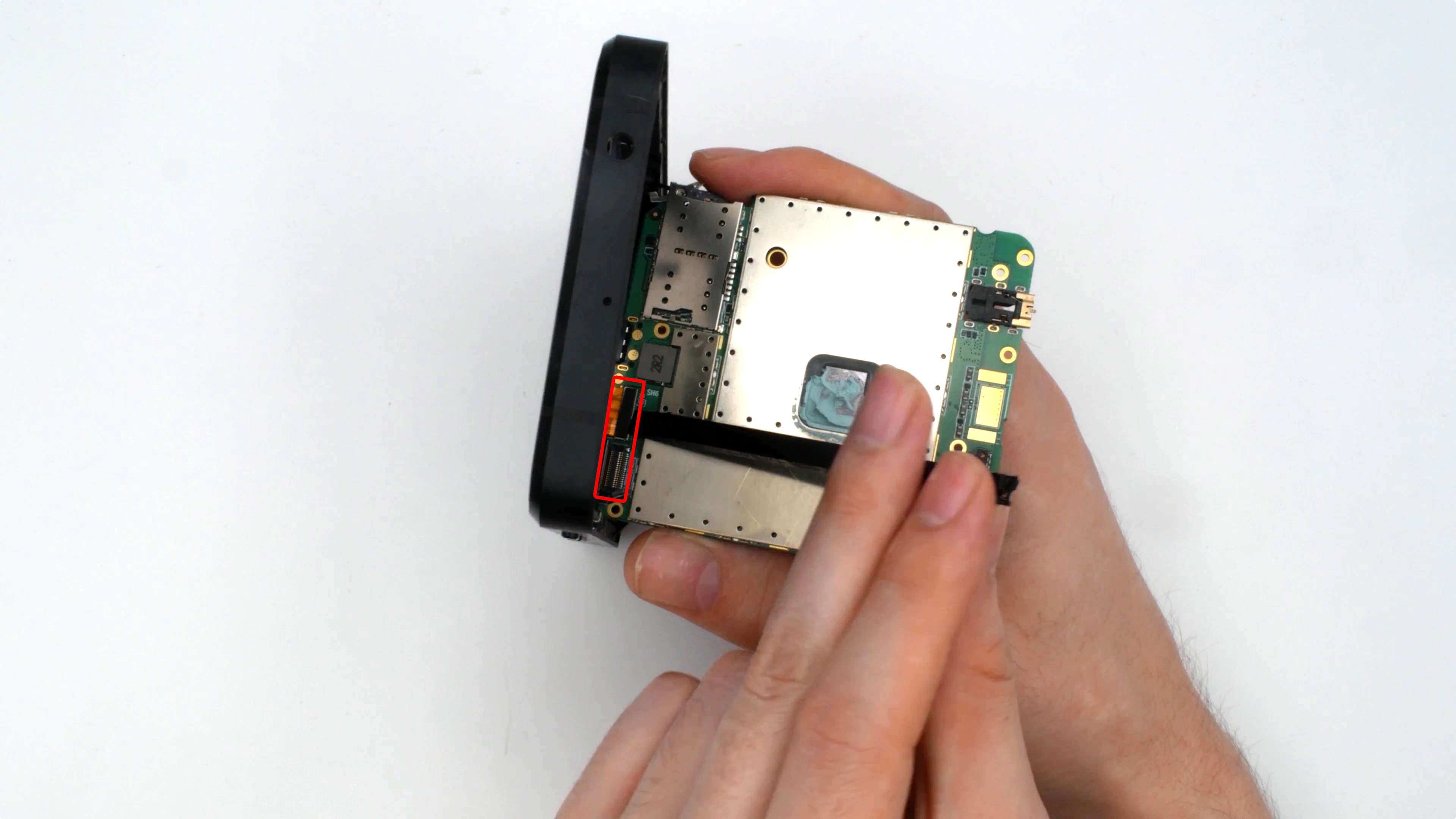
After unplugging the last two FPC cables, you can altogether remove the Librem 5 PCB.
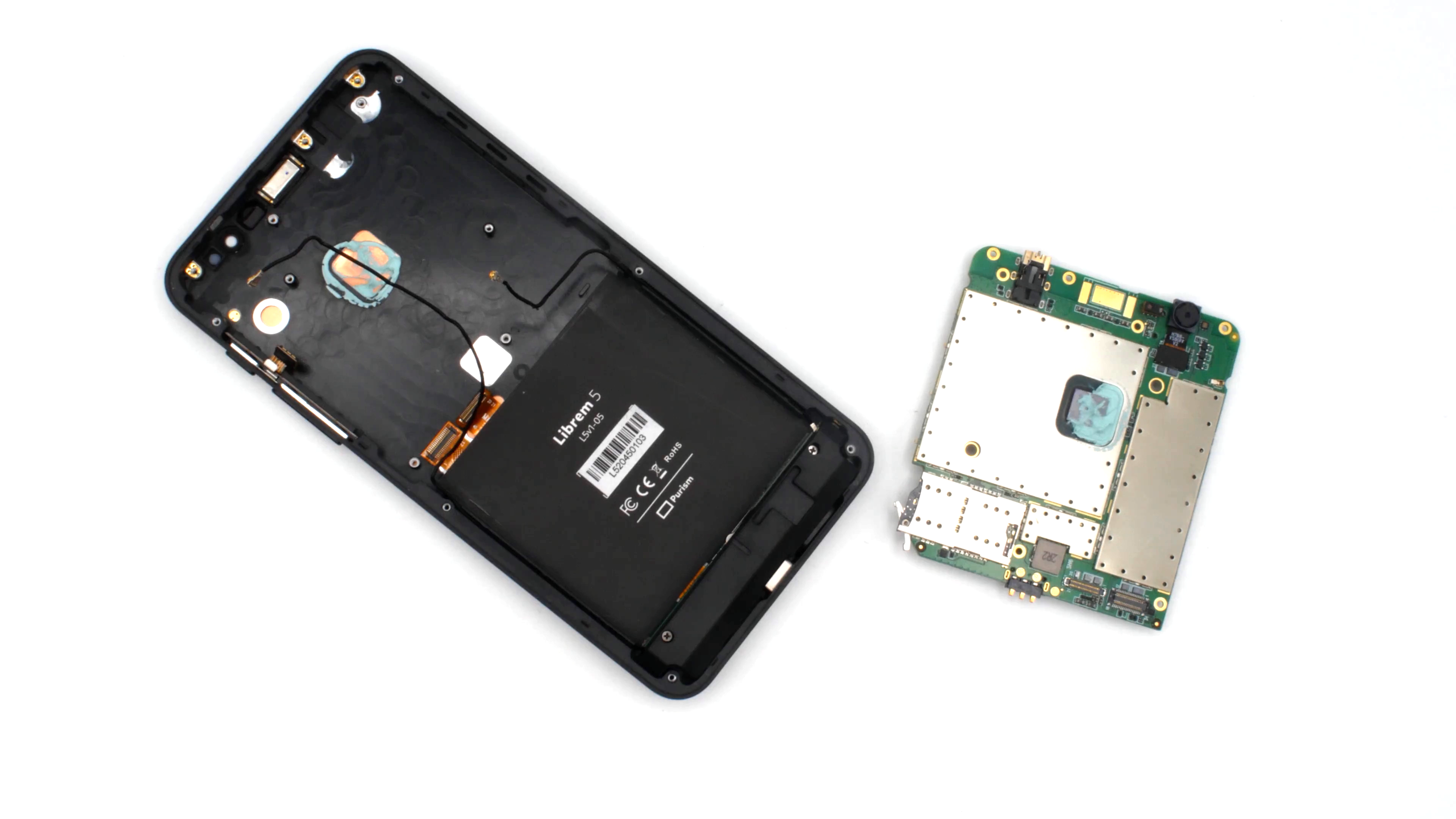
Putting the Librem 5 back together is just a matter of doing the steps in reverse. If the thermal paste looks good, you can begin by reattaching the PCB to the FPC cables and adding back the proximity sensor cover.
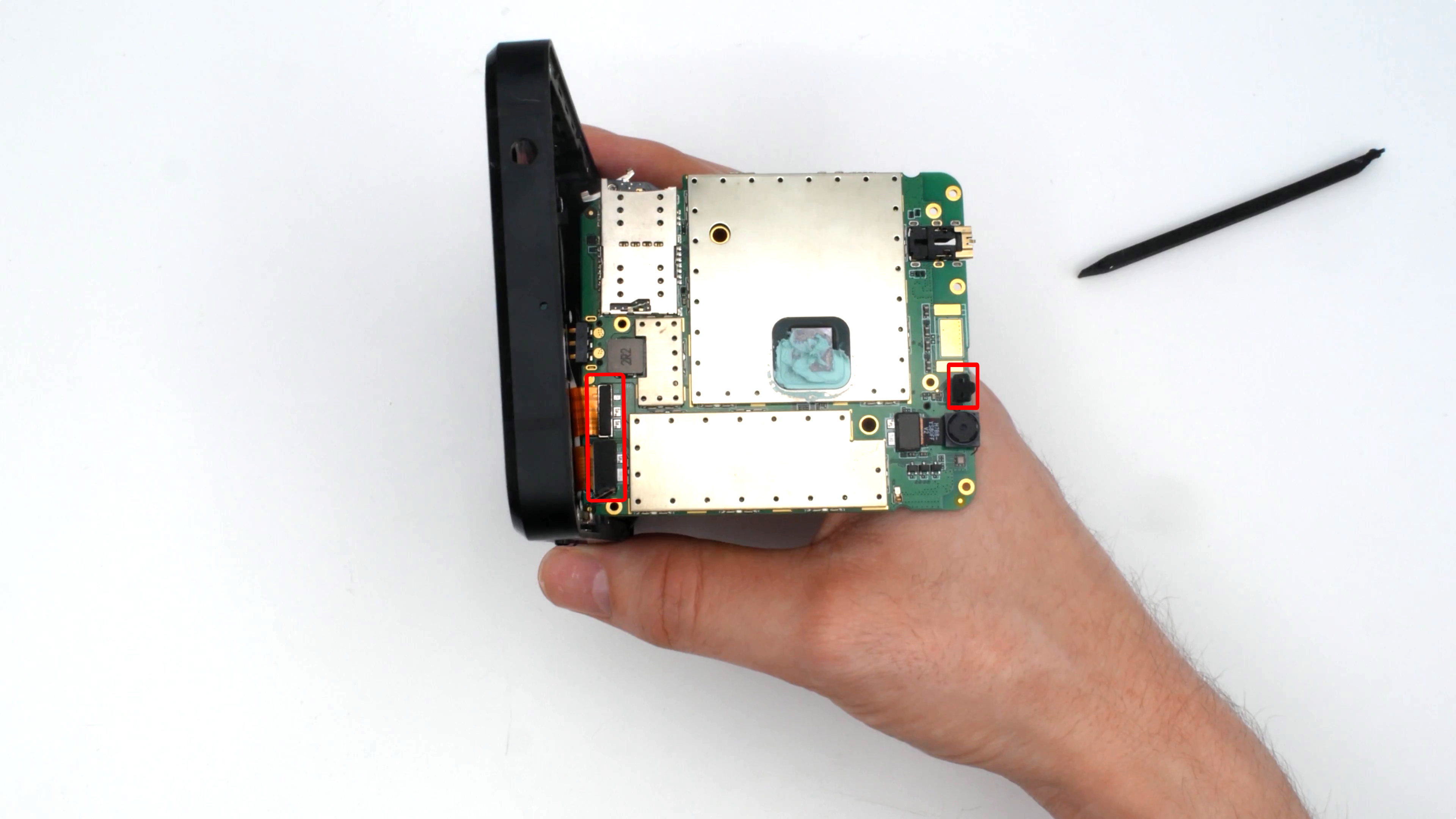
While most people would never need to take their phone apart, and many phones make it almost impossible, if you (or a technician) ever do need to repair a Librem 5 down the road, the Librem 5 has you covered. It is a phone designed for longevity with a battery, modem and WiFi card that are easily user-replaceable and with the remaining components also replaceable with a bit more effort.
Discover the Librem 5
Purism believes building the Librem 5 is just one step on the road to launching a digital rights movement, where we—the-people stand up for our digital rights, where we place the control of your data and your family’s data back where it belongs: in your own hands.

Recent Posts
- After a week, Trump Mobile drops claim that the T1 Phone is “Made in the USA”
- The 2025 Most Secure Phone in The World Reviews Are In: Efani, Analytics Insight, Navi, and Cashify
- Why Purism Manufactures Electronics in the USA
- CNN Report: Purism is the Only Known U.S. Phone Manufacturer
- PureOS Crimson Development Report: May 2025
Related Content
- The 2025 Most Secure Phone in The World Reviews Are In: Efani, Analytics Insight, Navi, and Cashify
- America’s Mobile Security Crisis: Why It’s Time for a Secure, Private Alternative
- Hidden Operating Systems in Chips vs. Secure, Auditable OSes: A Cybersecurity Comparison
- Google Restricts Android Sideloading—What It Means for User Autonomy and the Future of Mobile Freedom
- How Big Tech Exploits Apps to Circumvent Privacy Laws & a Solution from Purism


