Librem 5 Getting Faster With Age
Purism
Latest posts by Purism (see all)
- A Quarter Century After Cyberselfish, Big Tech Proves Borsook Right - December 20, 2025
- PureOS Crimson Development Report: November 2025 - December 15, 2025
- Purism Liberty Phone Exists vs. Delayed T1 Phone - December 10, 2025
The Librem 5 phone is one of those rare computers that is getting faster and better with age. Find out how we are investing our time and resources to make the whole of mobile computing better.
This video compares PureOS 10 Byzantium to an outdated Librem 5 running PureOS 9 from June 2020:
Updated graph at: 2:08
CPU and RAM aren’t the whole story when it comes to raw computational throughput. All models of the Librem 5 get a boost in speed just for being on the latest update:
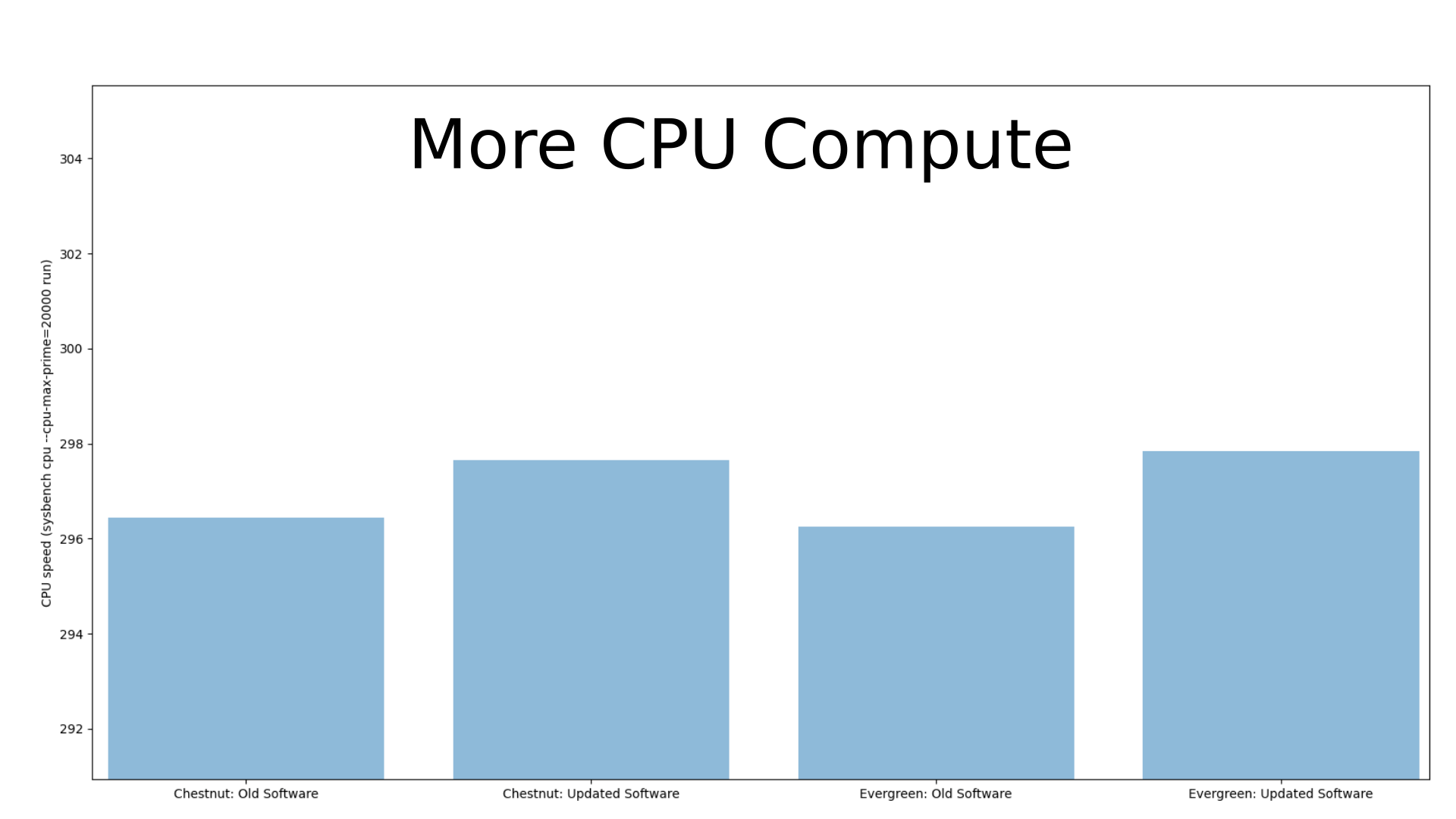
Our improved software stack also boots up faster than before.
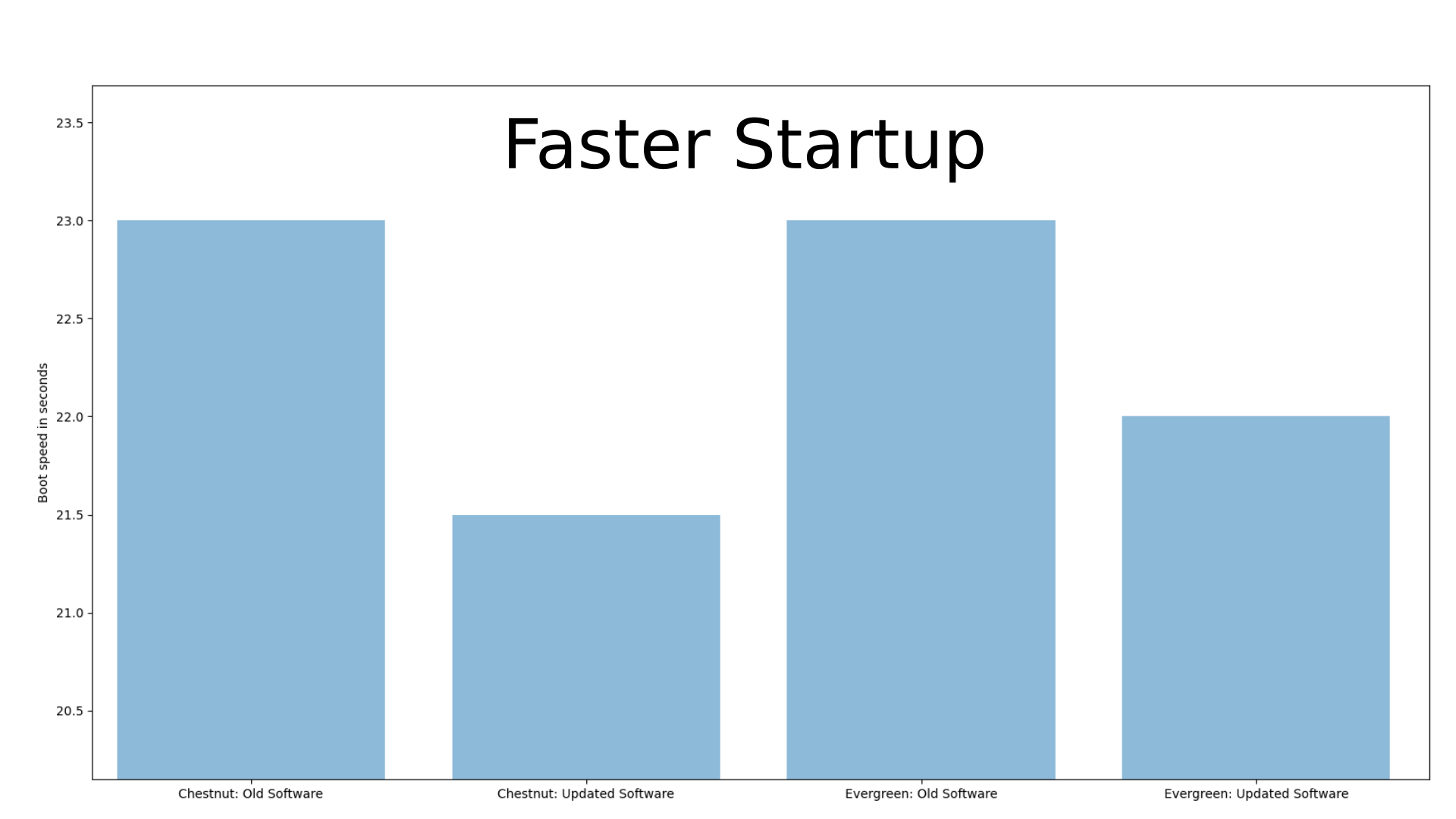
Web browsing has also come a long way as Gnome Web continually ticks up performance with each release. For example, canvas drawing has improved to be about 30% faster. We also now include Firefox, which has excellent canvas test results, yielding about a 220% increase in canvas draw speed over the older version of Gnome Web.
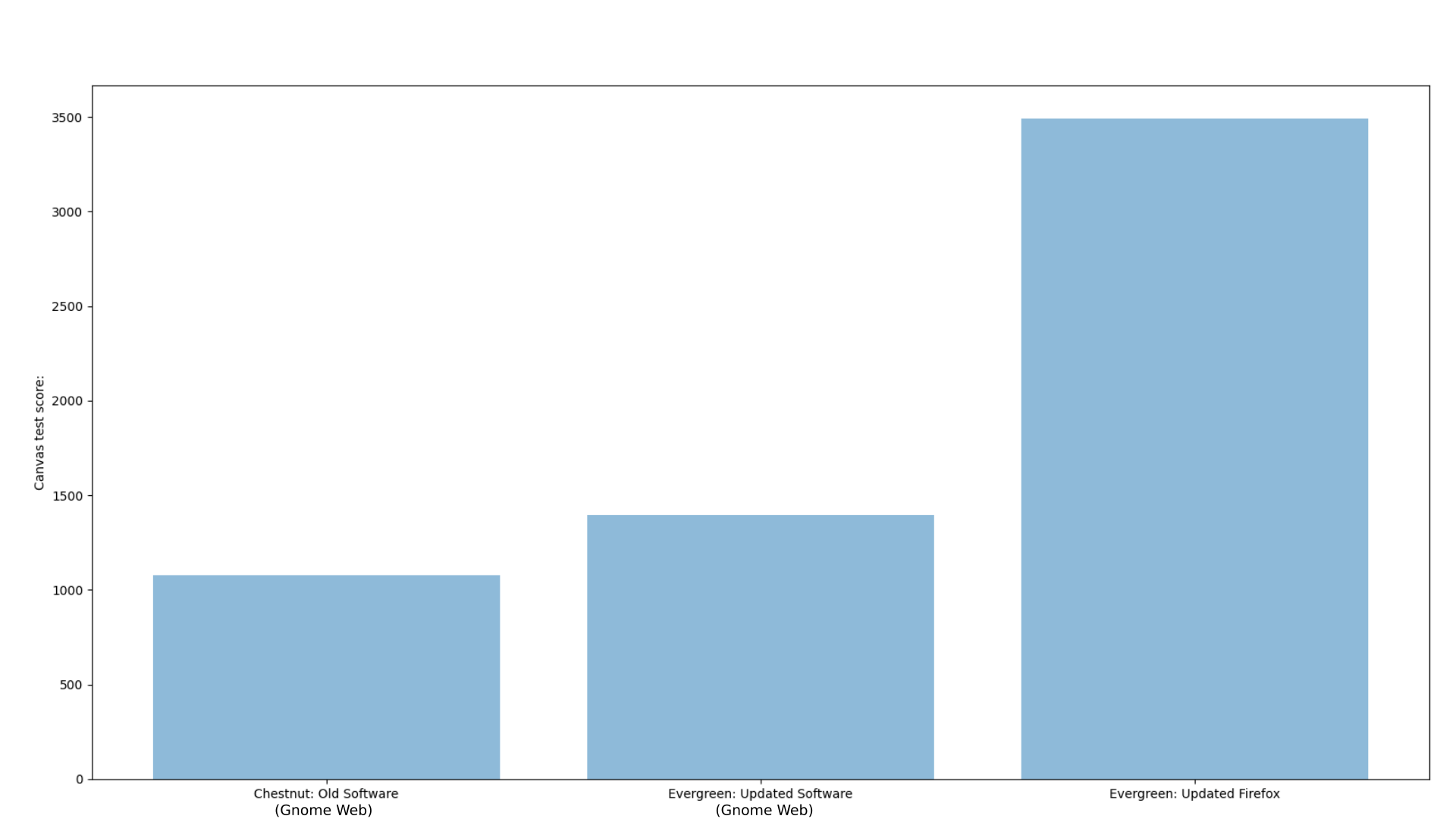
Complex websites that utilize WebGL work much better than just a year ago. They get about a 380% increase in speed.
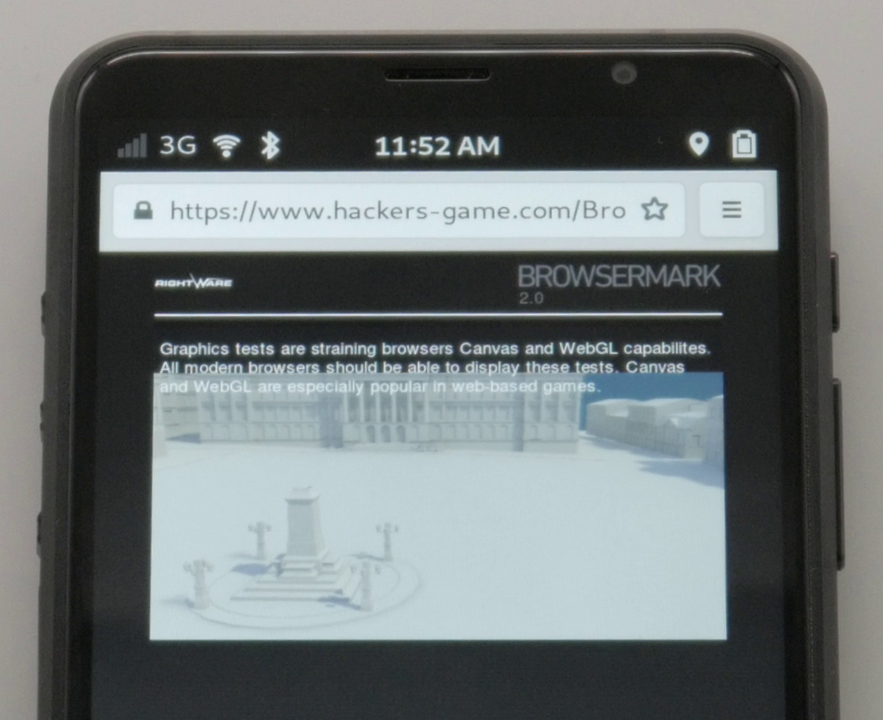
Playback of videos has come a long way. With VPU support around the corner, much of the video processing can be offloaded from the CPU, saving power and offering much better frame rates depending on the video format.

Battery life degradation is a big issue for most smartphones. But not the Librem 5, which offers fully replaceable batteries and a software stack that won’t quit improving and lowering power draw.

Overall, both Chestnut and Evergreen show a considerable reduction in power draw from just a year ago. This equates to longer idle and in-use times.
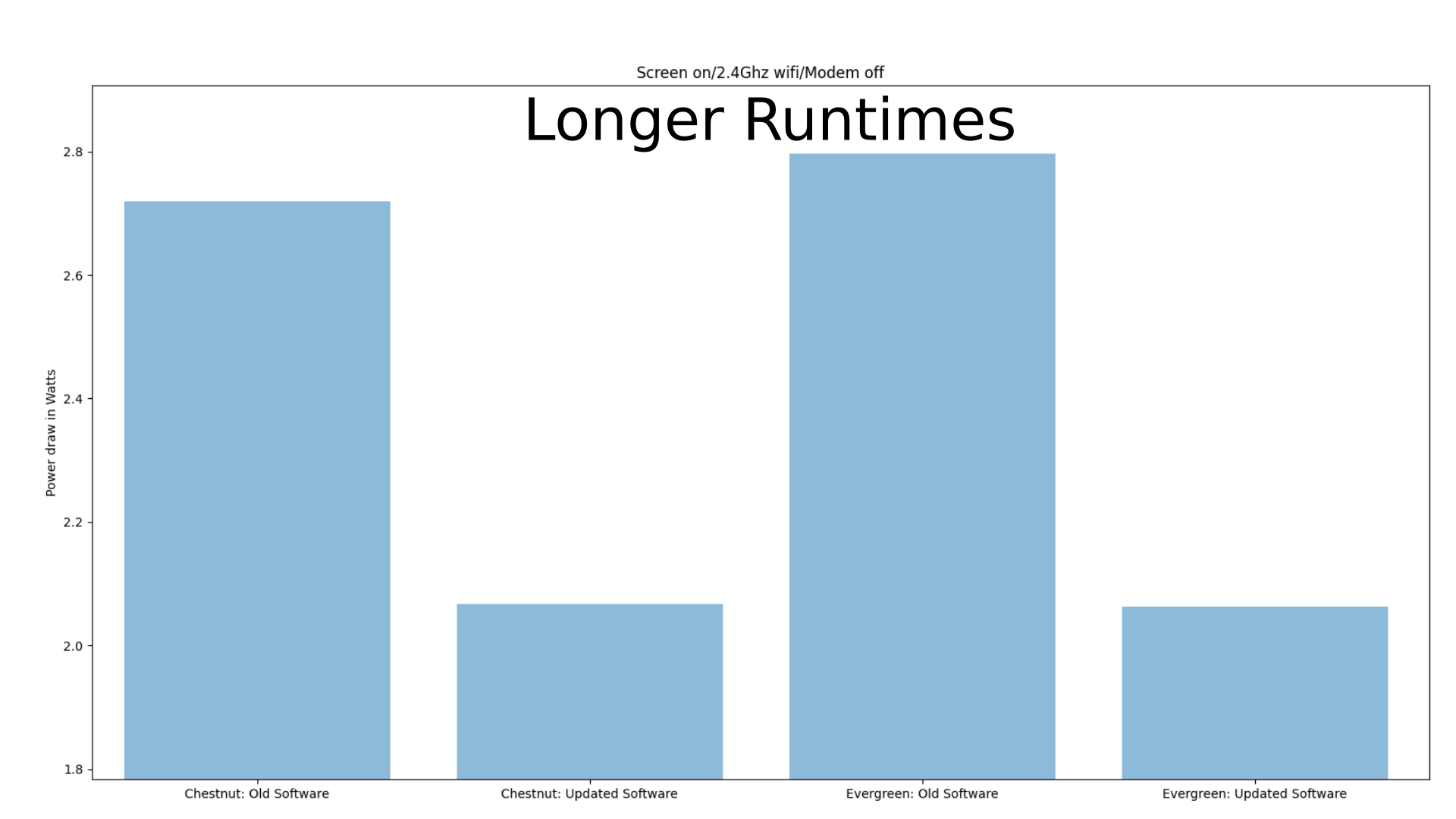
New versions of PureOS aren’t just faster; they are more capable with more apps in the store and more shipping by default.

A good example is the app megapixels. This soon-to-be default camera app allows you to take photos and access the front and rear cameras.
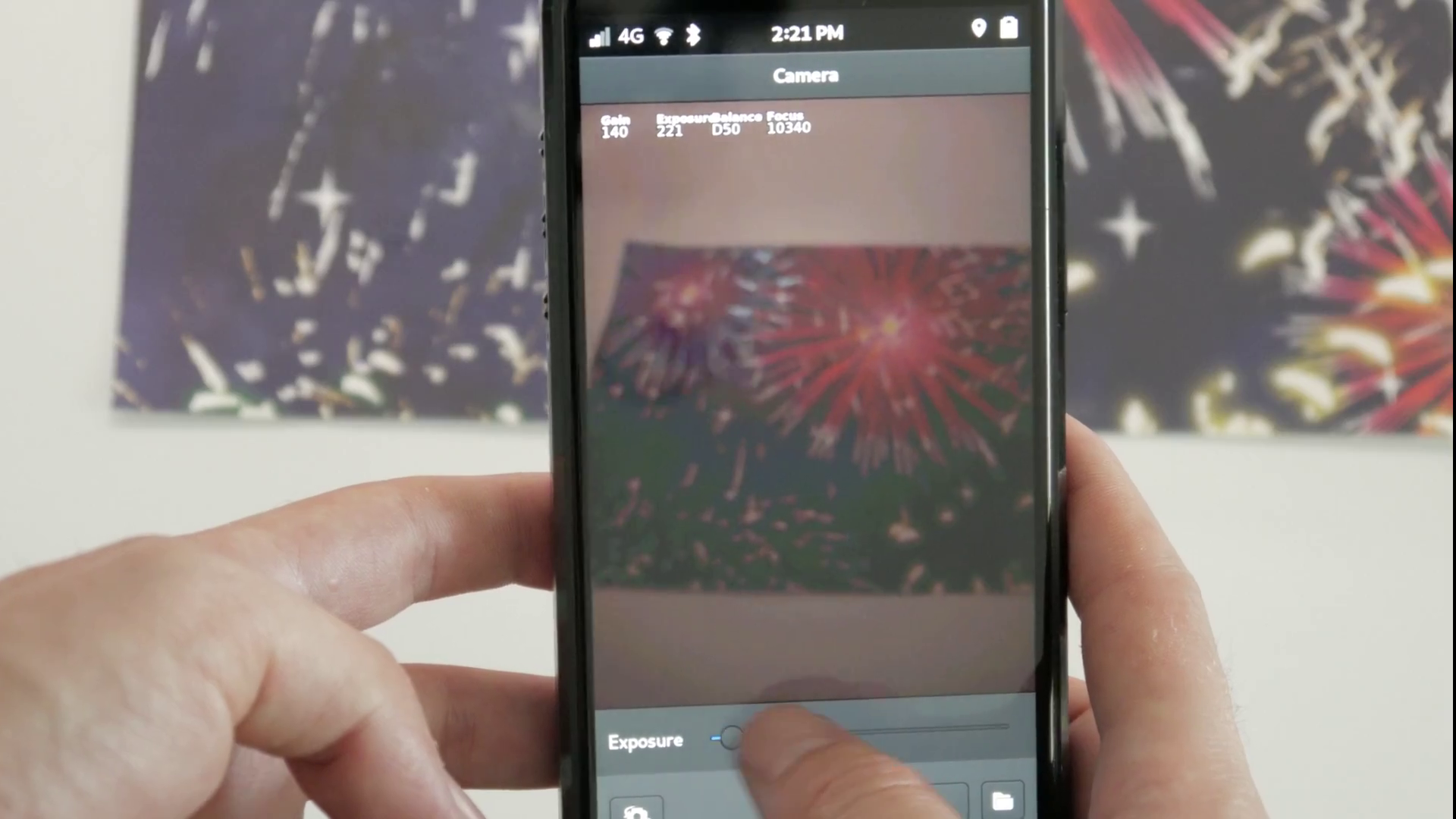

Lost? Not an issue if you’ve updated your Librem 5. With the new Maps application, you can pull of your surroundings and take a look around.
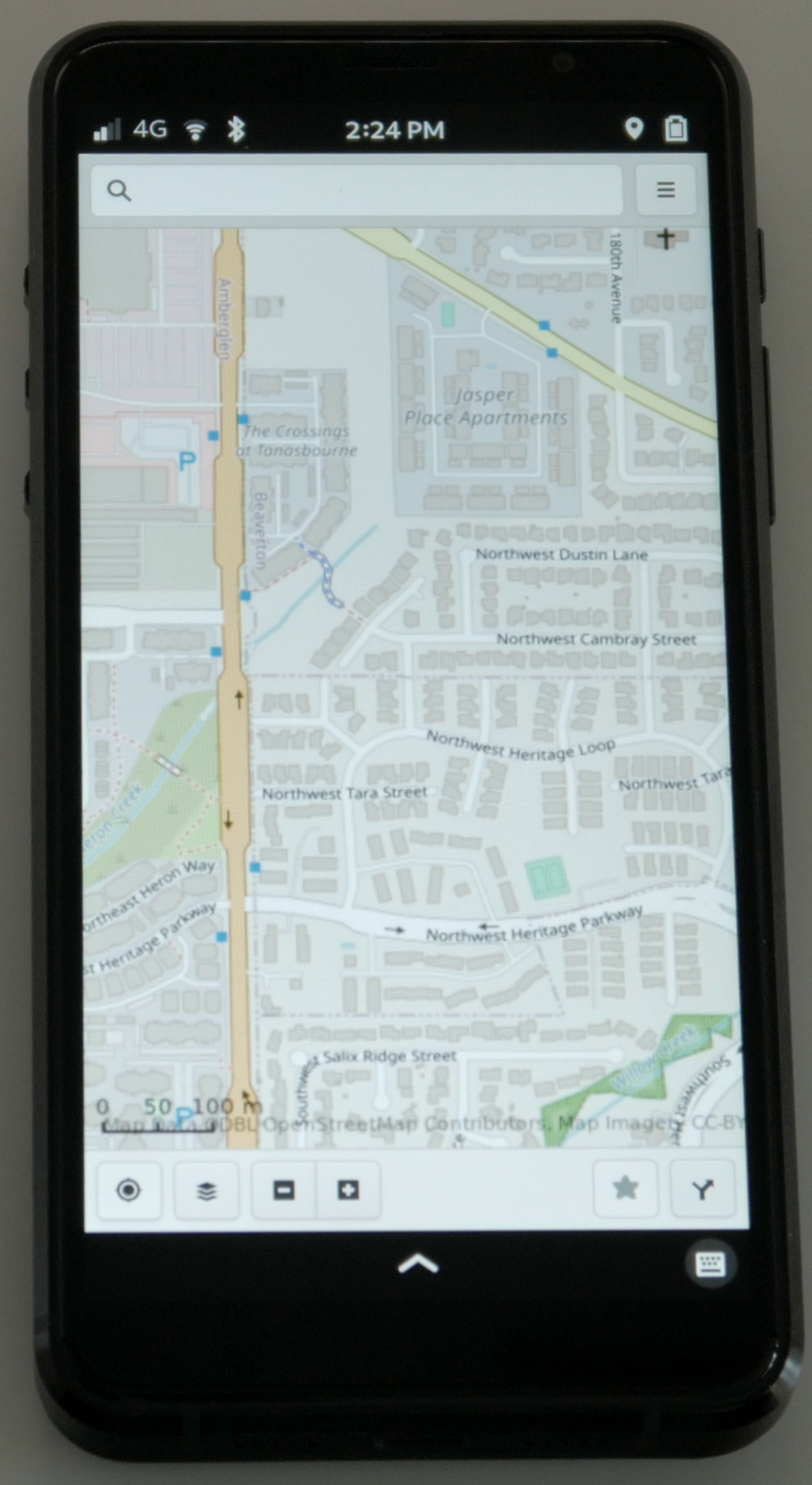
The newly adapted file manager now fits on the Librem 5 screen. This powerful file manager makes it simple to navigate local pictures, documents, remote Nexcloud files, or even attached USBs.
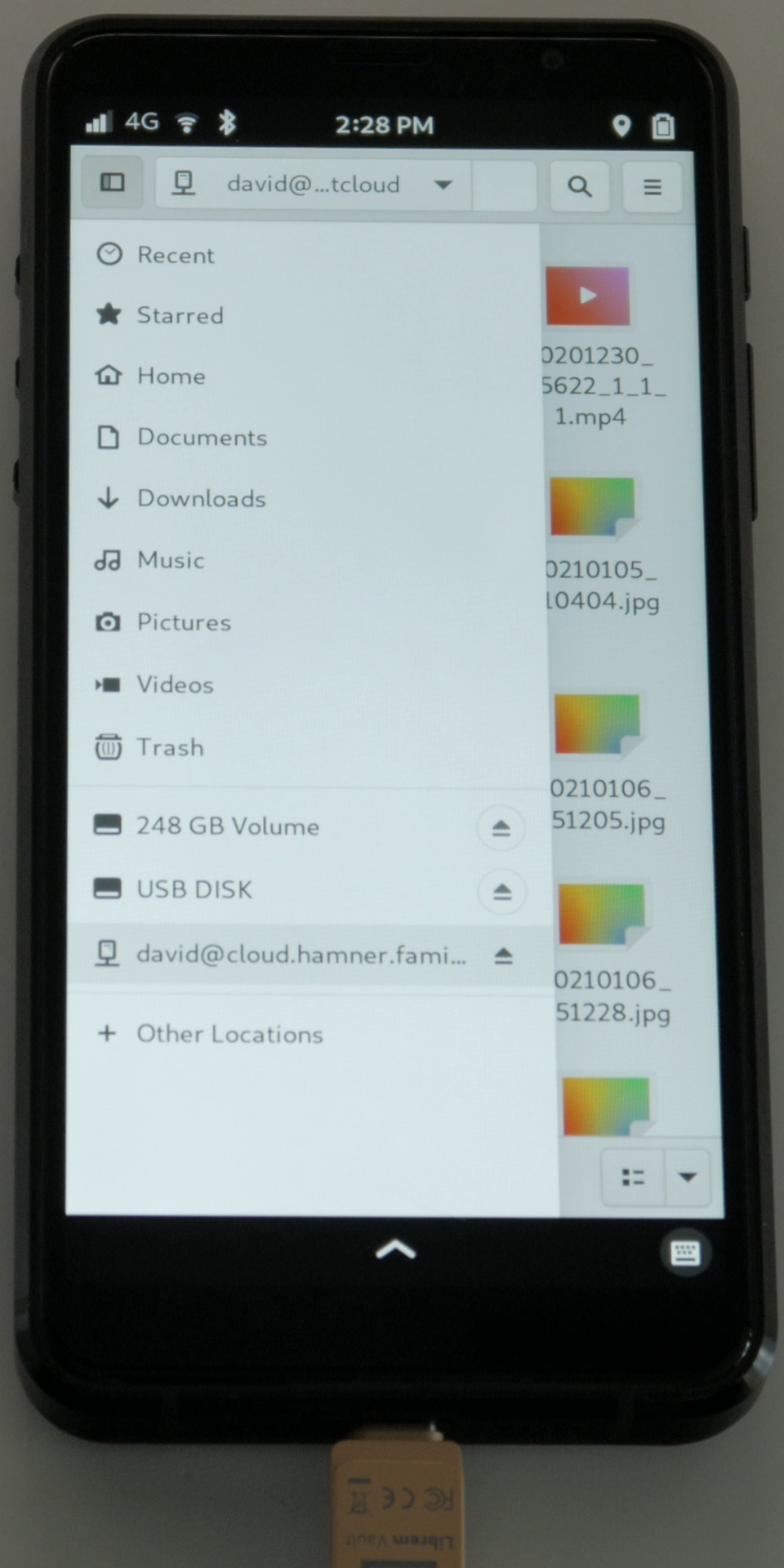
The User-Interface has seen a lot of love this year. We have added gestures to close apps, more settings accessible in the top dropdown, and new app filtering are just the tip of the iceberg.

The Librem 5 kernel is also progressing towards mainline. You can already use our DevKit with a pure mainline kernel, and we are working hard to make an unmodified kernel work on the phone too. Have a look at our latest kernel blog for details about what patches are still in use today.
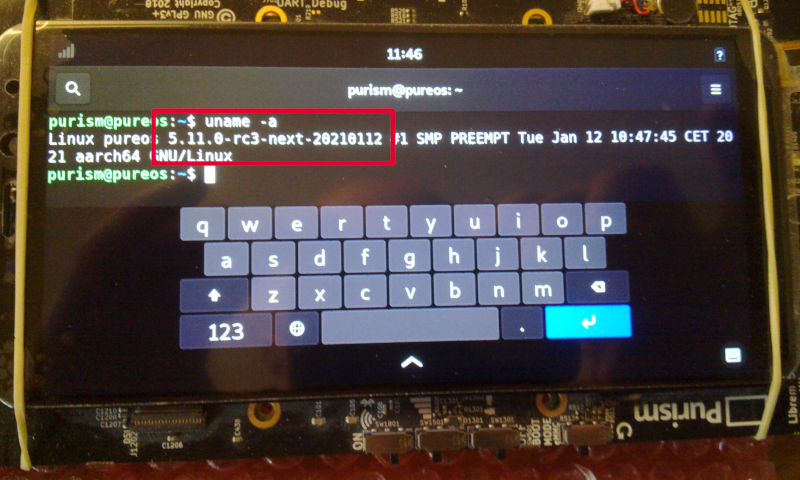
Enjoy a freshly updated OS, just added UI enhancements and web optimizations that make browsing a joy. When you get an update, don’t be afraid to download it and give it a spin.
Discover the Librem 5
Purism believes building the Librem 5 is just one step on the road to launching a digital rights movement, where we—the-people stand up for our digital rights, where we place the control of your data and your family’s data back where it belongs: in your own hands.

Recent Posts
Related Content
- Librem PQC Encryptor: Future‑Proofing Against Both SS7 and Quantum
- The NYPD’s $3B “Domain Awareness System” isn’t just a New York problem—it’s a warning for every American
- PureOS Crimson Development Report: July 2025
- Is Google’s AI Reading Your Private Messages? Why It’s Time to Consider a Secure Alternative
- After a week, Trump Mobile drops claim that the T1 Phone is “Made in the USA”


