Librem 14 First Boot
Purism
Latest posts by Purism (see all)
- A Quarter Century After Cyberselfish, Big Tech Proves Borsook Right - December 20, 2025
- PureOS Crimson Development Report: November 2025 - December 15, 2025
- Purism Liberty Phone Exists vs. Delayed T1 Phone - December 10, 2025
Whether you’re still thinking about ordering or if your Librem 14 is just about to arrive, this is what you can expect on first boot:
Make sure you find the included charger and any accessories you might have ordered in the box.

The Librem 14 supports our Pureboot bundle. This includes software based on Heads and Coreboot and a hardware security device called a Librem key. It’s a compelling way to verify your OS has not been tampered with.
While most GNU/Linux distros can be installed on the Librem 14, the two supported OSs are PureOS 10 and QubesOS. PureOS 10 code name Byzantium is our flagship OS with security and convenience at its core. QubesOS is a bit less convenient but adds extra software security for those that need it.
When you first boot into PureOS, you’ll be asked to set up your new users and local encryption.
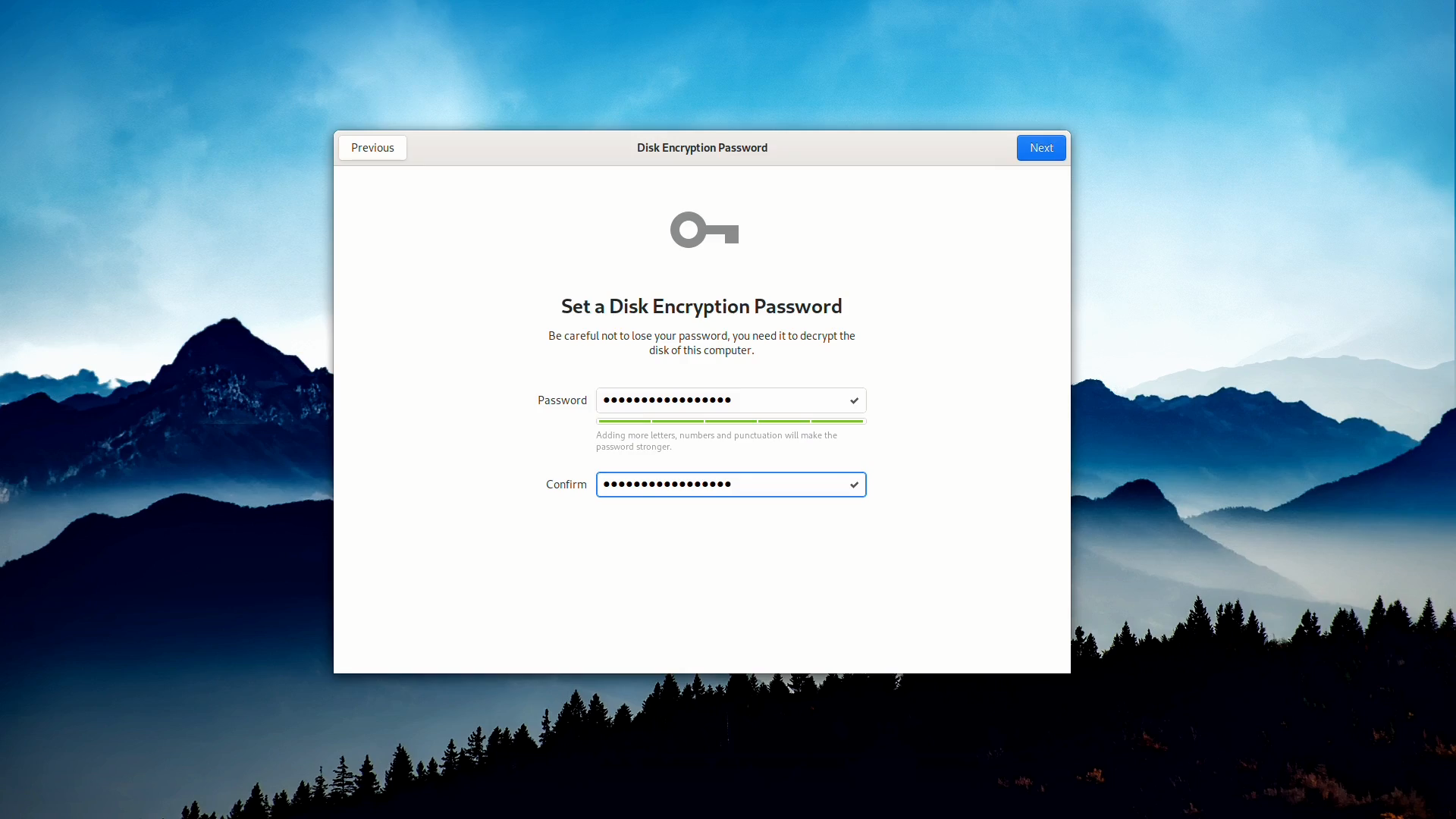
After the initial setup, it’s a good idea to run updates from the PureOS store. It’s essential to run this often as security patches, and new features are added constantly.
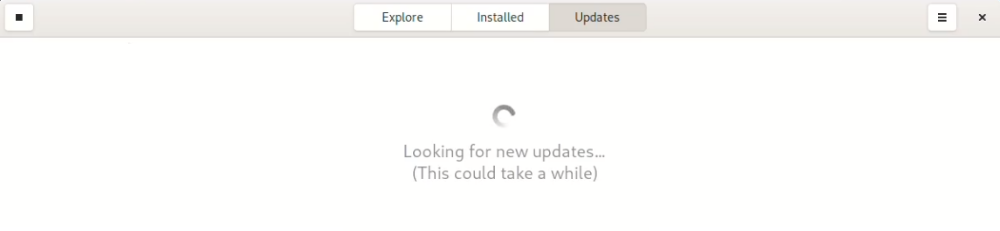
The Librem 14 is where convenience and user freedoms come together in a 14-inch laptop frame.
Discover the Librem 14
Recent Posts
Related Content
- Landfall: A Case Study in Commercial Spyware
- Consent On Everything?
- 60 Minutes Uncovers Hacks on America’s Infrastructure
- Code is Power!
- Dialing Back to Move Forward: Why the Landline Revival Signals a Future for Privacy


