Librem 14 Runtime and Charging
Purism
Latest posts by Purism (see all)
- A Quarter Century After Cyberselfish, Big Tech Proves Borsook Right - December 20, 2025
- PureOS Crimson Development Report: November 2025 - December 15, 2025
- Purism Liberty Phone Exists vs. Delayed T1 Phone - December 10, 2025
The Librem 14 has a powerful 66.8Wh battery; let’s dig into what that means for runtime and charging.
The Librem 14 gets around 9 hours and 48 minutes with the screen on max brightness and all sensors enabled. This is the uptime you can expect with light use, like reading a text document or other simple low CPU programs.
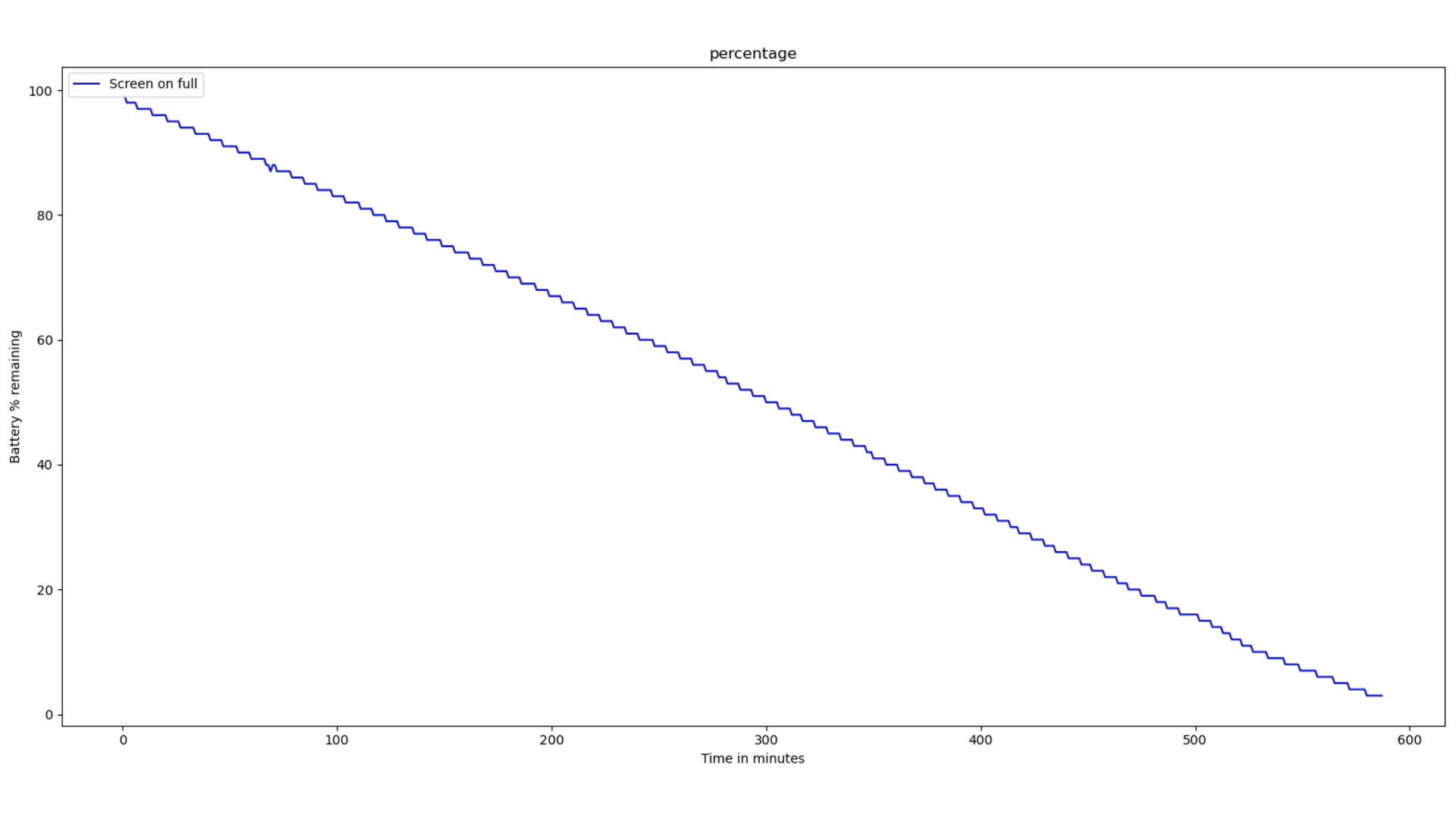
With the screen at 1/2 brightness, you get about 47 min more uptime.
(Timelapse of 1/2 bright discharge test)
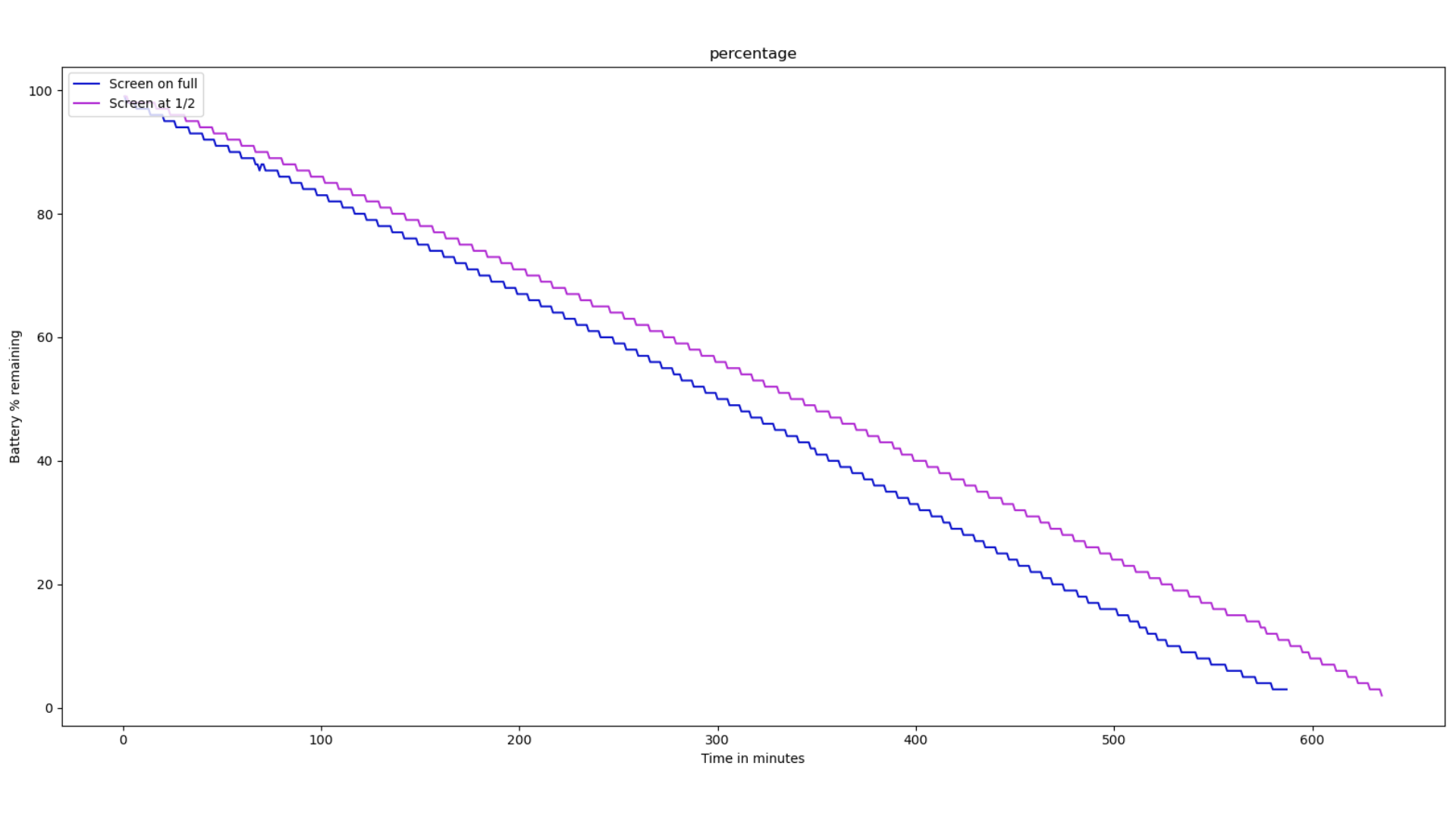
With Wifi powered off and the screen brightness turned down, you can expect around 16 hours and 17 minutes.
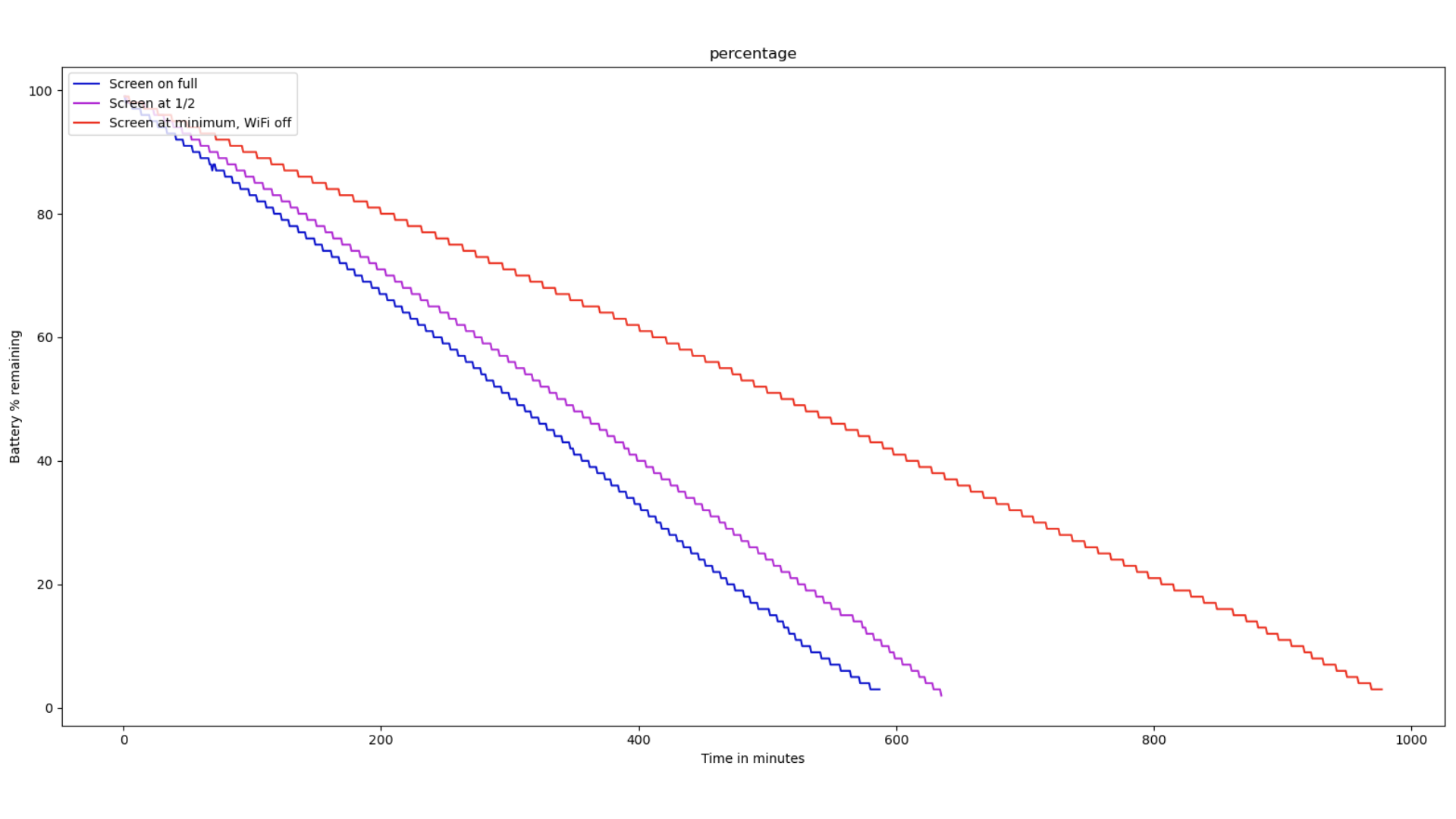
Playing HD 60FPS video lasted 4 hours and 8 minutes from a full charge to auto shutdown.

The Librem 14 packs a lot of computing power in a 14″ frame. While you won’t likely need to use all 12 threads at their max, it can come in handy when building projects from source. With all 12 threads maxed out, the battery lasted 2 hours and 24 minutes.
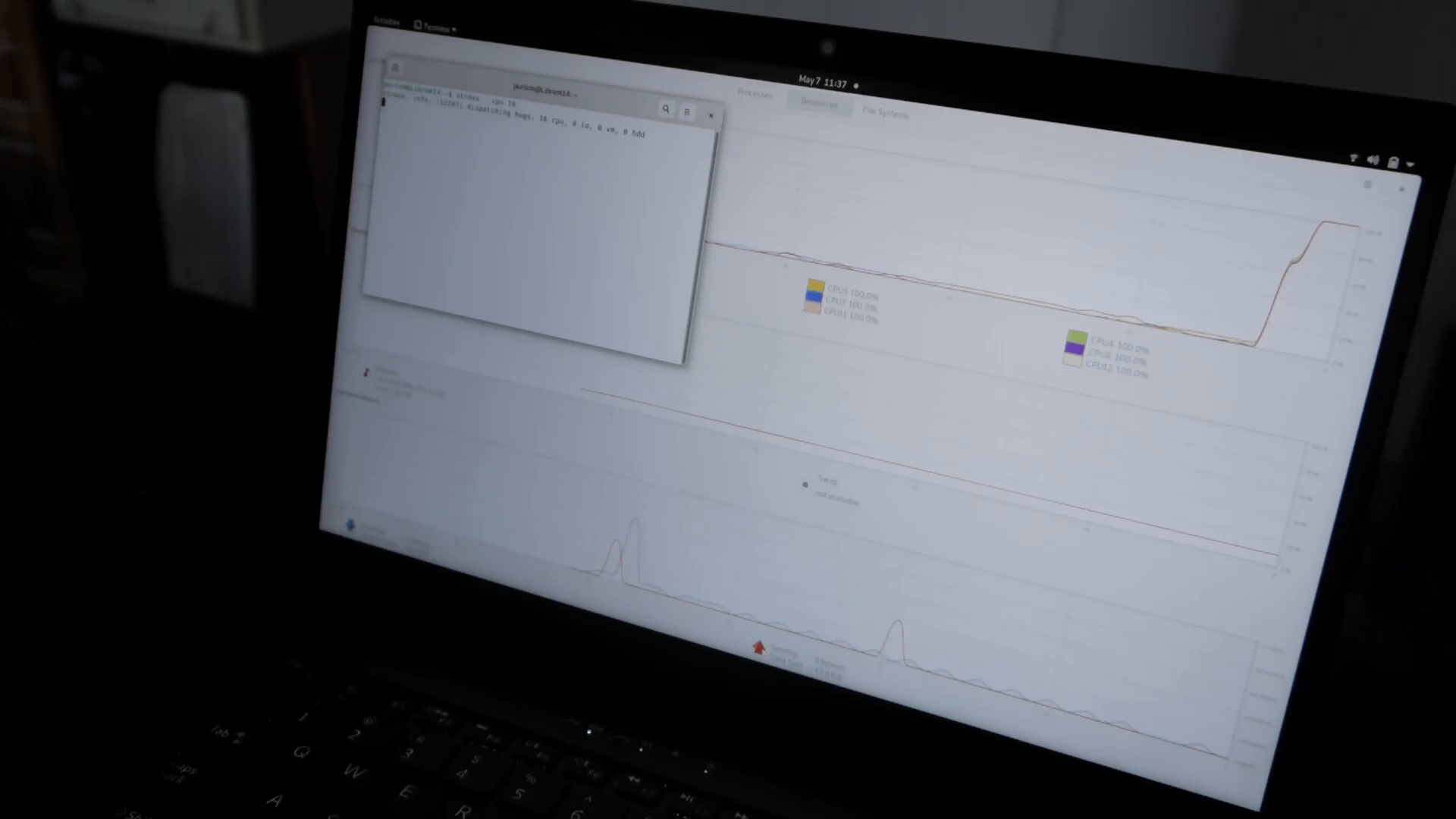
When it comes to charging, the Librem 14 takes about 4 hours and 40 min to get to around 90% powered on. The last 10% taking the longest to complete. 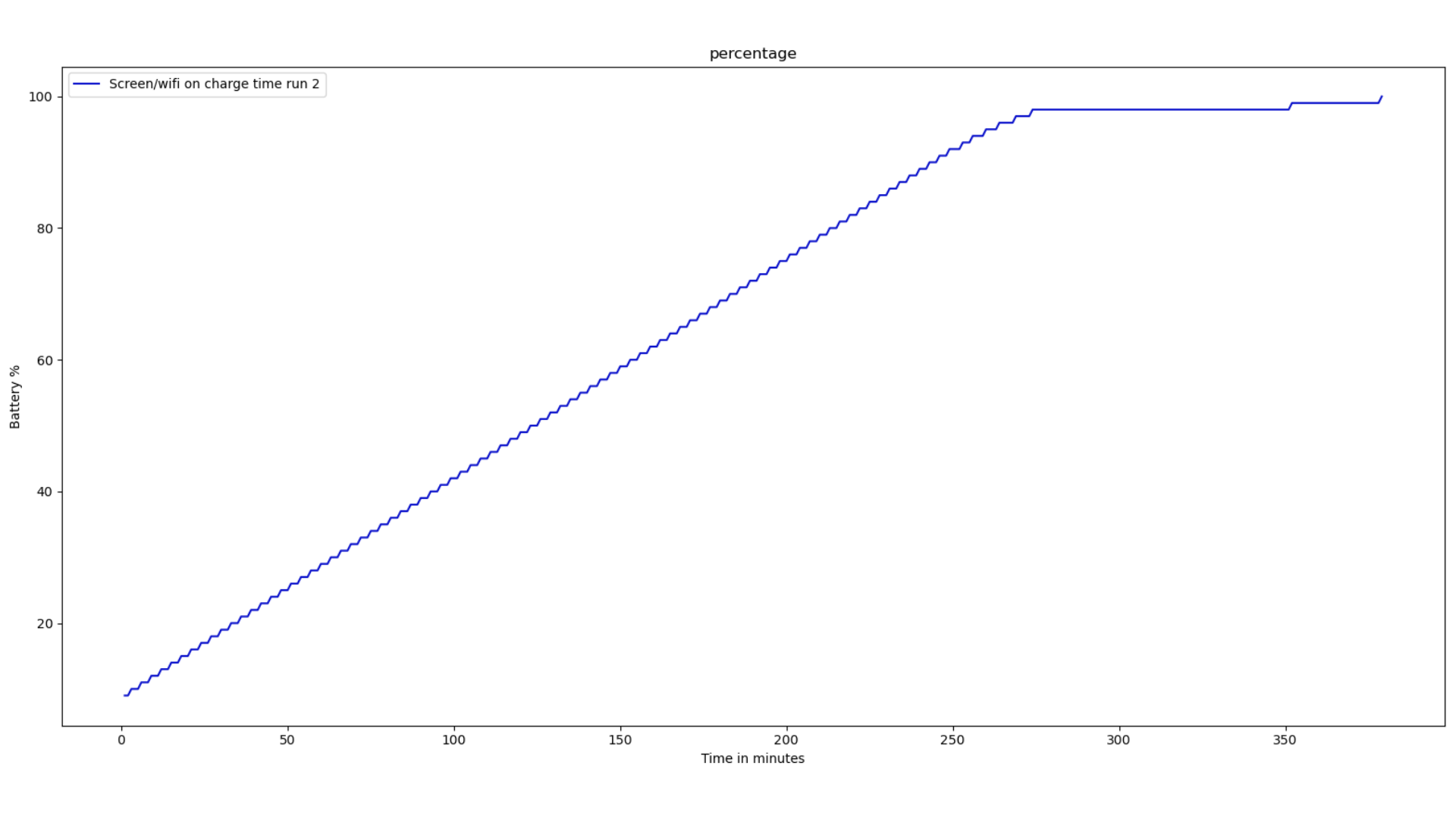
With the Librem 14 powered down, you can charge it from dead to around 42% in 2 hours.
For extra convenience, the Librem 14 can be charged with any compatible USB-C charger. This gives Librem 14 owners another way to keep their battery topped off while away from the main charger.
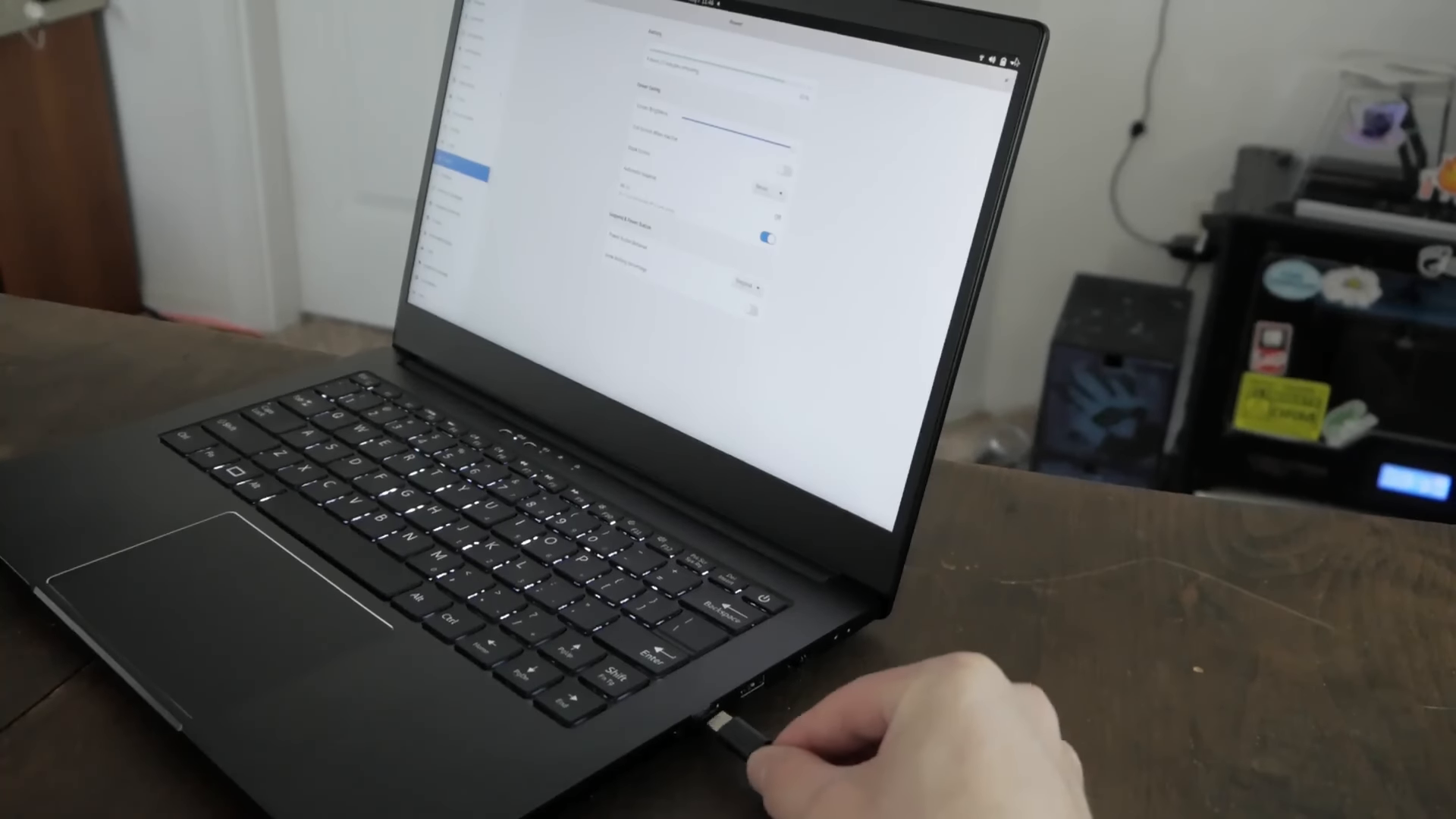
Knowing how long you’ll be away from a power source and using these expected runtimes, you’ll be able to judge if you can use the full power and display brightness or to keep things at a minimum while away all day.
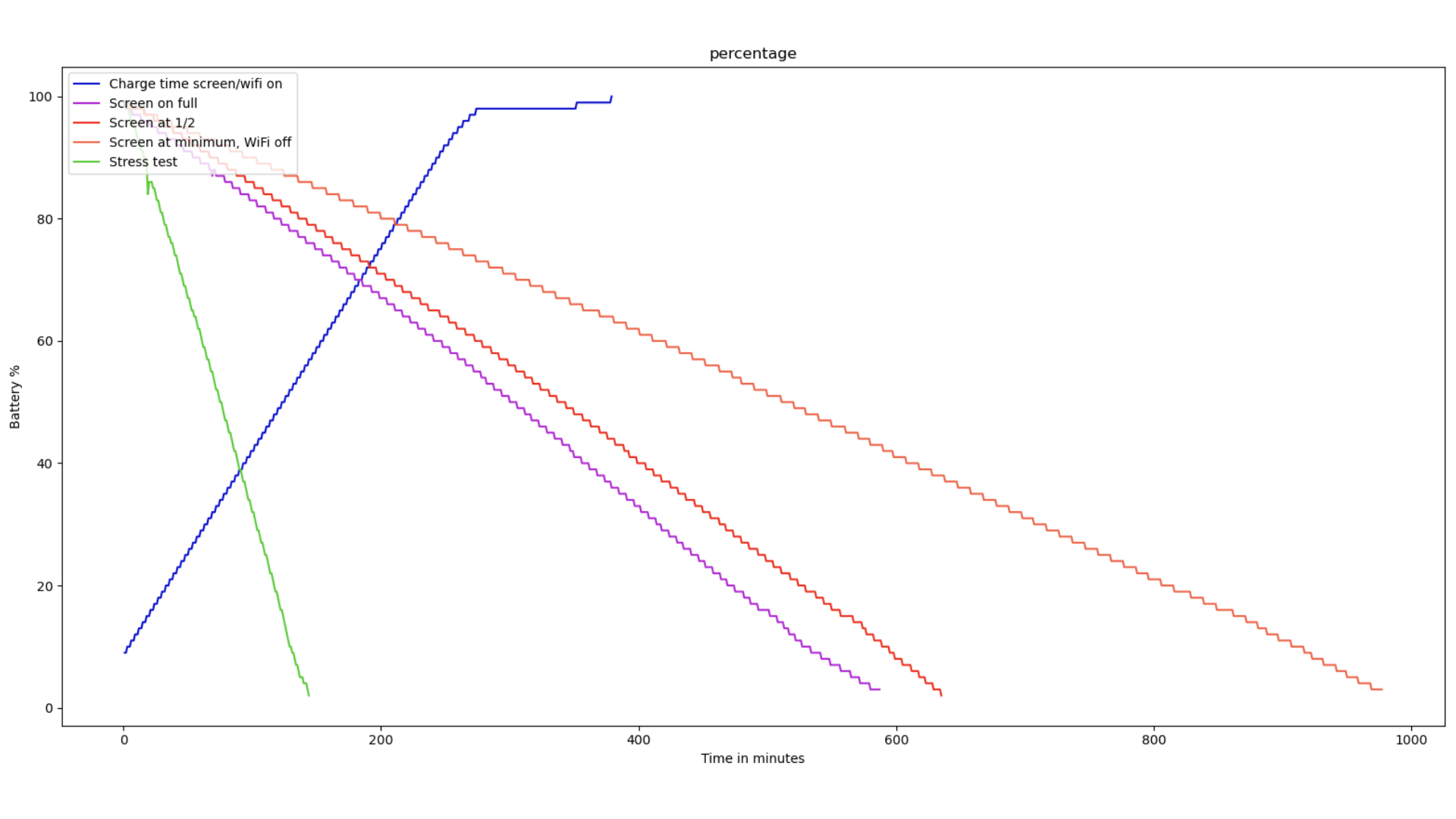
Discover the Librem 14
Recent Posts
Related Content
- Consent On Everything?
- 60 Minutes Uncovers Hacks on America’s Infrastructure
- Code is Power!
- Dialing Back to Move Forward: Why the Landline Revival Signals a Future for Privacy
- Google’s New Sideloading Restrictions: Why Purism Thinks Differently


