Librem 5 Software Updates
March 2020 Part 1
Backing up via Deja Dup can be done easily by installing it from the software store. This program is commonly used to backup your computer from the desktop to create and restore backups. On the Librem 5, it makes backing up to an SD card simple, since the Librem 5 is a fully powered portable computer with a touch interface that fits in your pocket.
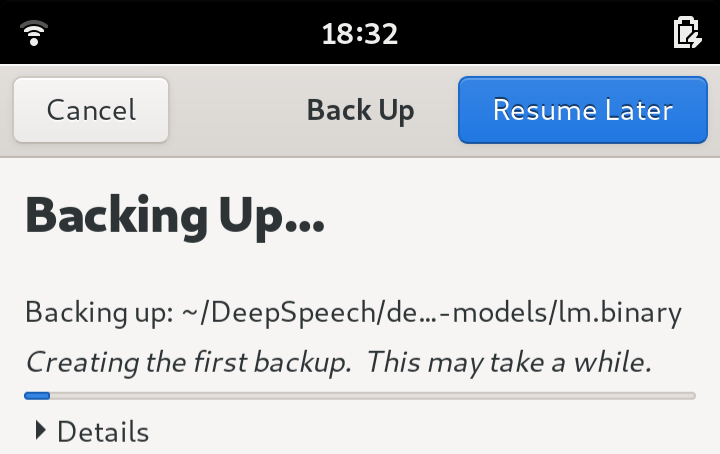
Apps published on Flathub can be added to the Librem 5 store with this command:
sudo flatpak remote-add --if-not-exists flathub https://flathub.org/repo/flathub.flatpakrepo
After that, open Gnome Web and navigate to Flathub. Then install something like Gnome Podcasts. From now on, you can browse Flathub as an unofficial community repository. While there are a lot of apps on Flathub, they were not all made with the Librem 5 in mind. To help filter down which apps are built for the Librem 5, we will be creating our own Flatpak repository. Once that is ready to go, it will be enabled by default for all Librem 5 owners.
Phoc/wlroots now picks sane format modifiers. This allows GL applications to run without visual artifacts.
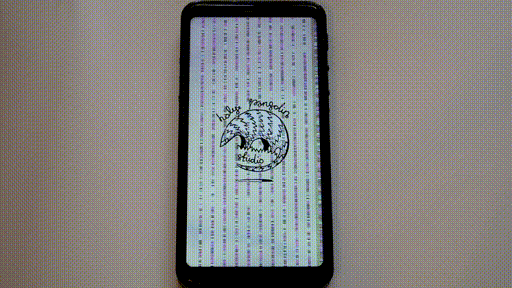
A community-driven application called Pure Maps can be installed on the Librem 5. This will offer turn by turn navigation to Librem 5 owners once we finish hooking up the GPS. For now, you can enter a starting location and destination to get step by step directions.
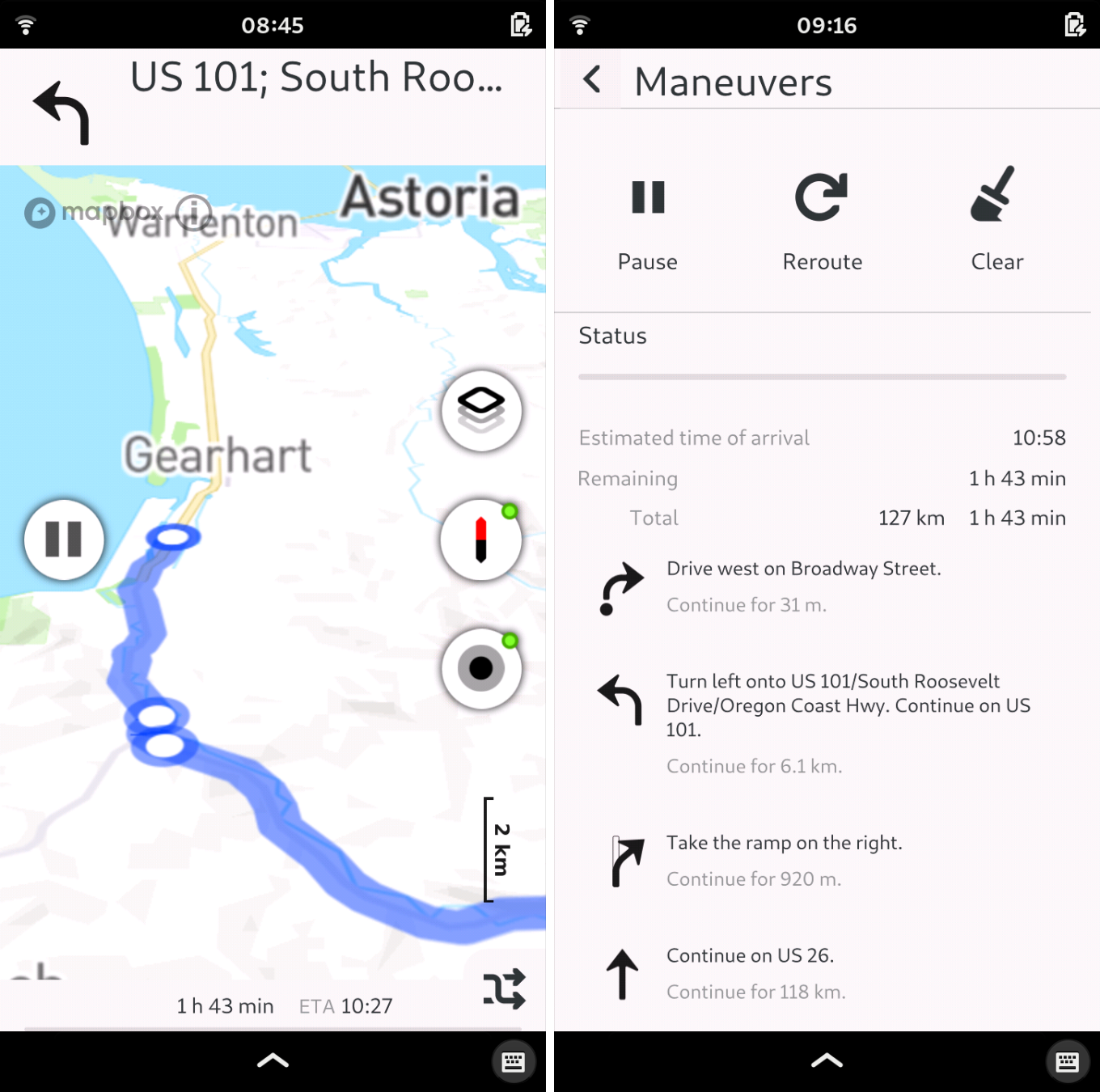
Smartphone displays take a lot of power to run. To help optimize how the screen uses power, the automatic screen brightness can be enabled in the settings. We plan to enable this by default once it’s smoothed out and less distracting.
Power Improvements:
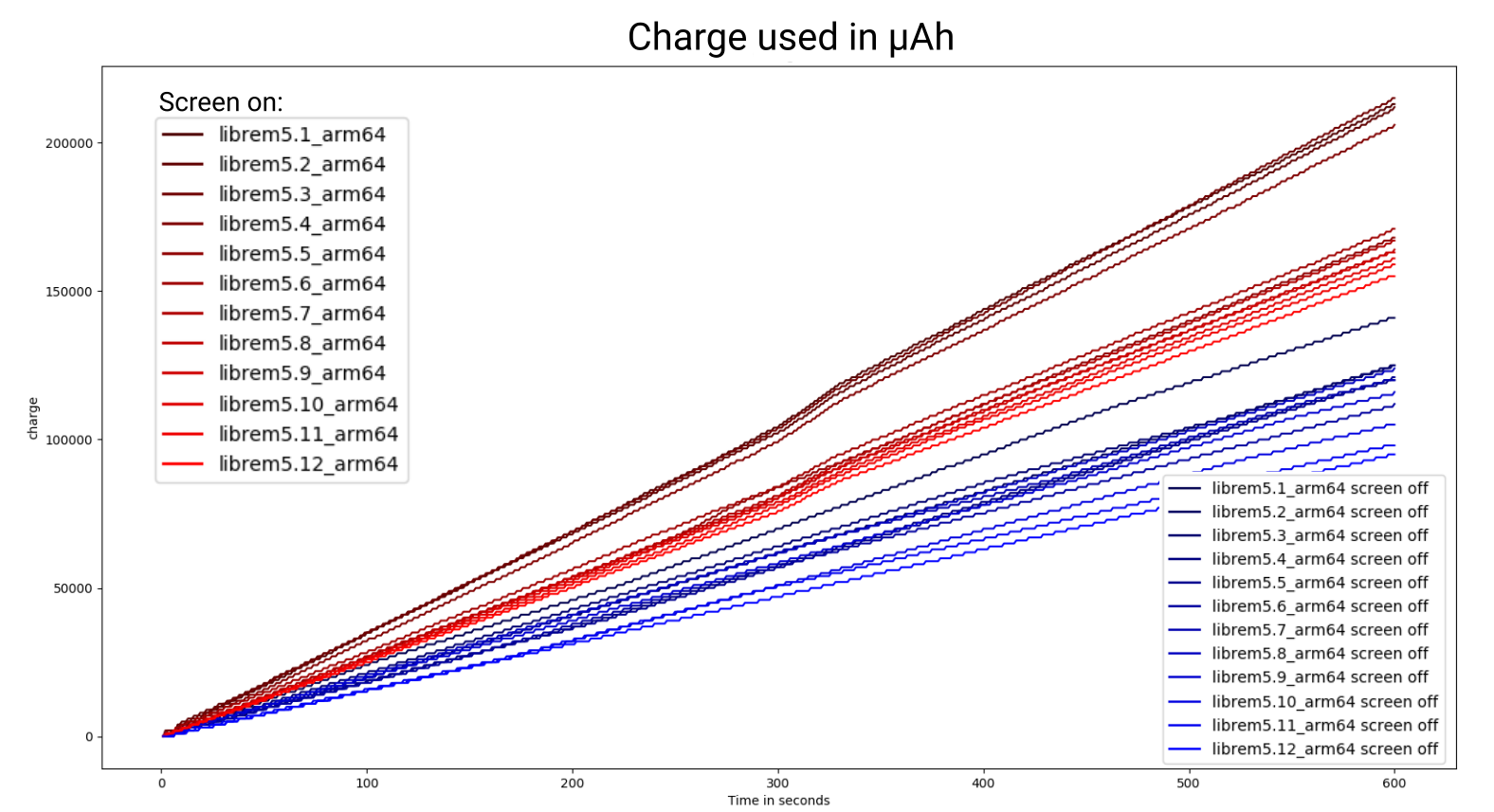
You can see, that the power draw goes down as the kernel version rises. From version 5.1 to 5.12, we see about a 10% improvement in heat, 30% in battery draw, and a 90% in load average.
The power draw goes up after 300 seconds. That is where the screen locks due to inactivity. We have an open bug to reduce the load during this event.
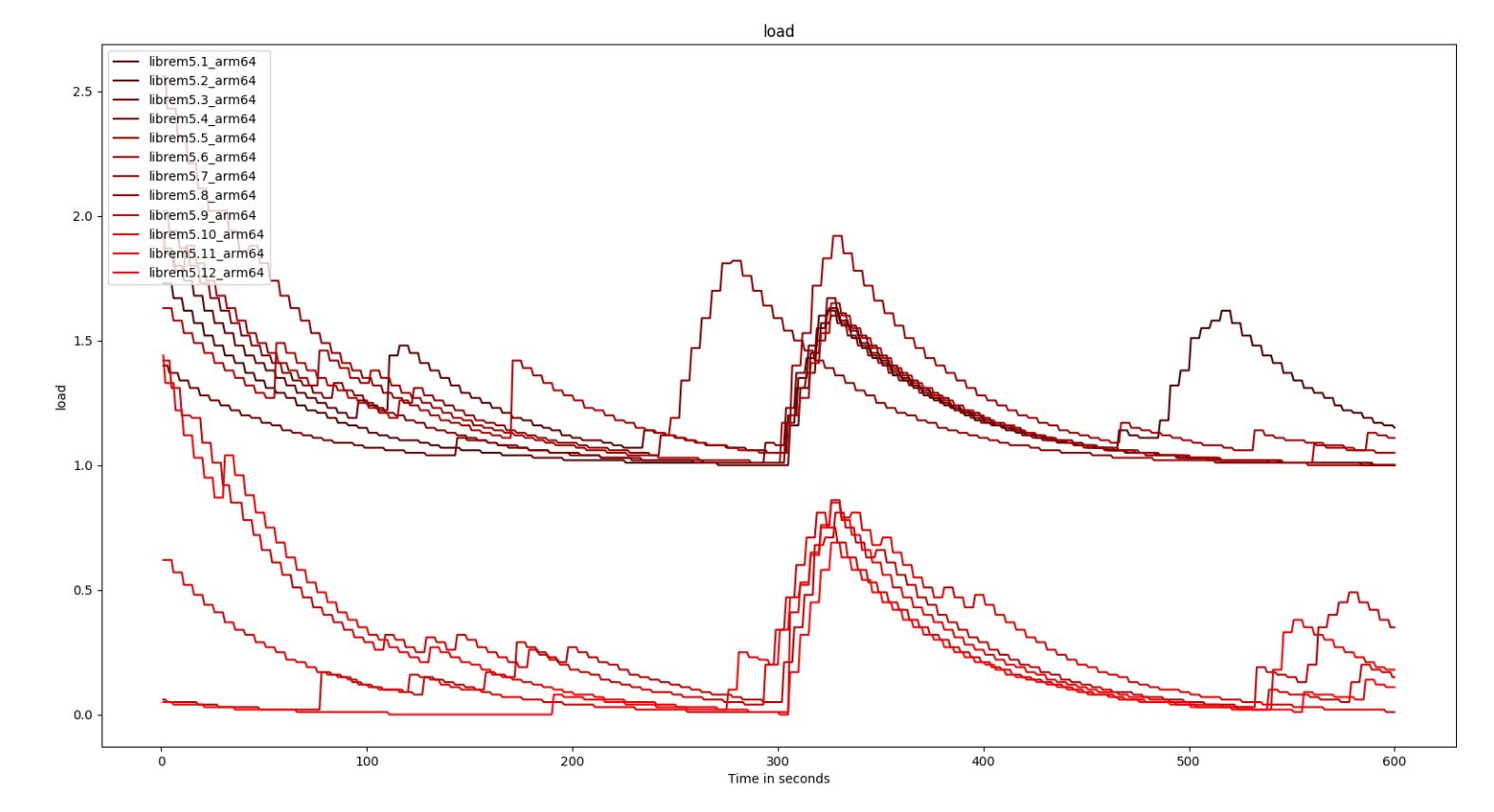
UI Changes:
A new and improved lock screen has been implemented. This one centers the unlock button and lowers the UI to be closer to your thumbs.
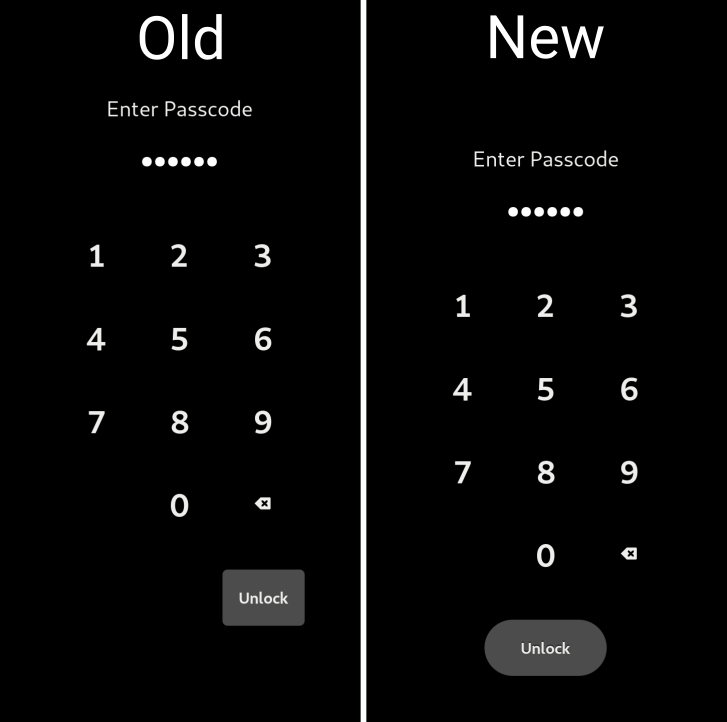
Quick power and notification muting have been added to the dropdown. The Rotation toggle has also been replaced by a button.
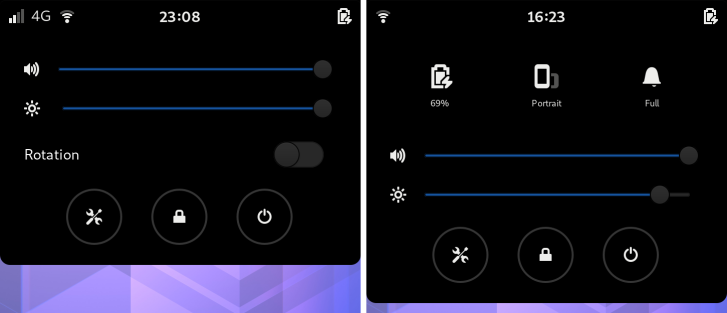
The keyboard is also improving quickly. Check out what improvements have been made along those lines.
If you change the user agent string and enable pinch to zoom, Firefox is much more useable. From now on, pages will load the mobile versions allowing you to interact with the pages as you’d expect on a smartphone. Adjusting the scaling can also help you get the most of your mobile experience.
Discover the Librem 5
Purism believes building the Librem 5 is just one step on the road to launching a digital rights movement, where we—the-people stand up for our digital rights, where we place the control of your data and your family’s data back where it belongs: in your own hands.

Recent Posts
- Google to Pay Texas $1.4 Billion to End Privacy Cases
- Trump T1 Phone Android OS vs. PureOS
- After a week, Trump Mobile drops claim that the T1 Phone is “Made in the USA”
- The 2025 Most Secure Phone in The World Reviews Are In: Efani, Analytics Insight, Navi, and Cashify
- Why Purism Manufactures Electronics in the USA
Related Content
- After a week, Trump Mobile drops claim that the T1 Phone is “Made in the USA”
- Purism Liberty Phone free from tariffs, as reported by Yahoo Finance
- Google Restricts Android Sideloading—What It Means for User Autonomy and the Future of Mobile Freedom
- How Big Tech Exploits Apps to Circumvent Privacy Laws & a Solution from Purism
- What Is PureOS? A Beginner’s Guide for iOS, Android, and Windows Users


