November Librem 5 update: Byzantium Released
Purism
Latest posts by Purism (see all)
- A Quarter Century After Cyberselfish, Big Tech Proves Borsook Right - December 20, 2025
- PureOS Crimson Development Report: November 2025 - December 15, 2025
- Purism Liberty Phone Exists vs. Delayed T1 Phone - December 10, 2025
Like with our Librem 14s and Librem minis, all Librem 5 and Librem 5 USA phones are now shipping with PureOS 10 (code named Byzantium). Out of the box, you’ll get an encrypted filesystem, more apps, and new communication protocols ready for testing.
PureOS 10 on your Librem 5
In line with one of our core goals, the Librem 5 now comes with an encrypted root filesystem. Disks is now included as a way to set your new encryption passphrase protecting your phone’s data. To set your new passphrase from Disks, Select the top device:
Disks is now included as a way to set your new encryption passphrase protecting your phone’s data. To set your new passphrase from Disks, Select the top device: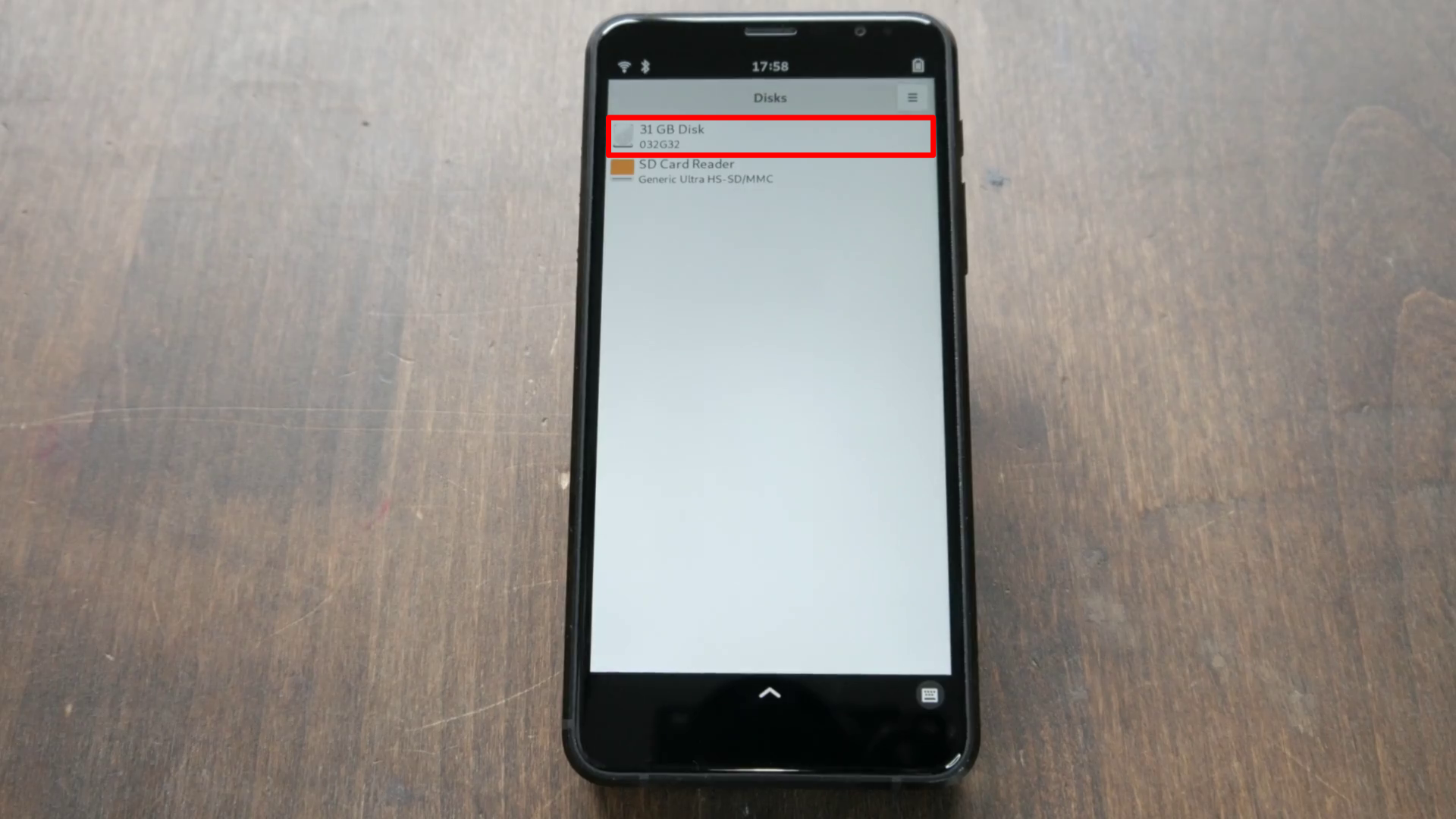 Then select the 31 GB LUKS partition. Under settings, tap “Change Passphrase…”
Then select the 31 GB LUKS partition. Under settings, tap “Change Passphrase…”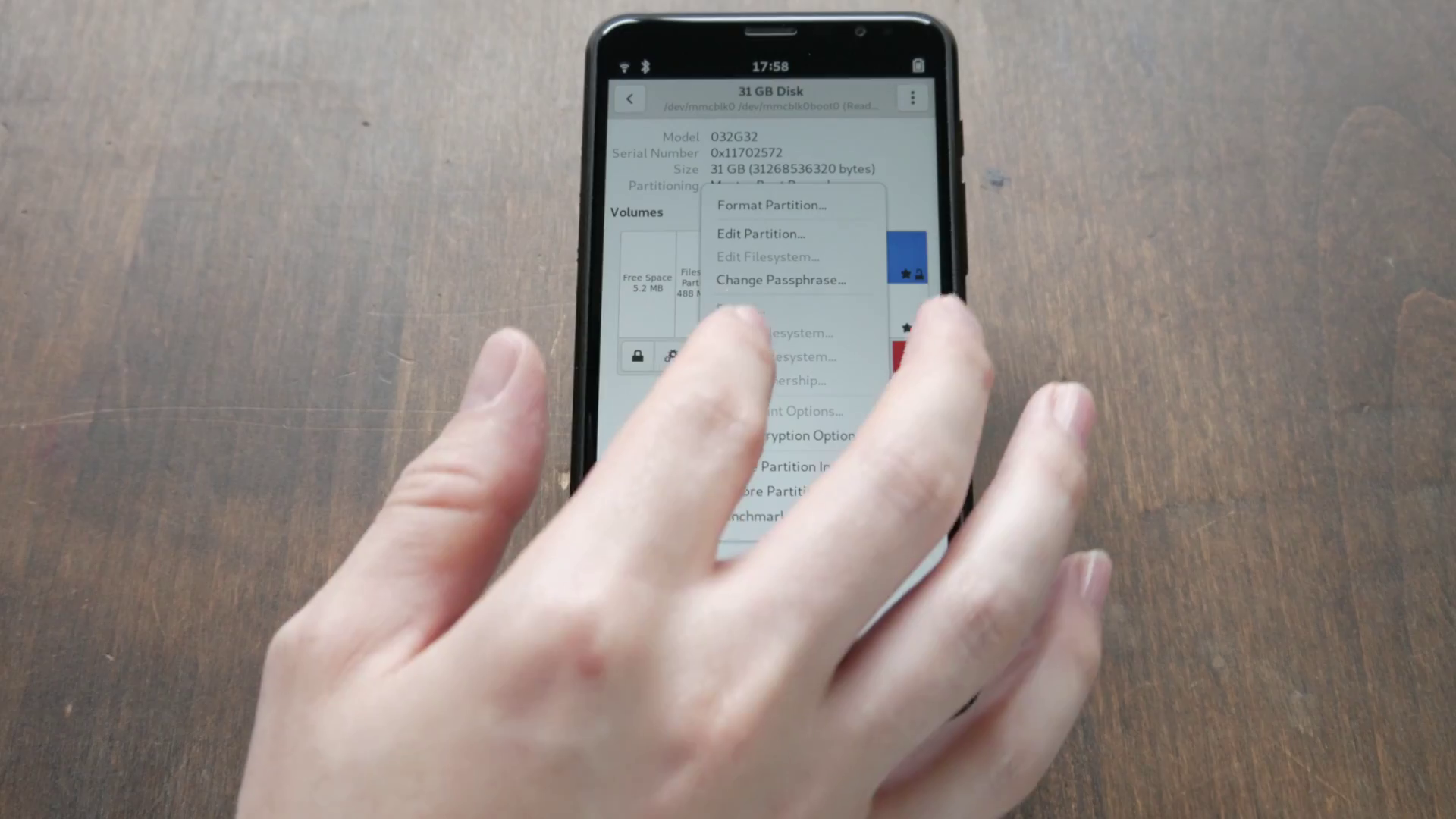 The default PIN is 123456; make sure to set a strong password here. Your password can include numbers, symbols, and a mix of upper and lower-case characters. It’s a good idea to back this password up, as it will be needed every time you start your phone.
The default PIN is 123456; make sure to set a strong password here. Your password can include numbers, symbols, and a mix of upper and lower-case characters. It’s a good idea to back this password up, as it will be needed every time you start your phone.
Under Settings->Users, make sure to update your login pin as well.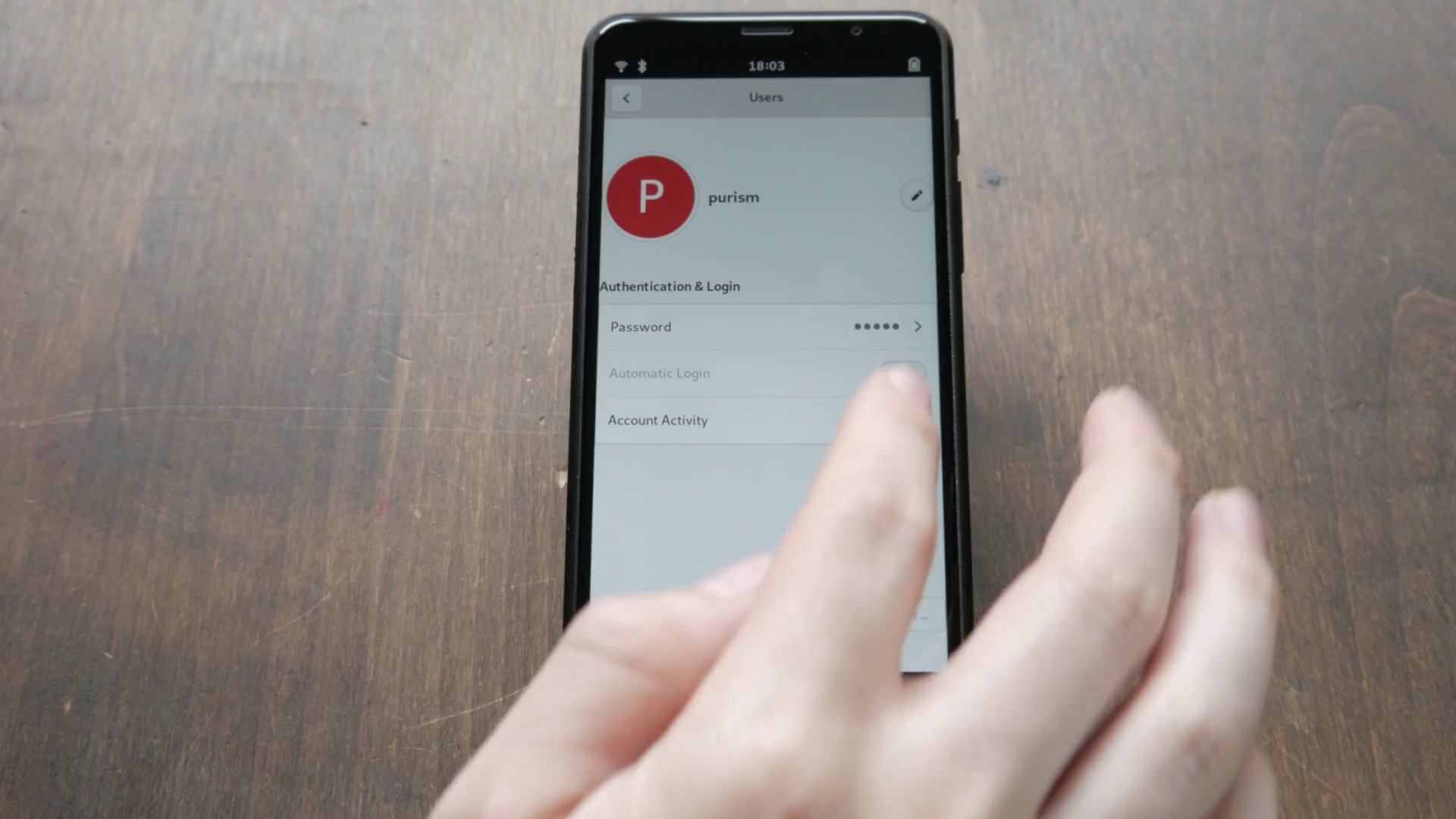 This is the password used on the lock screen. It’s also used for admin commands like installing software.
This is the password used on the lock screen. It’s also used for admin commands like installing software.
The last password you’ll need to set up is for Gnome Keyring. This is where user accounts data gets stored encrypted. When attaching to a service like Nextcloud, you’ll be prompted to create the new keyring automatically. Like with your main encryption password, it’s a good idea to back these up securely in a password safe. If you don’t have a password manager already, passwordsafe is simple to use and in our software store.
This is where user accounts data gets stored encrypted. When attaching to a service like Nextcloud, you’ll be prompted to create the new keyring automatically. Like with your main encryption password, it’s a good idea to back these up securely in a password safe. If you don’t have a password manager already, passwordsafe is simple to use and in our software store.
New apps
A few new pixel-perfect apps have made it into the default lineup. Gnome 2048 has several supported board sizes out of the box.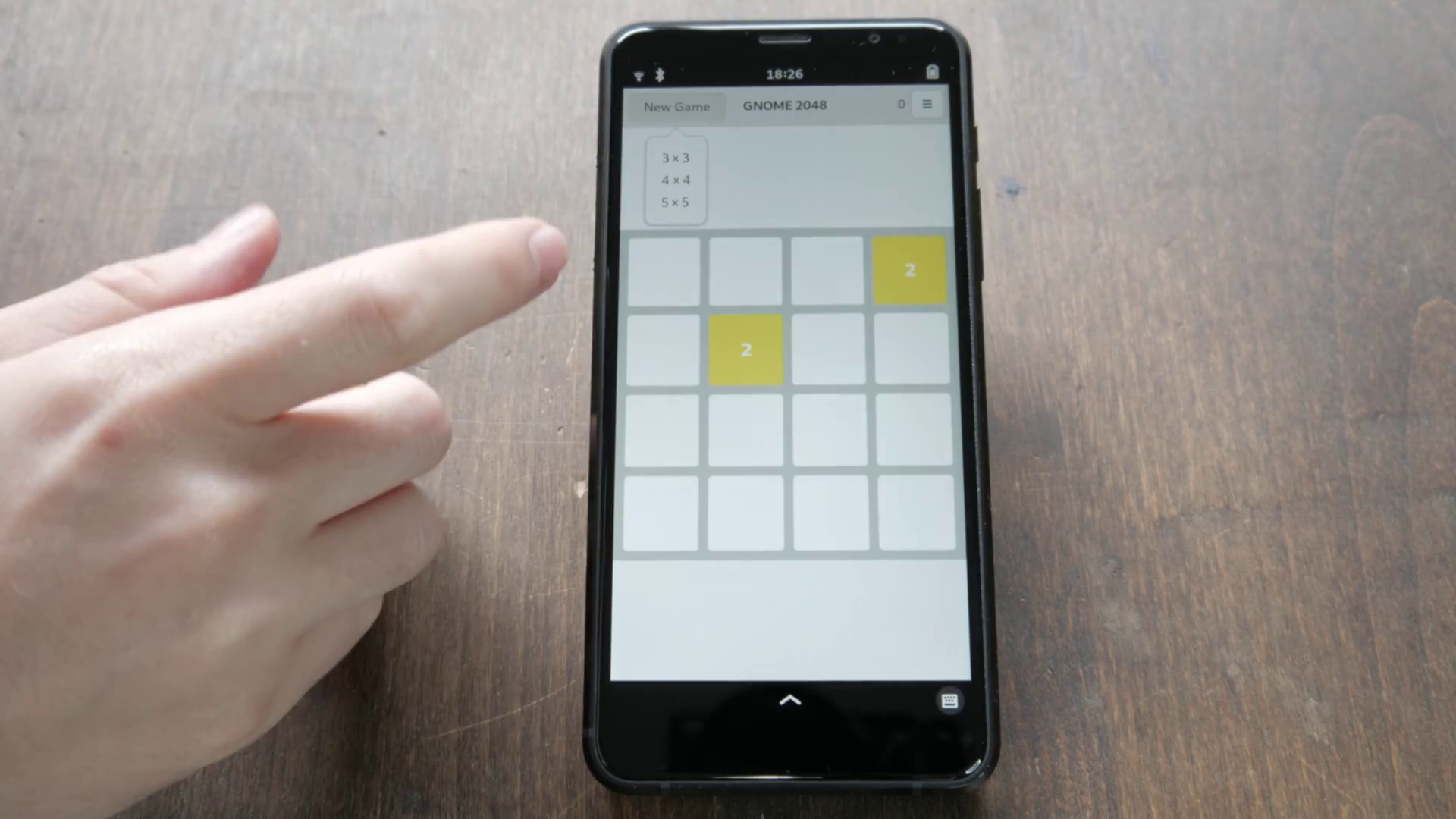 Deja Dup is an excellent backup solution. This makes it simple to keep an automated backup on an SD card.
Deja Dup is an excellent backup solution. This makes it simple to keep an automated backup on an SD card.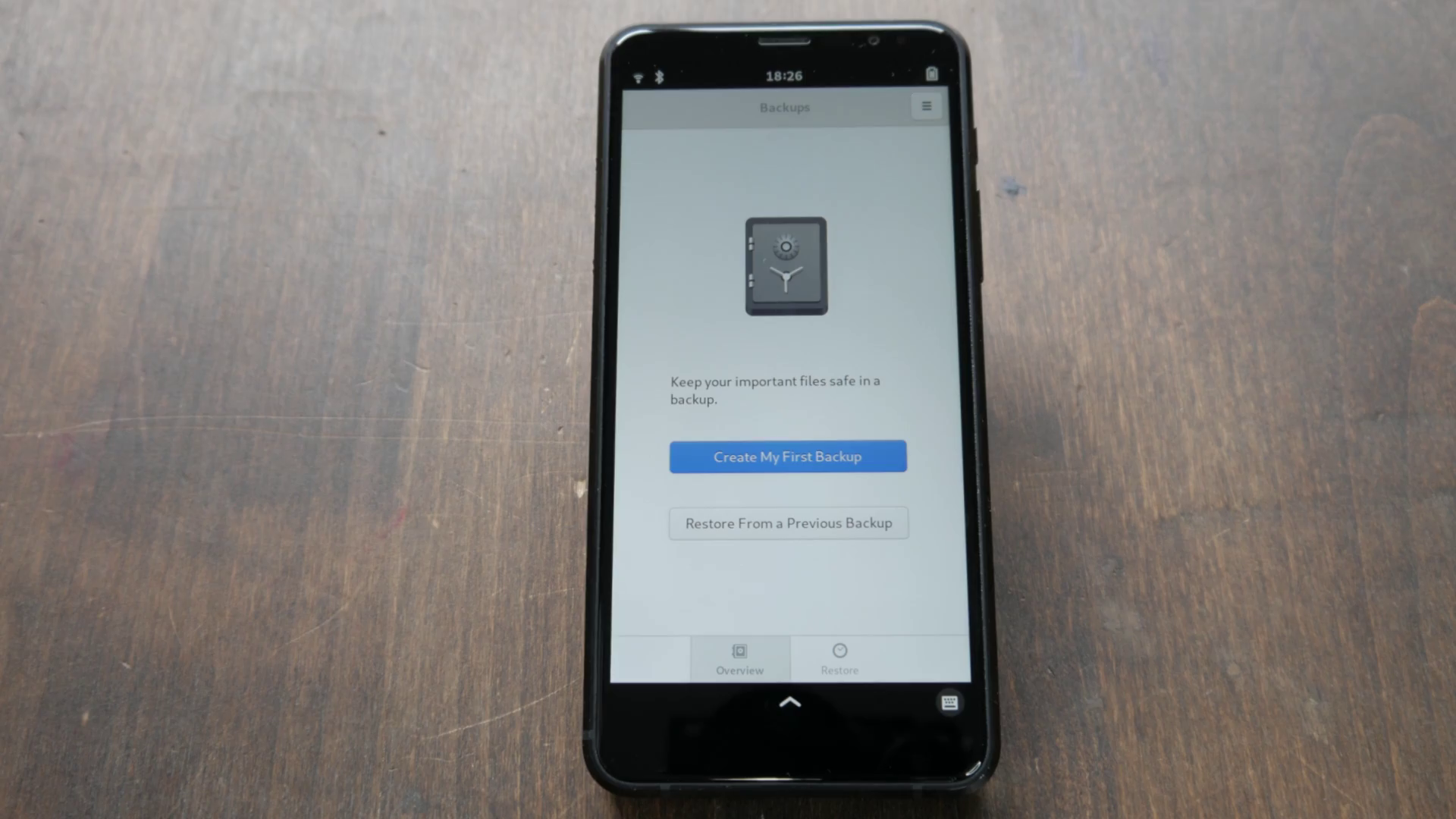 Megapixels now ships by default; this lets users snap a quick image without installing or carrying an extra camera around.
Megapixels now ships by default; this lets users snap a quick image without installing or carrying an extra camera around.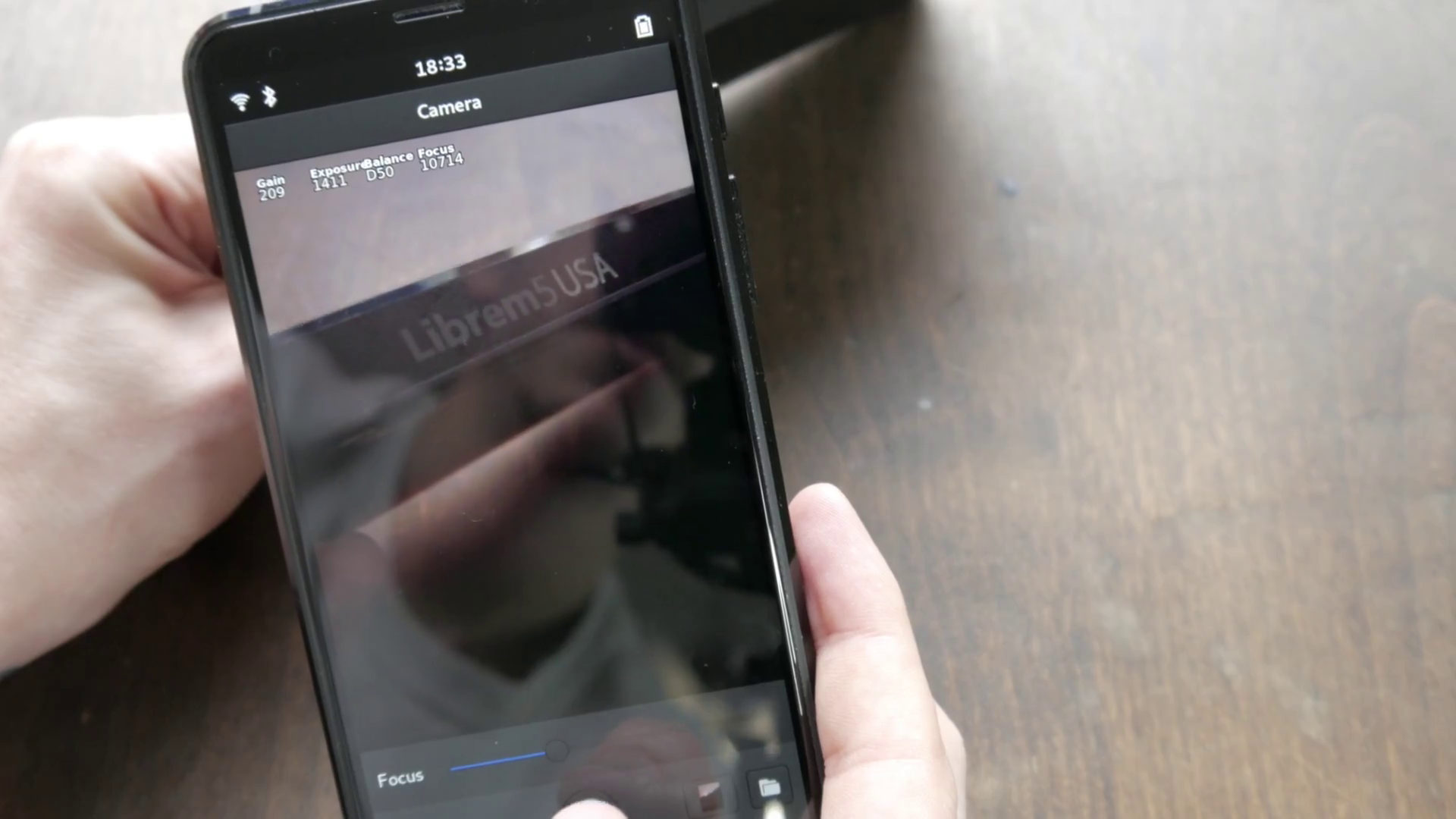 Gnome Maps is now also installed by default.
Gnome Maps is now also installed by default.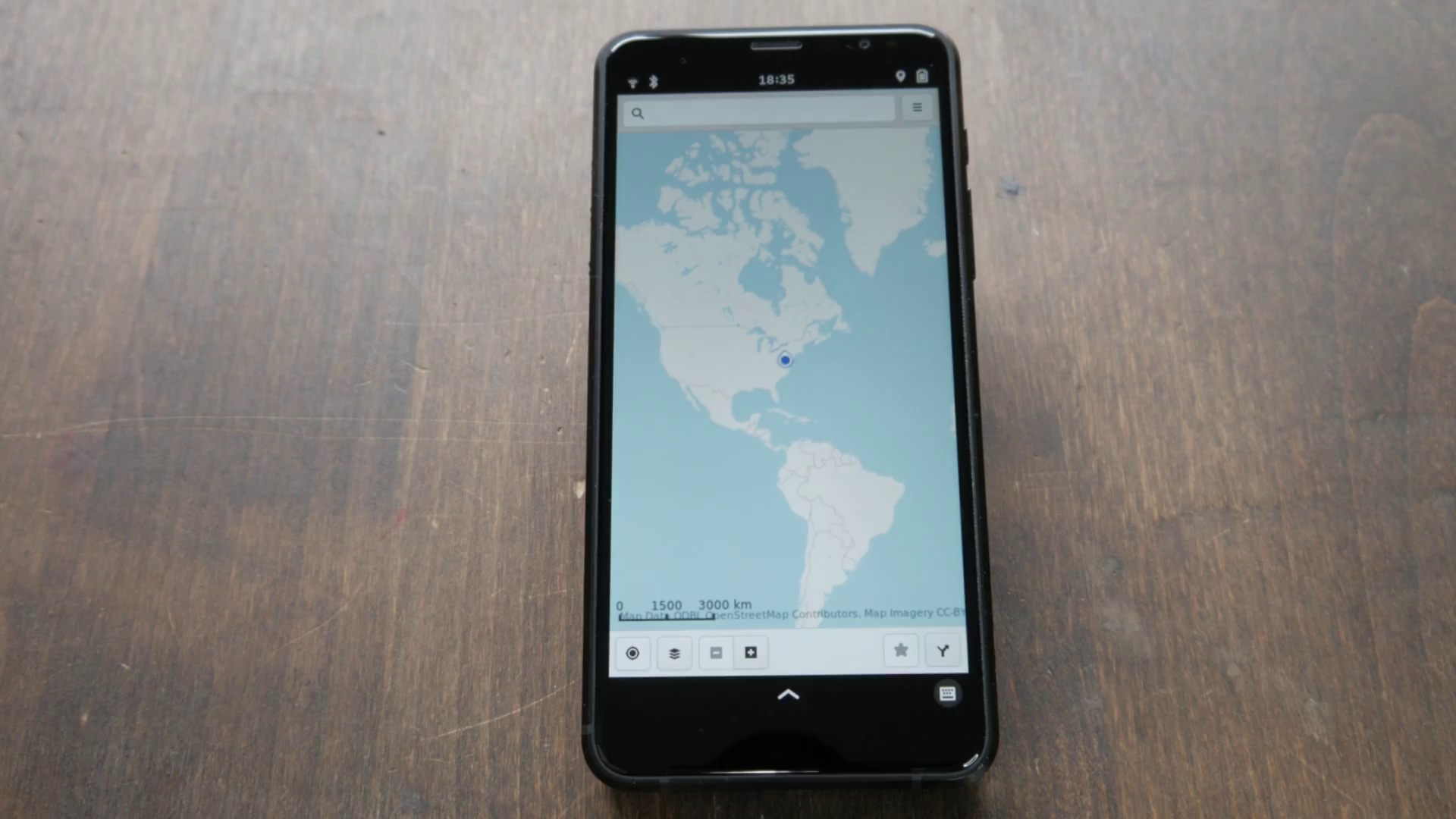
Preliminary SIP/Matrix/XMPP/MMS support
We are now testing preliminary SIP support in our calls app. This allows users to make and receive calls from a SIP provider over an internet connection. To test it out today, enter the full SIP address after setting up your account.
To test it out today, enter the full SIP address after setting up your account.
Example: fullnum@jmp.bwapp.bwsip.io
The Matrix protocol in use by element.io has made its way into chats. While the support is still in testing, you can already enable matrix chat and test it out.
gsettings set sm.puri.Chatty experimental-features true
This also enables experimental MMS support.
XMPP is also baked into chats directly. This means you can use XMPP in the same place as your text messages and matrix messages. Proving one app with many supported chat systems is better than many apps implementing their own single system.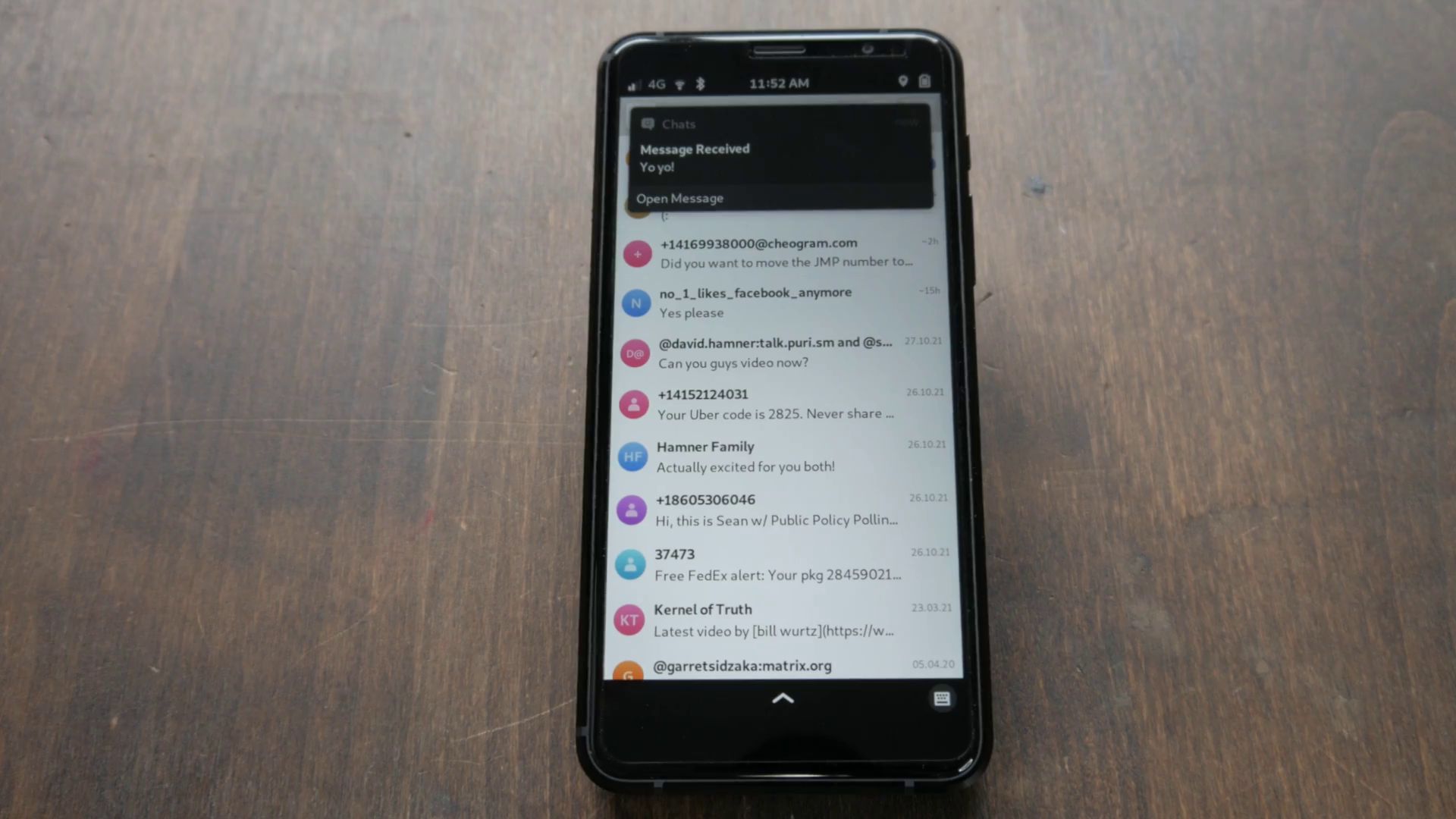 High contrast mode is now directly integrated into the main settings app.
High contrast mode is now directly integrated into the main settings app. This is especially handy if you are out in the bright sun or need more contrast to see the screen well. This tweaks the CSS of the phosh shell to be as visible as possible.
This is especially handy if you are out in the bright sun or need more contrast to see the screen well. This tweaks the CSS of the phosh shell to be as visible as possible.
Feel like tweaking things? Have at the GTK CSS file. Want to try out a new game or app? Open the software store and have fun exploring a new, open, and ad-free community.
Discover the Librem 5
Purism believes building the Librem 5 is just one step on the road to launching a digital rights movement, where we—the-people stand up for our digital rights, where we place the control of your data and your family’s data back where it belongs: in your own hands.

Recent Posts
Related Content
- PureOS Crimson Development Report: November 2025
- PureOS Crimson Development Report: October 2025
- Landfall: A Case Study in Commercial Spyware
- Consent On Everything?
- 60 Minutes Uncovers Hacks on America’s Infrastructure


