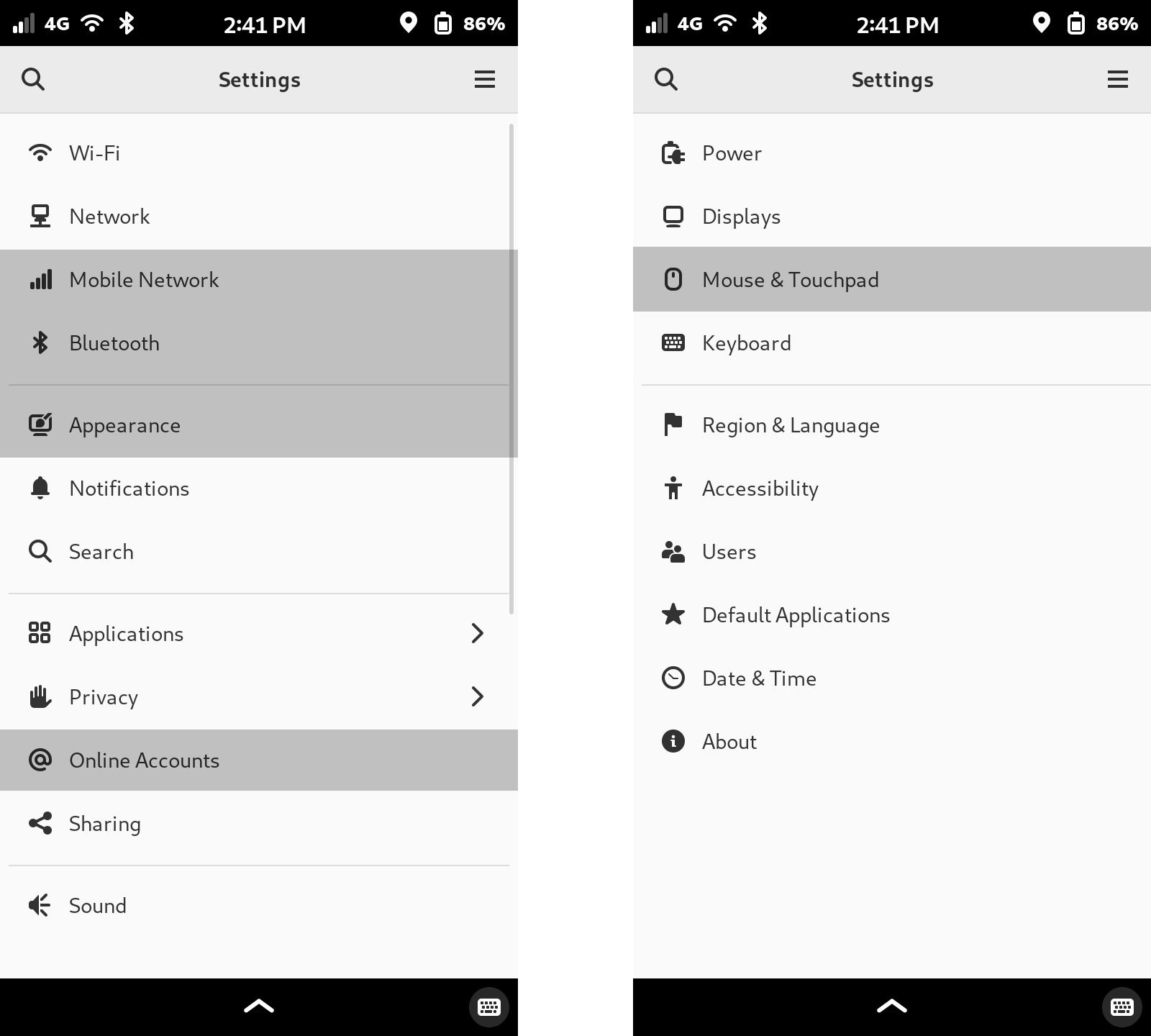PureOS Crimson Development Report: June 2025
Purism
Latest posts by Purism (see all)
- A Quarter Century After Cyberselfish, Big Tech Proves Borsook Right - December 20, 2025
- PureOS Crimson Development Report: November 2025 - December 15, 2025
- Purism Liberty Phone Exists vs. Delayed T1 Phone - December 10, 2025
That one task
Welcome back! As we enter the second half of 2025, we’re wrapping up the last few tasks to release the PureOS Crimson alpha for all Librem devices.
In our last post, we mentioned that there was a key task remaining for gnome-control-center, the GNOME Settings application. In that post, we referred to it as “that one task for gnome-control-center”.
It may have been only one task on the milestone, but it was certainly a large task!
Pages and pages
GNOME Settings has 22 different pages of settings. PureOS has patches for 17 of those pages – only 5 pages are untouched.
GNOME Settings received significant updates in Debian Bookworm, which meant that all of these patches had to be reworked and tested for PureOS Crimson.
Some of these changes are as small as a one-line change to adjust a size, and some are as large as adding new dialogs or widgets.
Mobile fit improvements
A lot of pages have adjustments to fit on mobile devices like the Librem 5. Sharing, Sound, Displays, Keyboard, Region & Language, and others all have minor adjustments to sizes and layouts to fit on a mobile device.
The Wi-Fi page uses a custom connection editor for better mobile fit. We ported the customer connection editor to GTK4 for Crimson, since gnome-control-center was updated to GTK4.
For the Date & Time page, we backported a newer list-based timezone selector. The map-based selector did not fit well on mobile displays.
Phosh and Librem 5 adaptations
Phosh is built on the GNOME stack, and we use as much of the GNOME environment as we can, including essential applications like GNOME Settings itself. A few options in GNOME Settings are adapted to suit differences in Phosh, such as the Notifications, Search, and Applications pages.
The Power page also has adaptations specific to the Librem 5, such as asking to confirm when enabling automatic suspend. It also offers suspend delays as short as 1 minute, which are useful to save battery life on mobile devices.
The Users page allows you to use passwords that GNOME normally doesn’t allow, such as an all-numeric password. For many users, unlocking the phone quickly with a numeric password is essential. (You can use complex passwords on the Librem 5 too – press the “keyboard” button on the lock screen to show a full keyboard.)
More package updates
Other package updates continued to proceed while we were working on GNOME Settings too. Squeekboard received a fix to the Menu key and improvements to modifier key behavior. GNOME Sound Recorder now prevents the system from suspending while recording. The default Librem 5 installation now includes VPN support and a few other updates, thanks to improvements in the package recommendations from librem5-base. The Menu key works again in GNOME Console, thanks to updates to the virtual terminal widget it uses.
Accessibility is a long-term goal for the Librem 5, and a few first steps toward accessibility are in the latest image. Librem 5 images include Orca now, so the screen reader options will turn it on. We fixed a crash affecting Orca in an underlying library, at-spi2-core. While Orca is not yet suited for mobile devices (you’ll need a keyboard), having the ability to turn it on is the first step.
An image worth a thousand words
Finally, the remaining tasks to build the alpha images are nearly complete too. We found a fix for issues in pureos-meta causing some missing dependencies on arm64, and with that change, image builds now include everything needed for a working OS. Laniakea is able to build these images with a new amd64 worker, and we published another set of images for Librem 5r4 (Evergreen).
With the issues for alpha nearly complete, we plan to build and release alpha images for all platforms soon. We’ve already identified some issues for the beta milestone and look forward to more feedback! Stay tuned for our next update!
Recent Posts
Related Content
- PureOS Crimson Development Report: November 2025
- PureOS Crimson Development Report: October 2025
- PureOS Crimson Development Report: September 2025
- PureOS Crimson: August 2025 – Alpha Released
- Closing the App Gap; Focus and Momentum