PureOS for Creatives Part 3: Studio and System Set Up with JACK
[This is part three of a three part series by our guest blogger Tre Scranton: PureOS for Creatives – covering music creation. If you hadn’t read part one covering music production with LMMS but would like to, click here. For part two covering audio engineering with Ardour and Mixbus, click here.]
In the PureOS for Creatives series, we’ve covered how the Librem line of products work for creative use, particularly for recording studios: commercial or home. There are many more tools like Ardour and LMMS, available from the PureOS Software Store (where everything is free as in libre) and ready to go right after download. Many of the dependencies needed for the programs to run as intended are available on your Librem computer out of the box, such as ALSA (Advanced Linux Sound Architecture) and PulseAudio – which both provide low-latency audio suitable for professional music production.
ALSA and PulseAudio are integrated within the audio/MIDI settings for all music creation software, and both are great audio systems for MIDI and audio handling. But if you need two programs to share audio between one another or any external studio gear that you would like to communicate with each other as well as the DAW (Digital Audio Workstation), you might want to familiarize yourself with JACK.
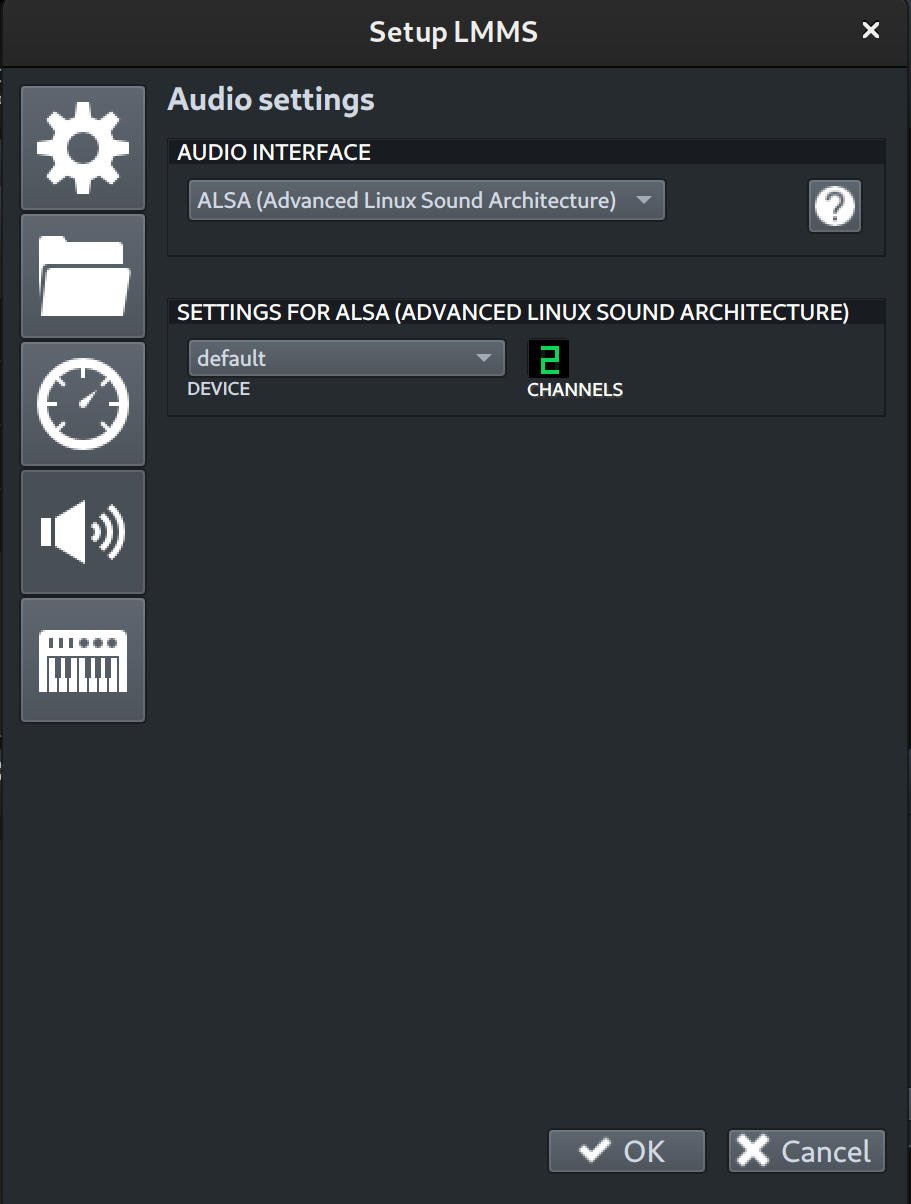
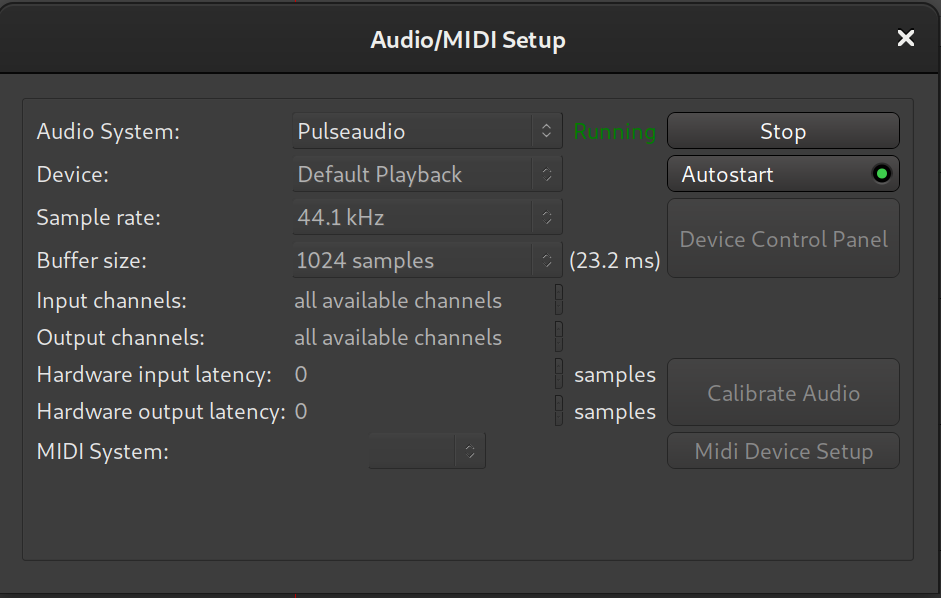
JACK is the standard audio server for working with professional audio on Linux. JACK, which is an acronym for ‘JACK Audio Connection Kit’, functions like a traditional studio patch bay. It allows you to connect inputs and outputs from one program into another, and even sync audio programs to start and stop together that would not otherwise work in that manner.
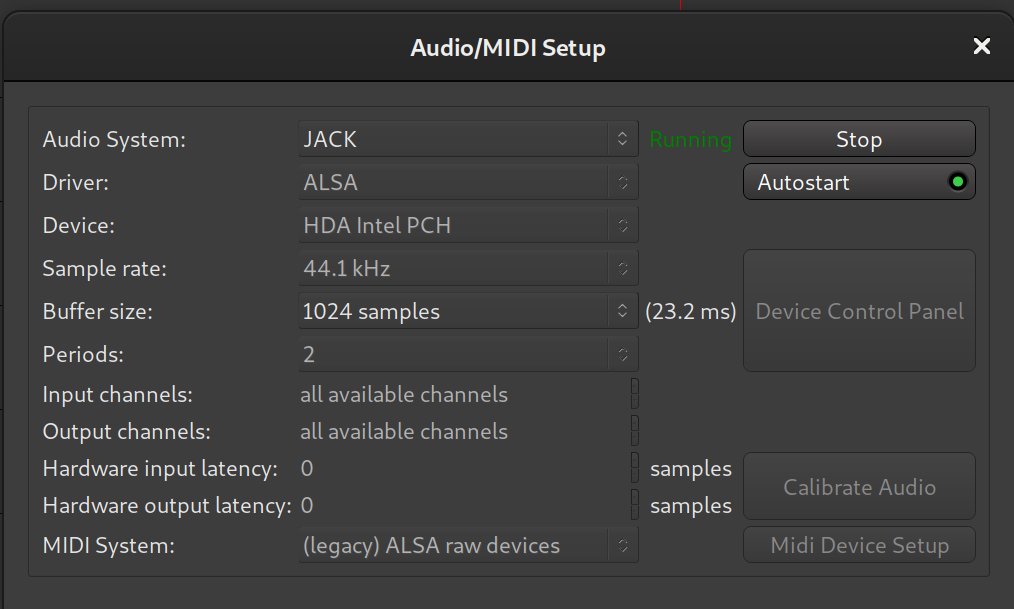
JACK takes the traditional audio signal and let’s you connect specific audio or MIDI tracks from one program to an Audio Track within another program, even system audio. This creates an endless possibilities for connecting drum machines, guitar effect boxes, or merge whole productions together without tedious import and export processes. You can even sync all connected apps while assigning one to control the rest using JACKSync! While JACK itself is an powerful free software sound architecture platform, it doesn’t come with it’s own UI. Visit the PureOS Software Store to get GUI programs to control JACK – like QJackCtl or Patchage.
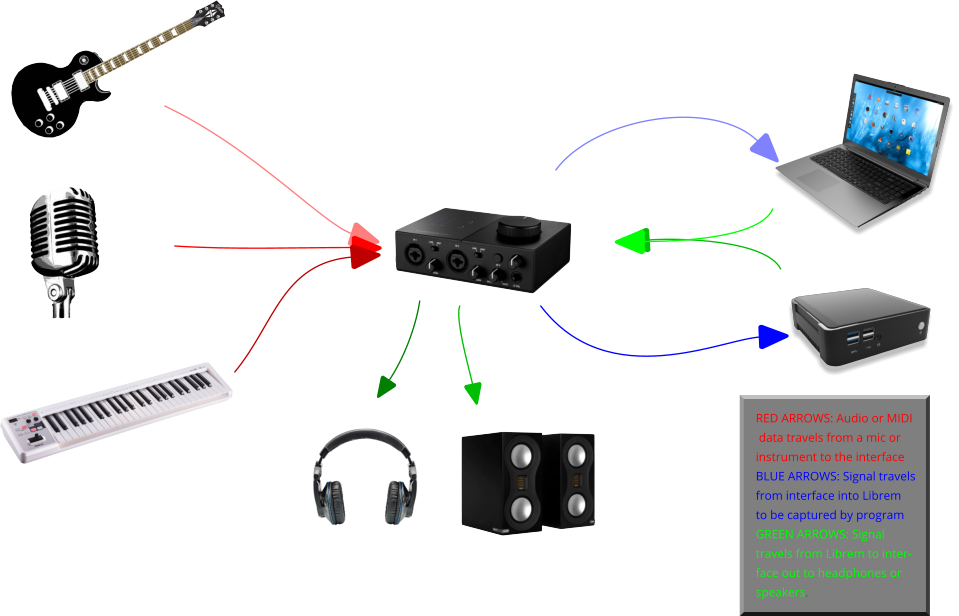
Patchage is a very good visual connection manager for JACK. It gives you an overview of all your connections. Audio and MIDI ports are color coded so it is easier to identify your connection types. Creating connections is as simple as clicking and dragging from an output port to an input port.
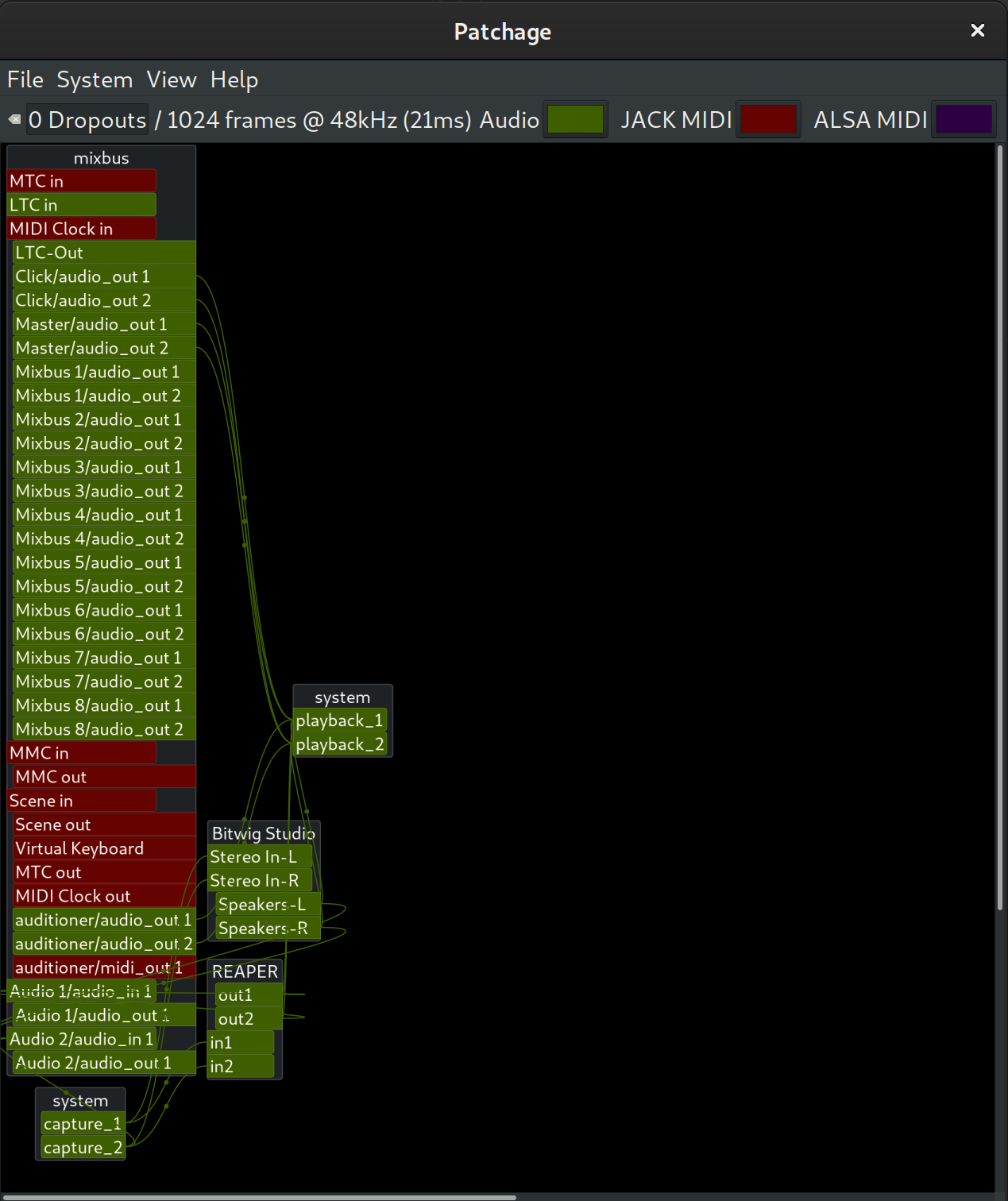
Qjackctl is a powerful JACK manager. It allows you to access a large amount of JACK’s settings and includes a connection manager, transport controls and even a manager for JACK session, which is a session management program.
For broader insight into how you can incorporate JACK into your audio development workflow, check out the video below. Also, if you enjoyed our PureOS for Creatives demonstrations and would like to see more PureOS workshops for artists, designers, photographers, and more – let us know!
About the Author
Tre Scranton is an open source advocate, electronic musician, and writer for LBFQ. He likes researching about current practices in the Cybersecurity and Data Analytics fields.
Recent Posts
- Google to Pay Texas $1.4 Billion to End Privacy Cases
- Trump T1 Phone Android OS vs. PureOS
- After a week, Trump Mobile drops claim that the T1 Phone is “Made in the USA”
- The 2025 Most Secure Phone in The World Reviews Are In: Efani, Analytics Insight, Navi, and Cashify
- Why Purism Manufactures Electronics in the USA
Related Content
- Hidden Operating Systems in Chips vs. Secure, Auditable OSes: A Cybersecurity Comparison
- The Case for Free/Libre and Open-Source Software: Enhancing Security and Privacy in the Digital Age
- Smartphones Leaking Data
- Avoiding a Monoculture with Secure Diverse Technology
- PureOS Optional Subscription Added to Advance Development


