Quick Intro to Video Editing with the Librem 14
The Librem 14 packs all the power and software needed to create professional videos.
Scripting
Writing scripts is a creative process that can be done without distraction in a text editor or with a few more bells and whistles like spellcheck and text formatting with LibreOffice.
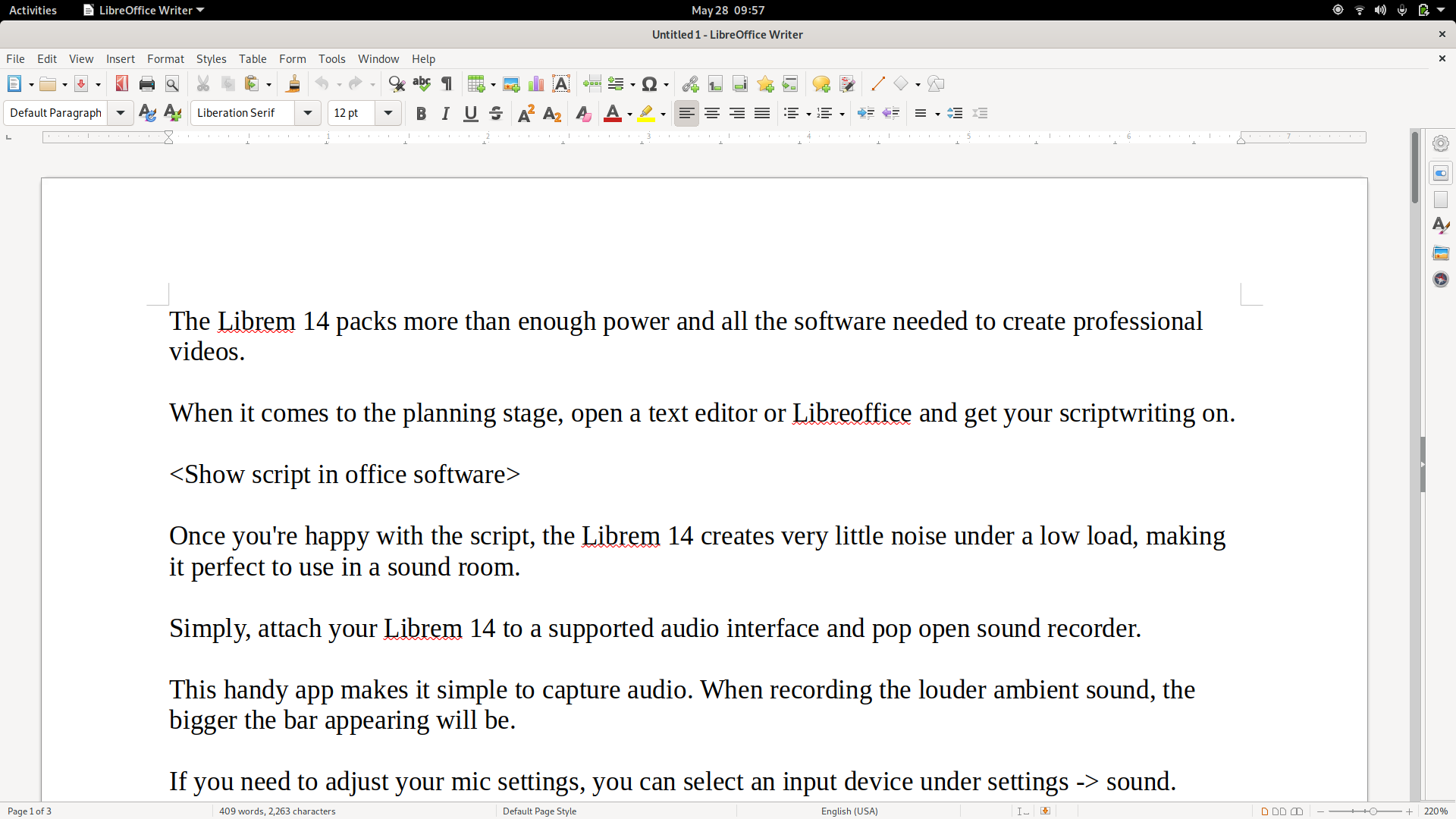
Audio
The Librem 14 creates very little noise under a low load, making it perfect to use in a sound room. Attach your Librem 14 to a supported audio interface and pop open sound recorder.

Audio right from a microphone often needs some enhancements to remove things like background hum. This is where Audacity comes in; this tool lets you remove background noise and generally clean up your audio.
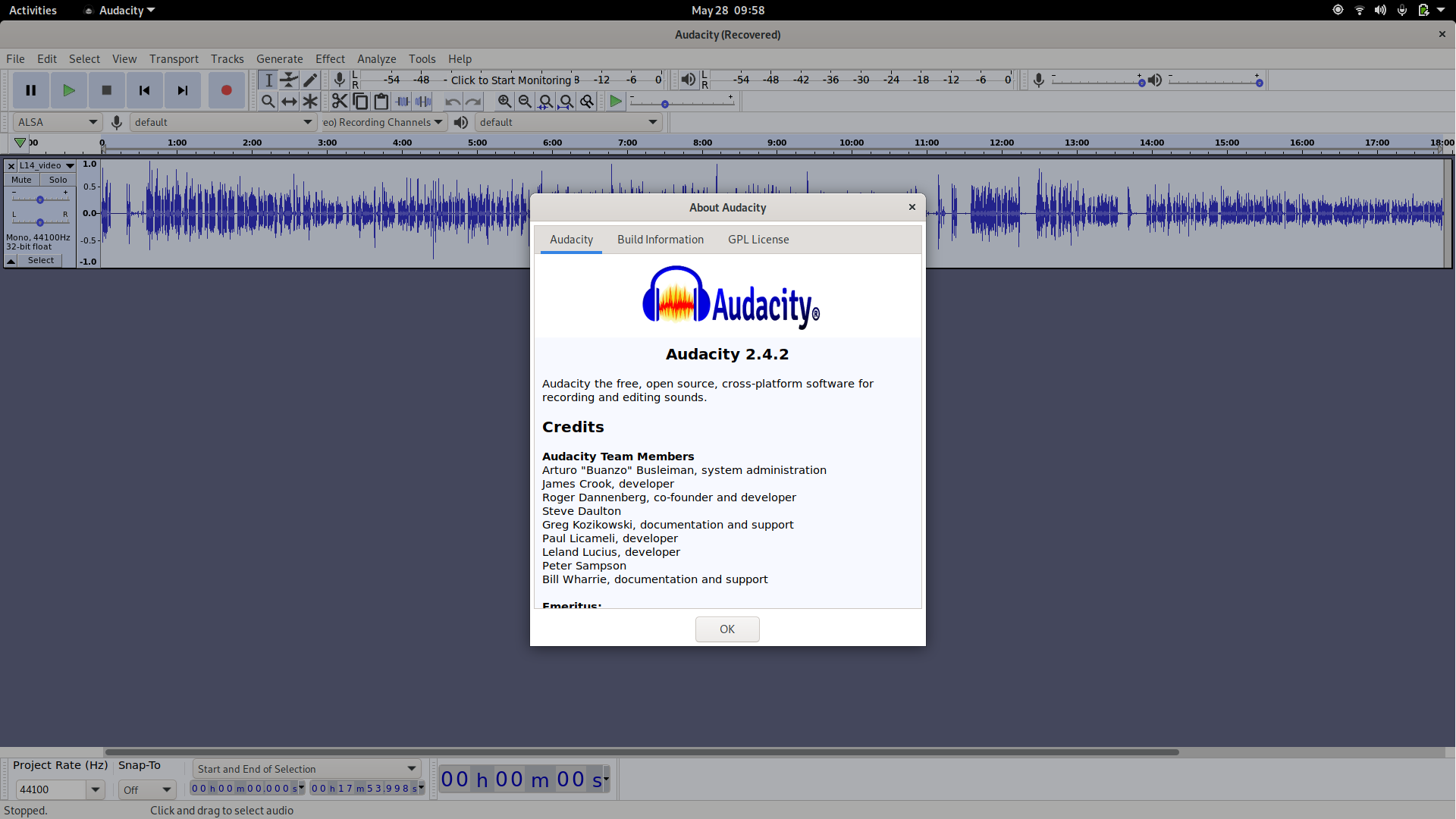
Recording and Streaming
In conjunction with an X11 desktop session, Obs-studio can be used to record or even stream your desktop. This is perfect for greenscreens, capture cards, or even adding video files to play as a background.
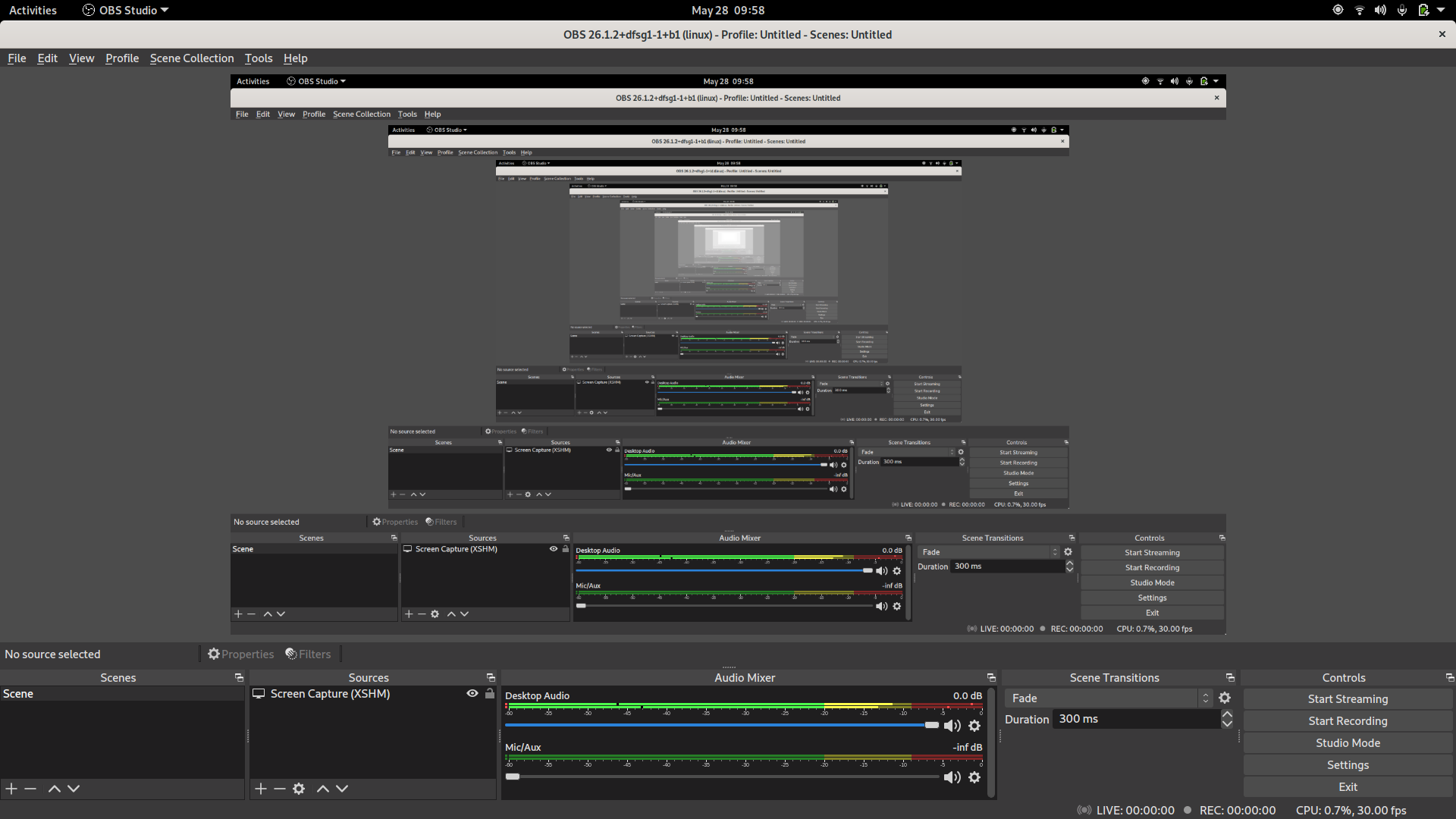
Modeling
Blender can come in handy to render animations. It can create a basic pointer with text or complex 3d models with cool materials and lighting. Blender is well worth the time it takes to learn the basics.
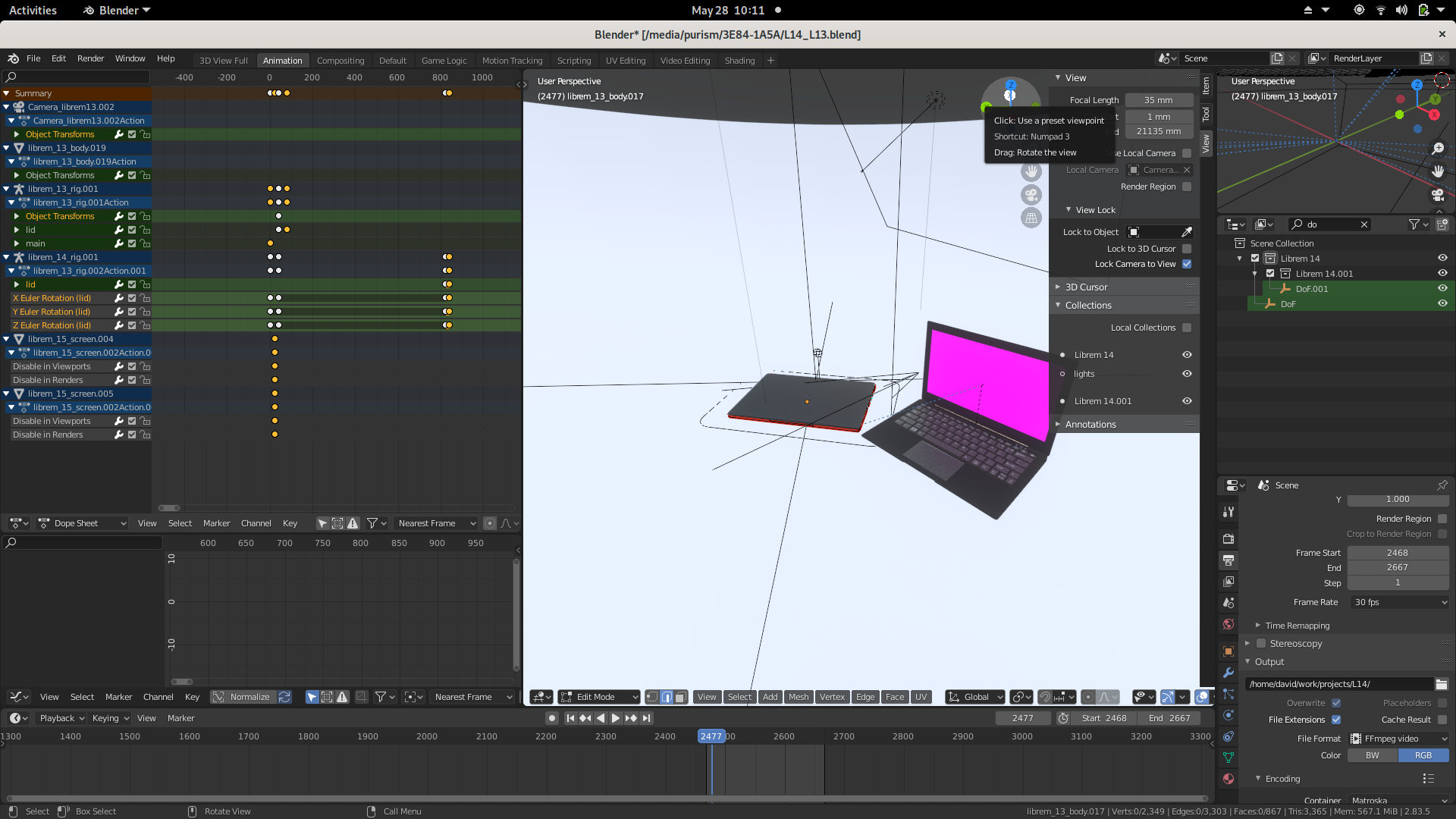
Editing
Kdenlive is simple to install and perfect to edit audio and video together.
The more you tinker around in the editing stage, the better you’ll be able to make the final video.
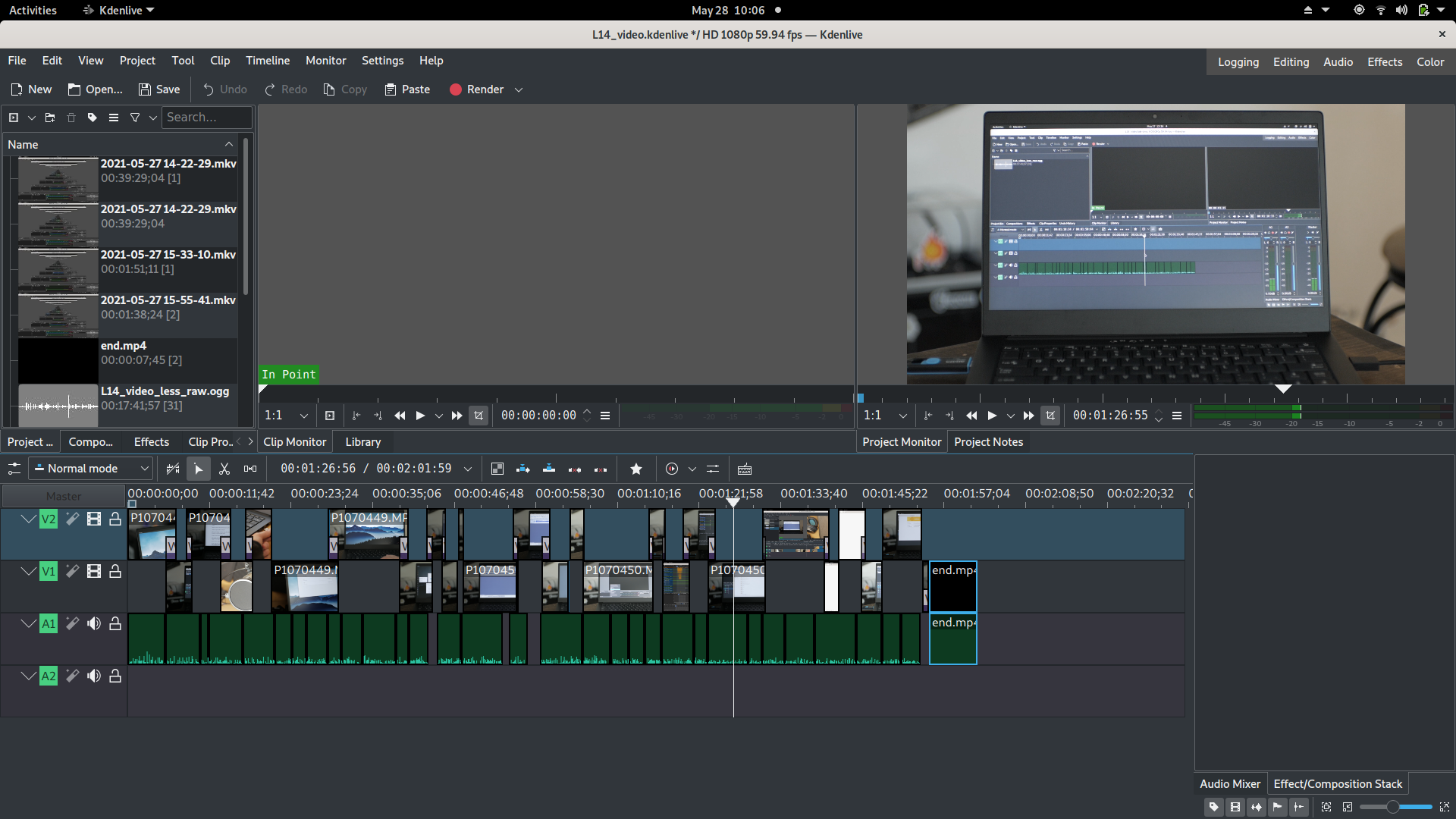
If you get stuck at any of these stages, Look online, and you’ll find a vibrant community with lots of tutorials and help forums. The projects covered here are widely used and free from distractions like ads. Find all of them just a few clicks away in the PureOS store.
Discover the Librem 14
Recent Posts
- PureOS Crimson Development Report: June 2025
- Purism CEO Todd Weaver: U.S.-Made Liberty Phone Proves Domestic Tech Manufacturing Is Possible—and Competitive
- Google to Pay Texas $1.4 Billion to End Privacy Cases
- Trump T1 Phone Android OS vs. PureOS
- After a week, Trump Mobile drops claim that the T1 Phone is “Made in the USA”
Related Content
- Free-Software Purism Game Jam
- Purism Liberty Phone to be Featured in Orpheum Films Collaboration
- Working with the Librem 14
- Intel AX200 Wi-Fi/Bluetooth Shipping for New Orders
- The Real Speed of the Librem 5


