Repairing Librem 14 Part 1: RAM/WiFi/Storage/Battery
The Librem 14 is deliberately made easy to repair and upgrade. By removing just a few screws, you can easily replace the battery, wifi module, RAM, or the M.2 ssd. This is really nice if you already own hardware you’d like to put in a barebones Librem 14 order, or if you want to upgrade the hardware in your current Librem 14.
To start the disassembly, make sure your Librem is powered off and not charging. Carefully remove the screws along the outside.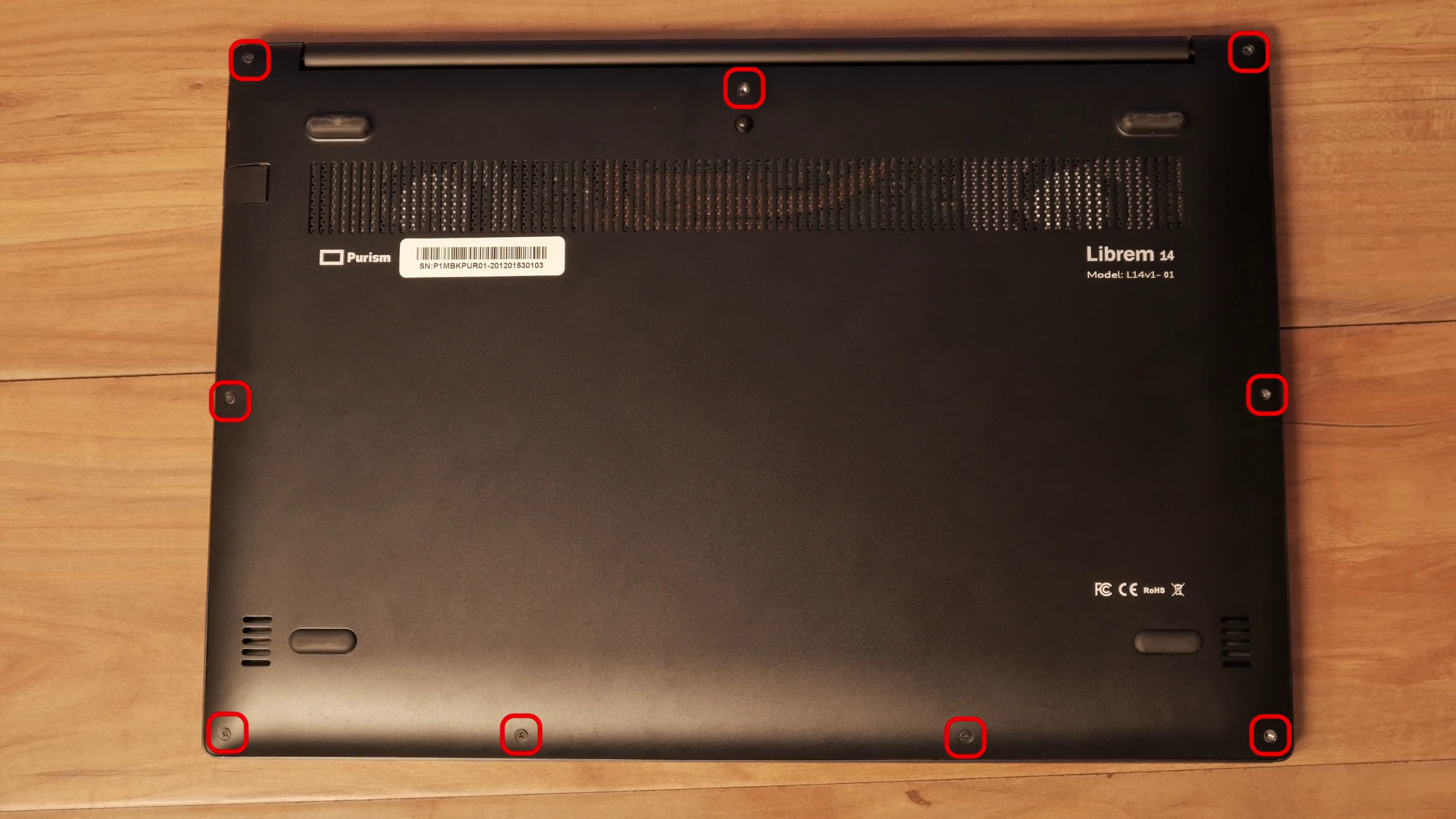 Use a pick or spudger along the edge to pop off the back cover.
Use a pick or spudger along the edge to pop off the back cover.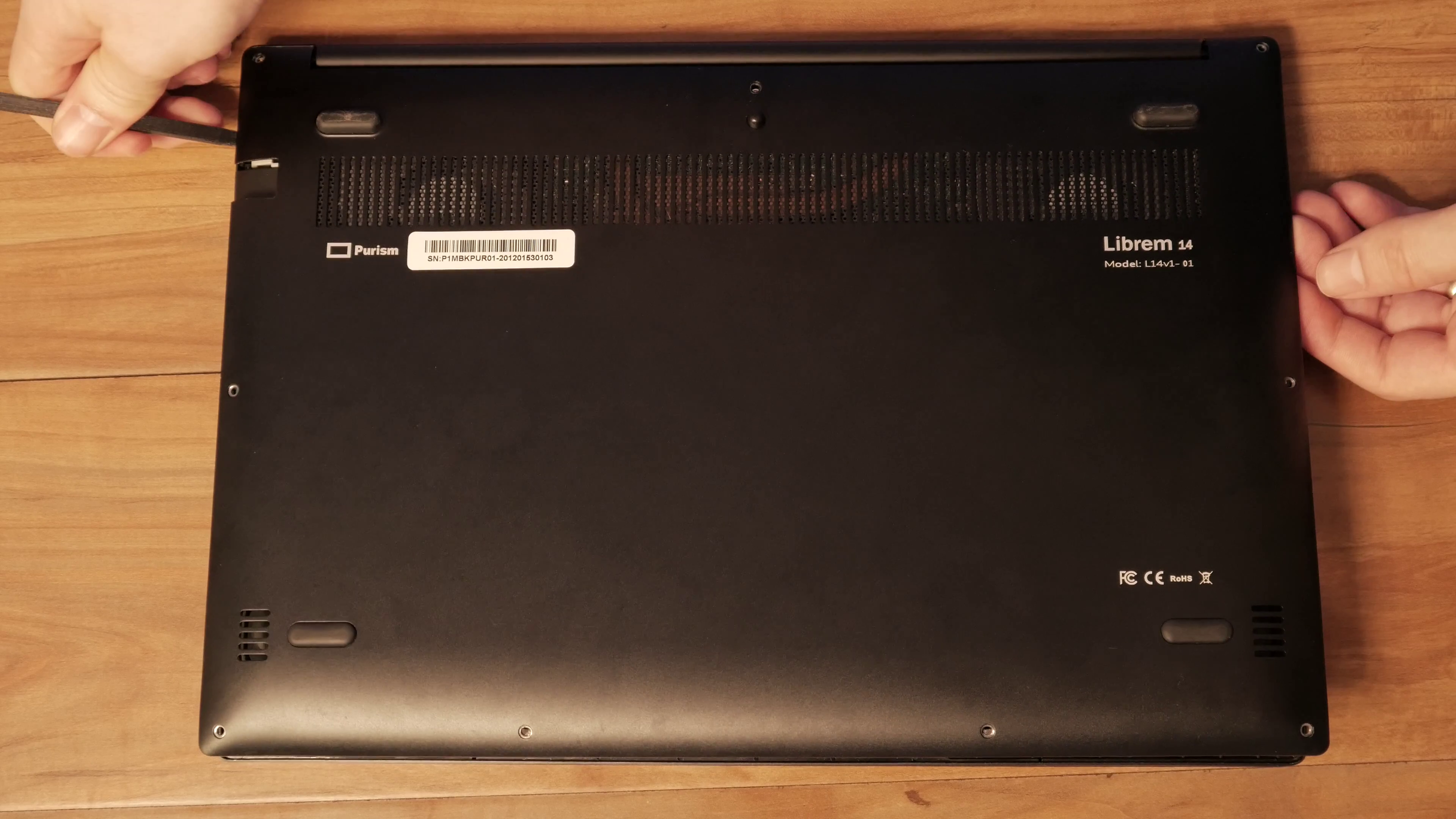 With a back removed, you can easily replace the battery by disconnecting it here, then unscrewing its 3 different mounting points.
With a back removed, you can easily replace the battery by disconnecting it here, then unscrewing its 3 different mounting points.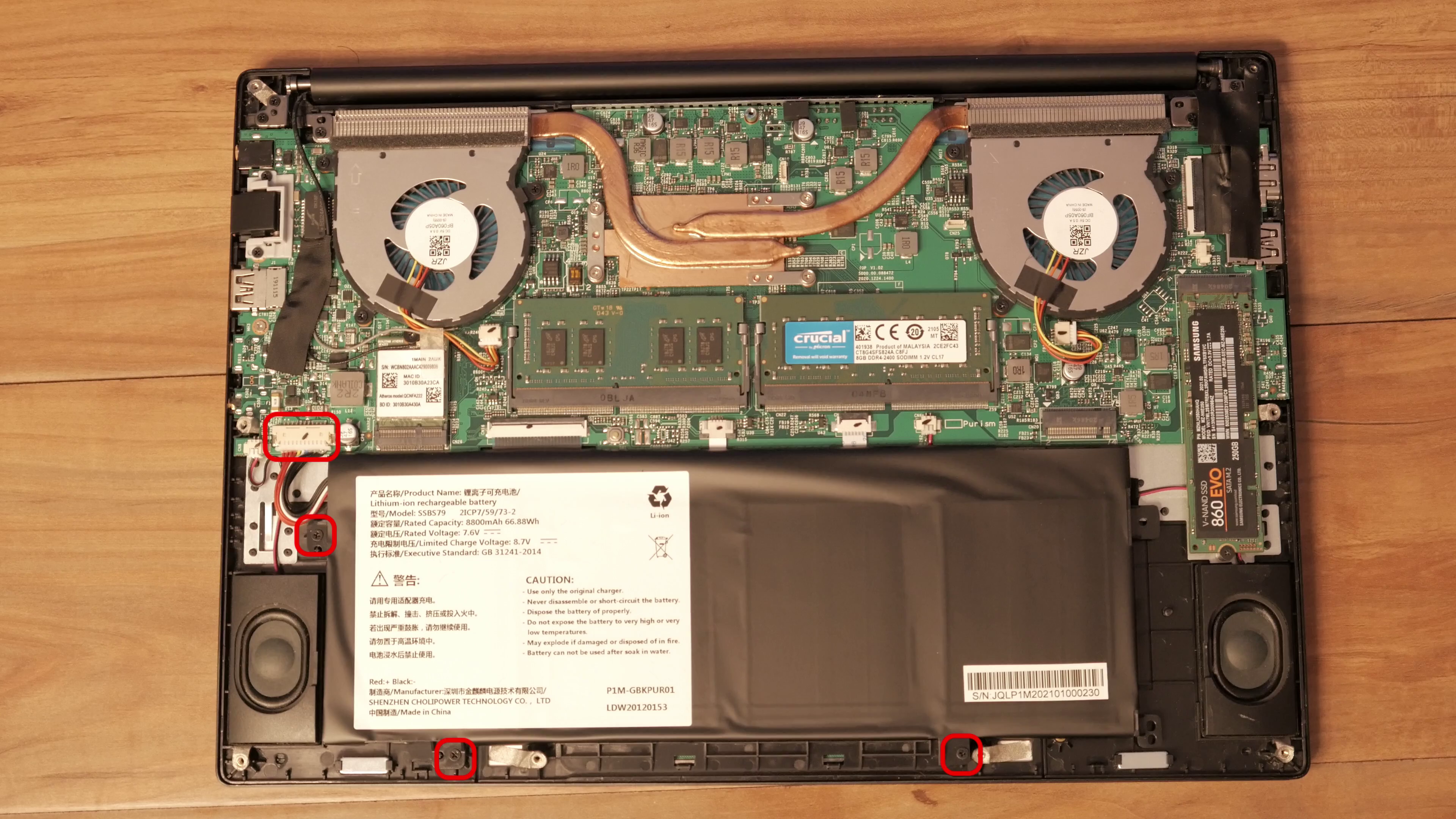 The wifi module can be replaced by disconnecting the antennas and then unscrewing it.
The wifi module can be replaced by disconnecting the antennas and then unscrewing it.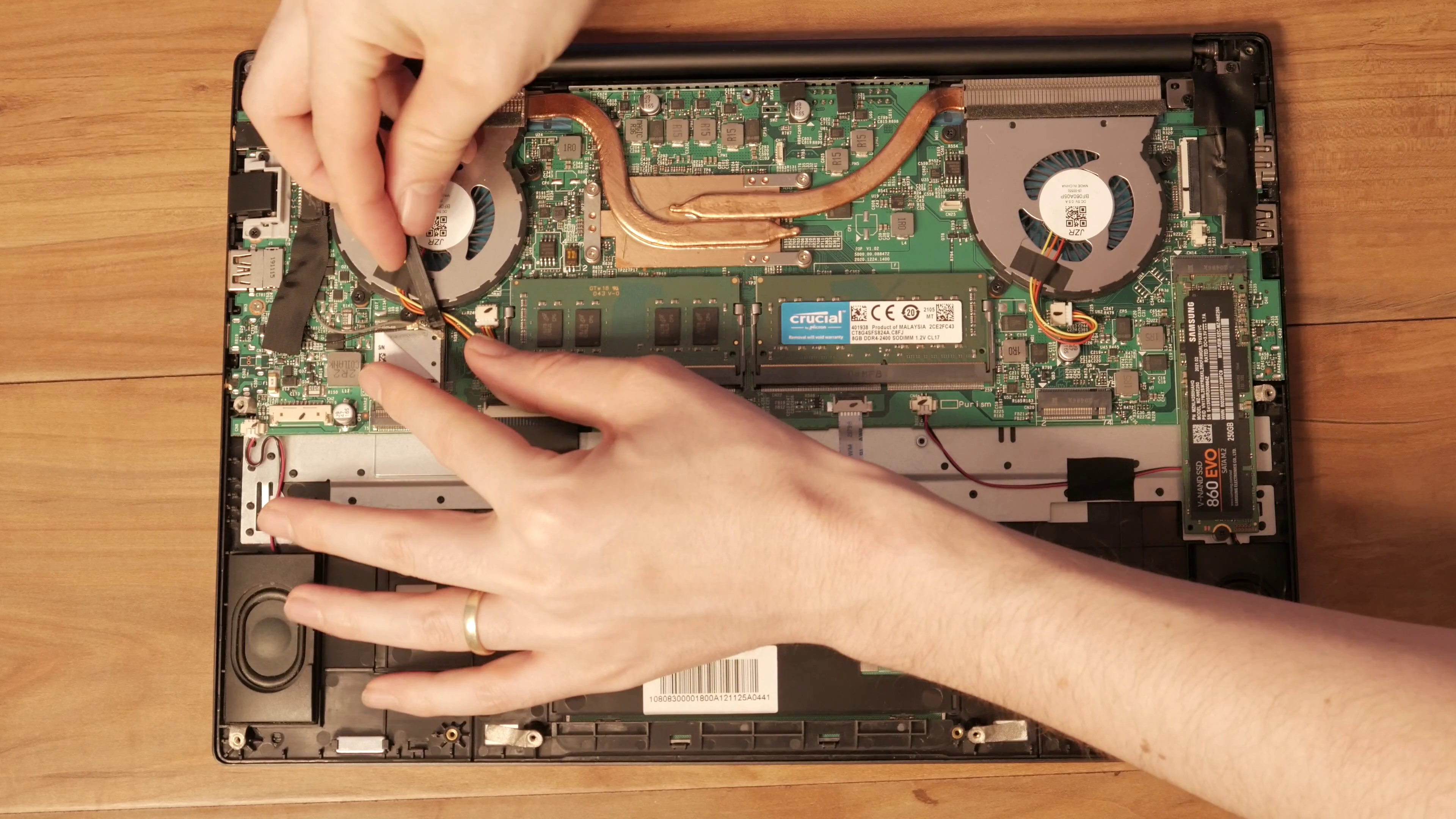 RAM pops right out when you pull these two tabs apart.
RAM pops right out when you pull these two tabs apart.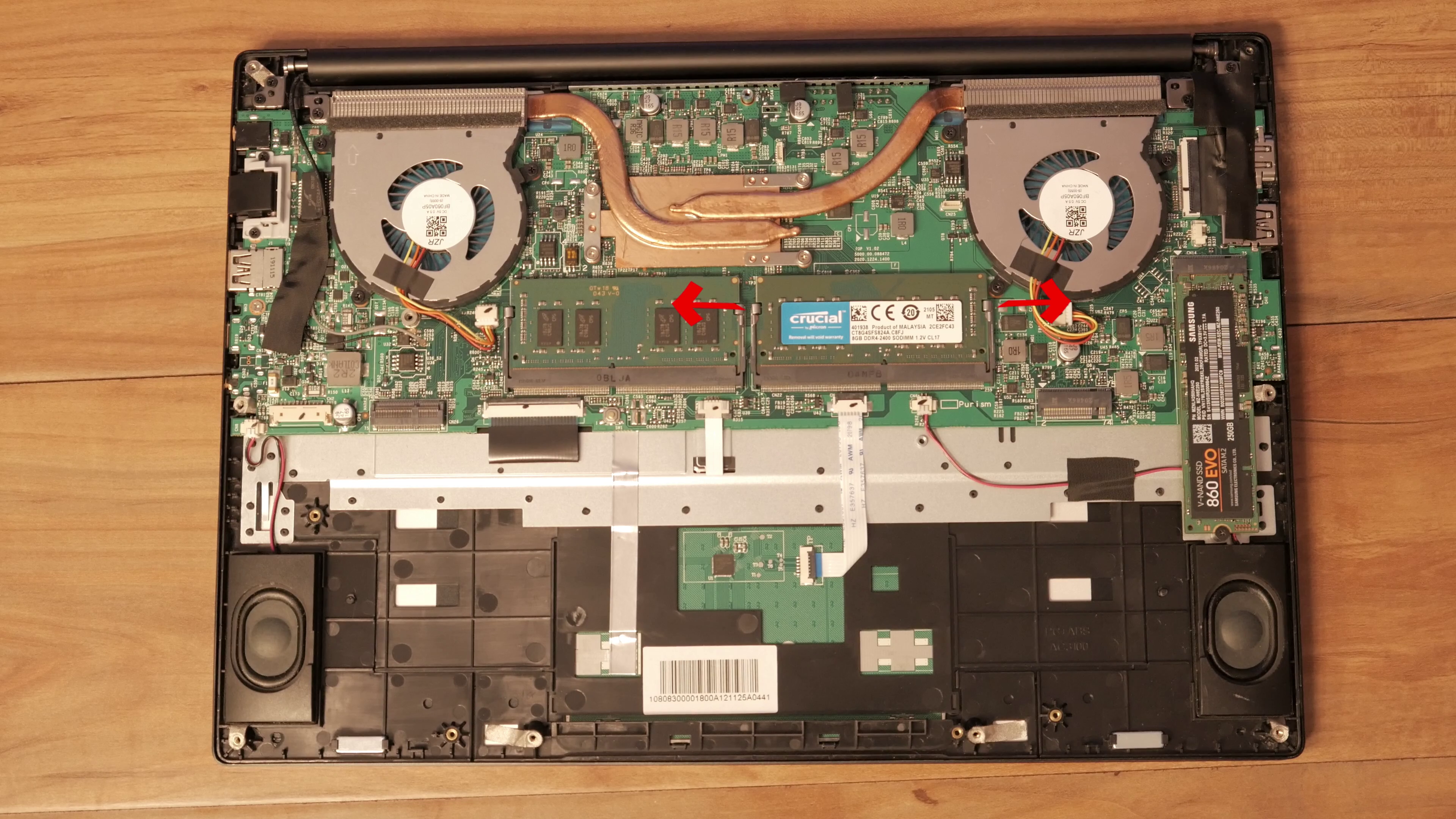 The M.2 SSD can be unscrewed and swapped without fuss.
The M.2 SSD can be unscrewed and swapped without fuss.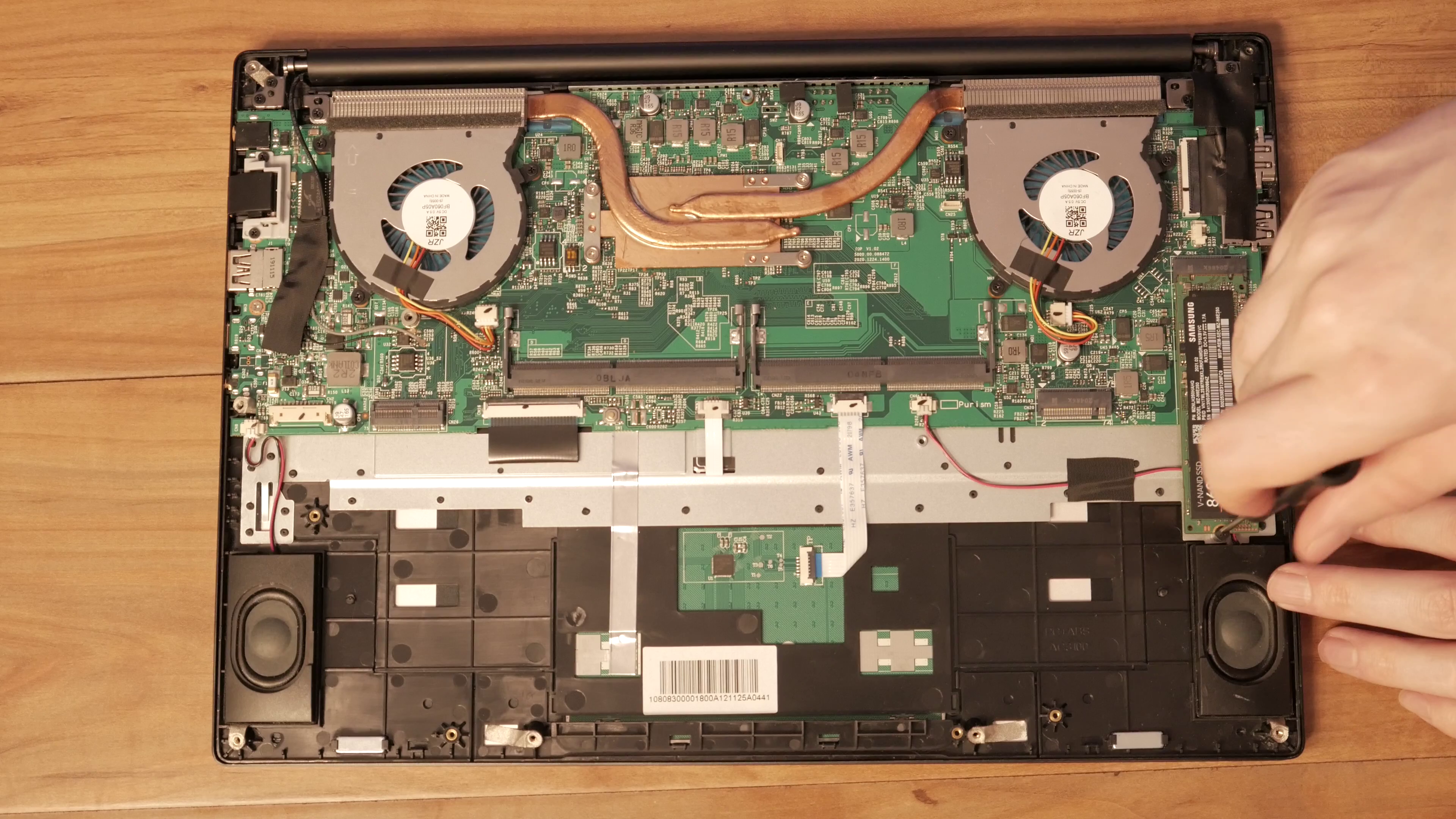 Reassembly is just as easy. Attach the devices and battery, snap on the backplate, and screw it down along the edges.
Reassembly is just as easy. Attach the devices and battery, snap on the backplate, and screw it down along the edges.
Purism Products and Availability Chart
| Model | Status | Lead Time | ||
|---|---|---|---|---|
 | Librem Key (Made in USA) | In Stock ($59+) | 10 business days | |
 | Liberty Phone (Made in USA Electronics) | In Stock ($1,999+) 4GB/128GB | 10 business days | |
 | Librem 5 | In Stock ($799+) 3GB/32GB | 10 business days | |
 | Librem 11 | Backorder ($999+) 8GB/1TB | 10 business days | |
 | Librem 14 | Out of stock | New Version in Development | |
 | Librem Mini | Out of stock | New Version in Development | |
 | Librem Server | In Stock ($2,999+) | 45 business days |
Recent Posts
- After a week, Trump Mobile drops claim that the T1 Phone is “Made in the USA”
- The 2025 Most Secure Phone in The World Reviews Are In: Efani, Analytics Insight, Navi, and Cashify
- Why Purism Manufactures Electronics in the USA
- CNN Report: Purism is the Only Known U.S. Phone Manufacturer
- PureOS Crimson Development Report: May 2025
Related Content
- Hidden Operating Systems in Chips vs. Secure, Auditable OSes: A Cybersecurity Comparison
- Purism Releases STEP File for Librem 5
- A Secure Foundry for Government Mobile Computing Needs
- Flipping the Script: Exploring New Paradigms in Secure Mobile Computing
- Your Phone is Giving Away More Than You Ever Bargained For


