Sneak Peek of the Next PureOS Release on the Librem 5
With the next release of PureOS, code-named Byzantium, just around the corner, let’s give you a sneak peek of what you can look forward to.
Encryption
Disk encryption will allow for the root disk to be password protected. With this setup, you’ll be asked to decrypt your device before it continues to the phone shell.
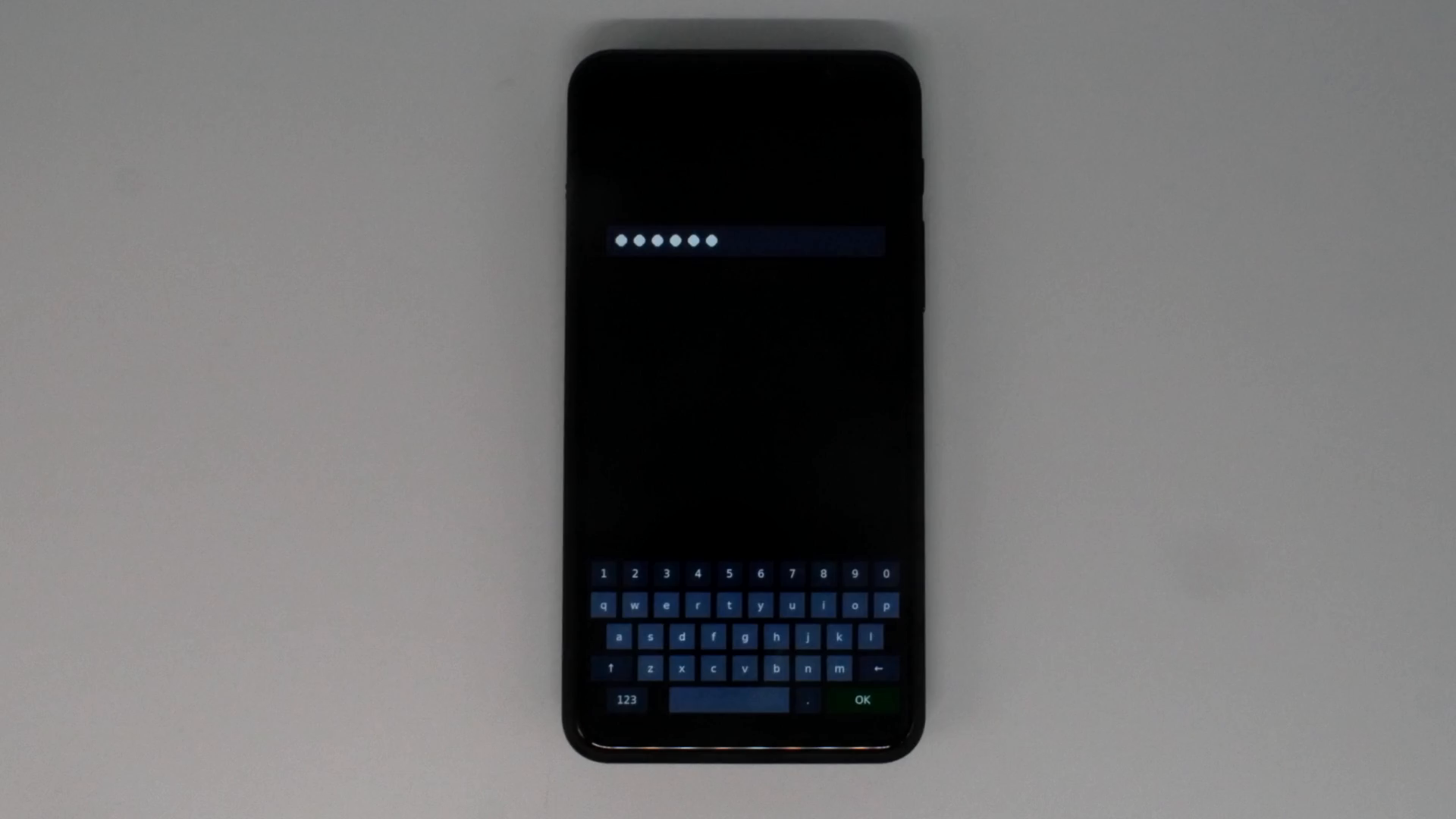
Byzantium OS Intro
The default lineup of preinstalled apps is not finalized but is growing. For now, this is what it looks like.

Everything is newer; This release uses the more recent base of Debian Bullseye. On top of that, the codebase between phone, laptop, desktop, and the server will be shared. There was a special repository for the phone that contained additional adaptive applications in the previous release. From this release on, the desktop and phone will use the same adaptive apps and packages.
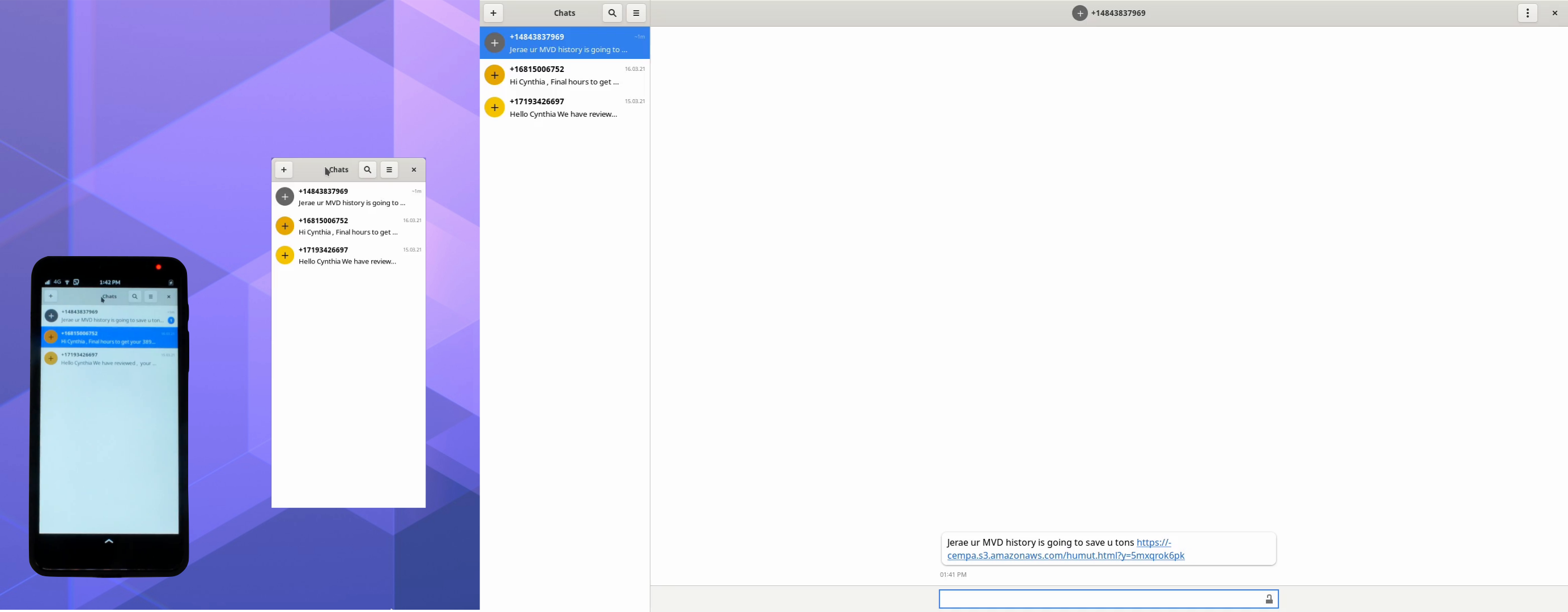
Files
Also new in this release is the adaptive file manager. Now you’ll be able to manage your home directory with ease.
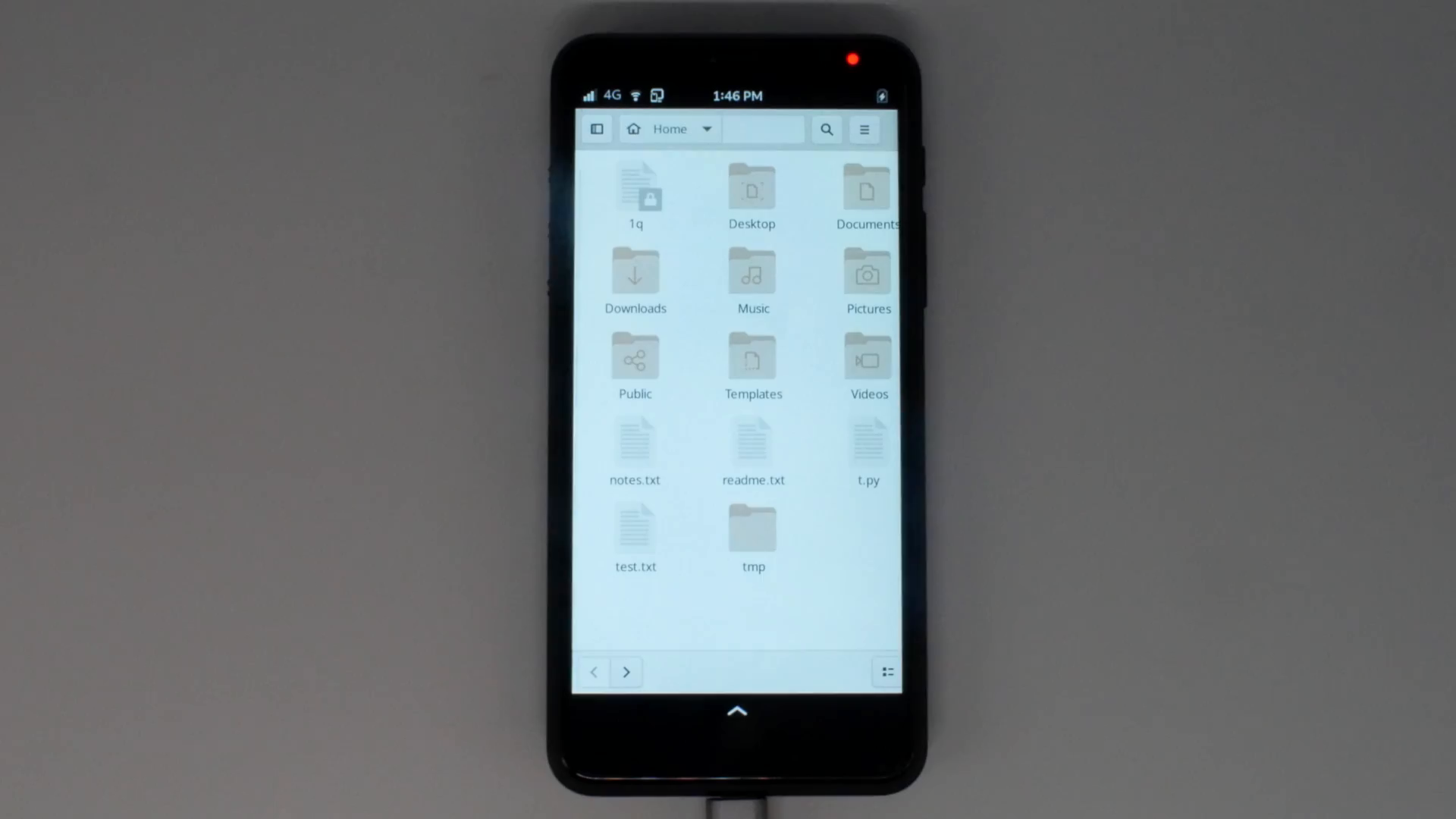
Other New Apps and App Features
Video decoding using the onboard Video Processing Unit is planned to land in Gnome Web soon. Once added, the Librem 5 will play videos for longer and stay cooler while streaming from the browser.
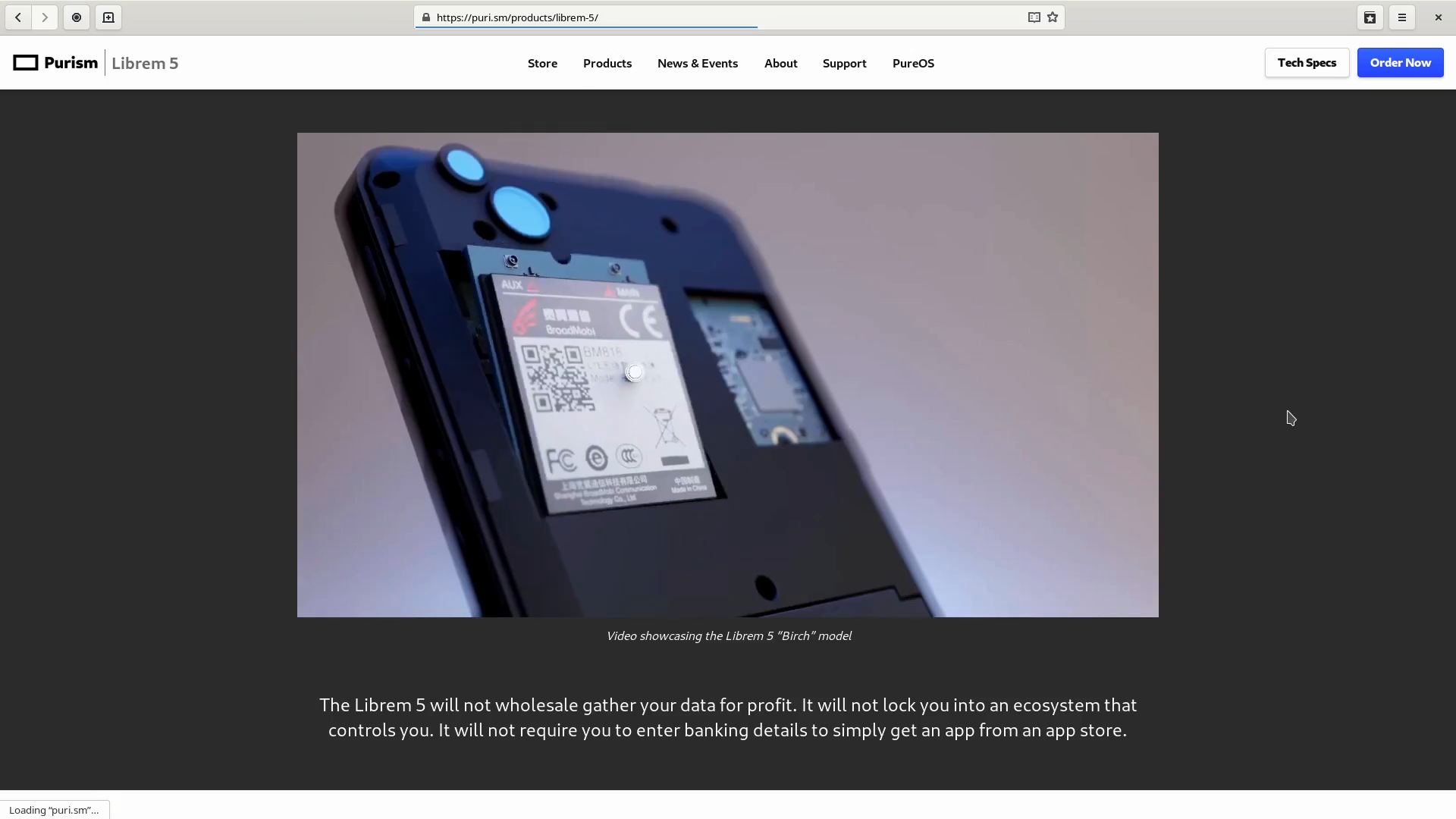 GPS and Gnome Maps are planned to be supported.
GPS and Gnome Maps are planned to be supported.
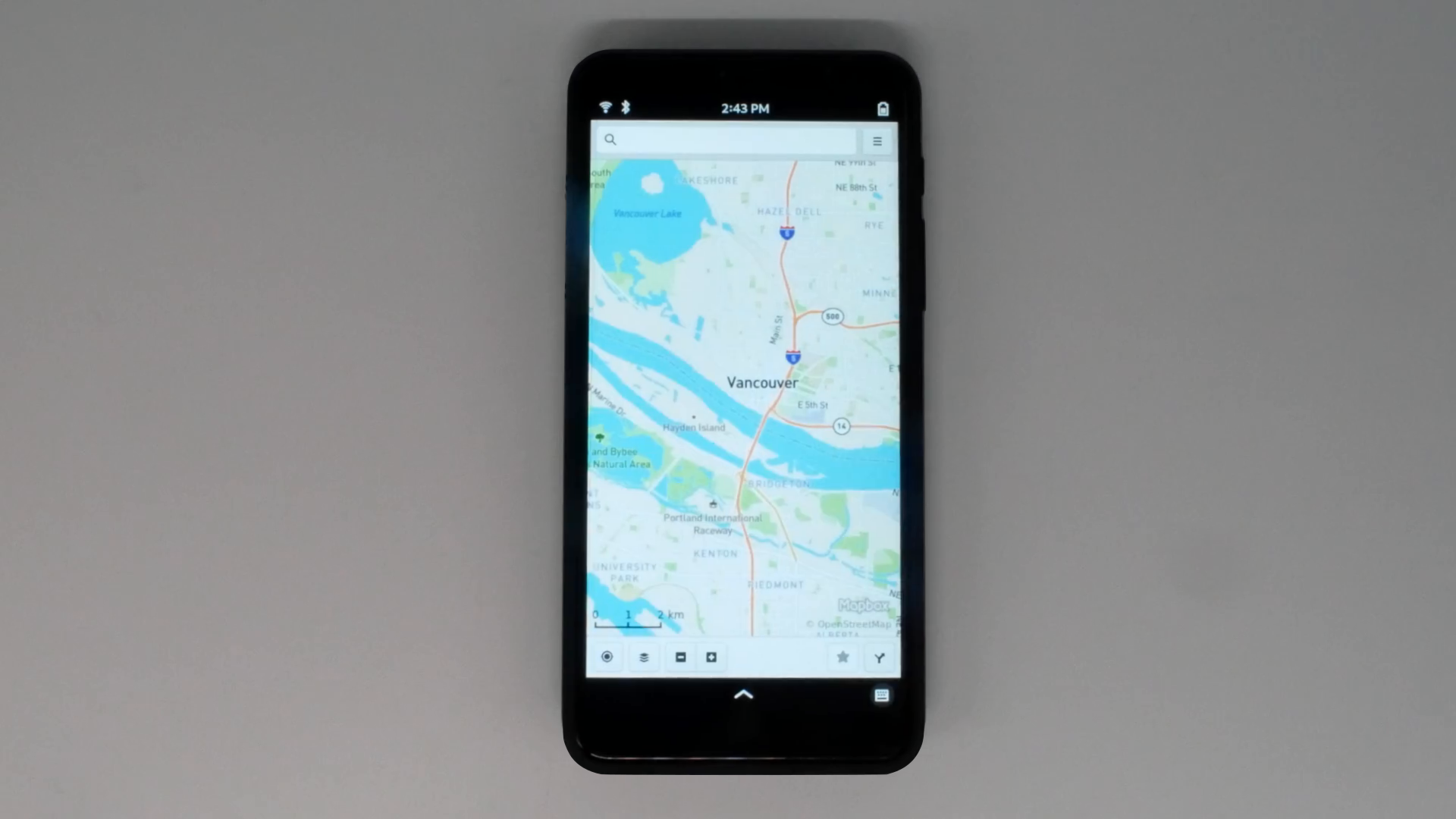
In this release, you can uninstall even the default apps giving you full control of what software runs on your device.
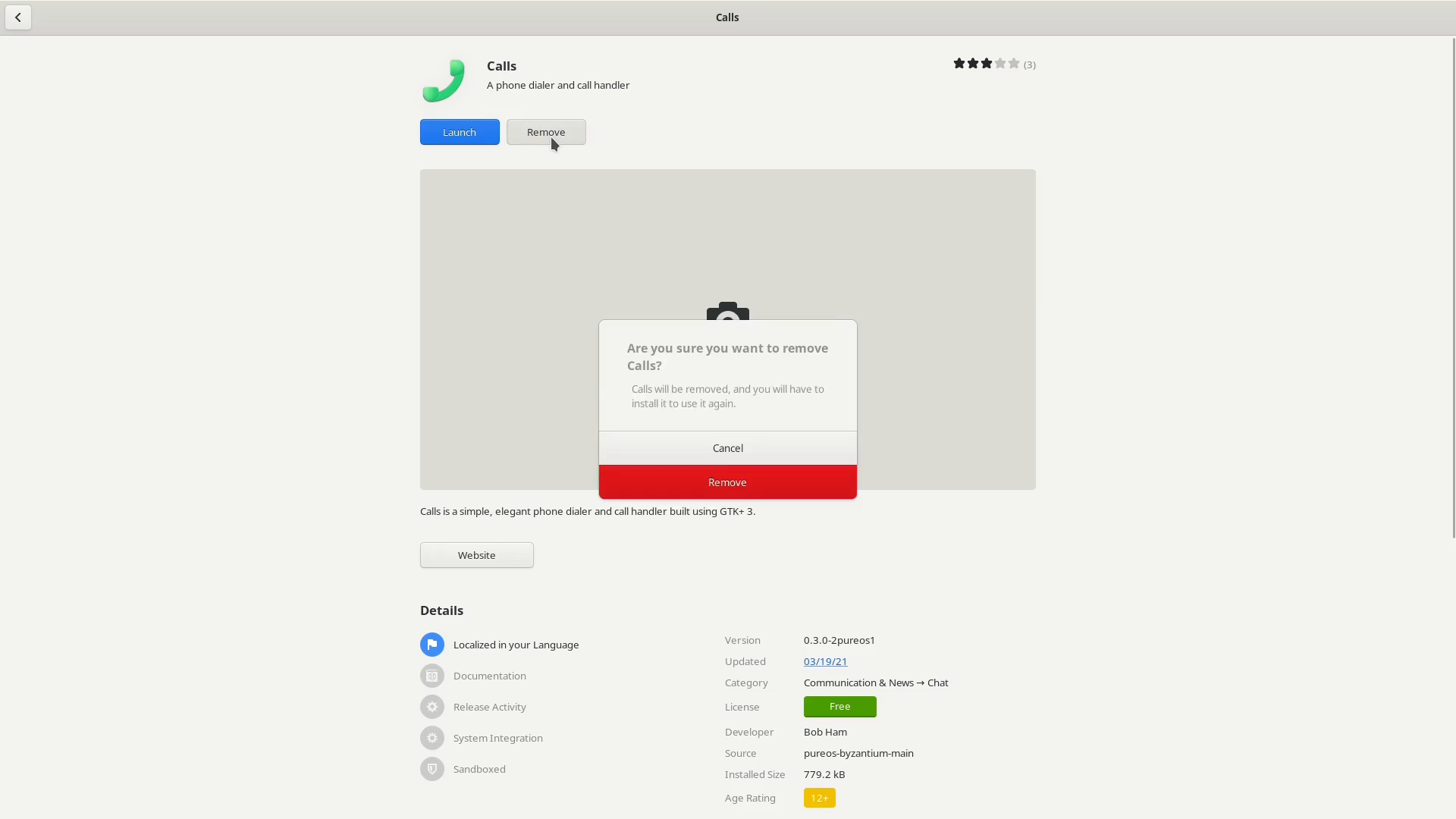
Flipping the camera/microphone hardware killswitch will come with UI feedback.
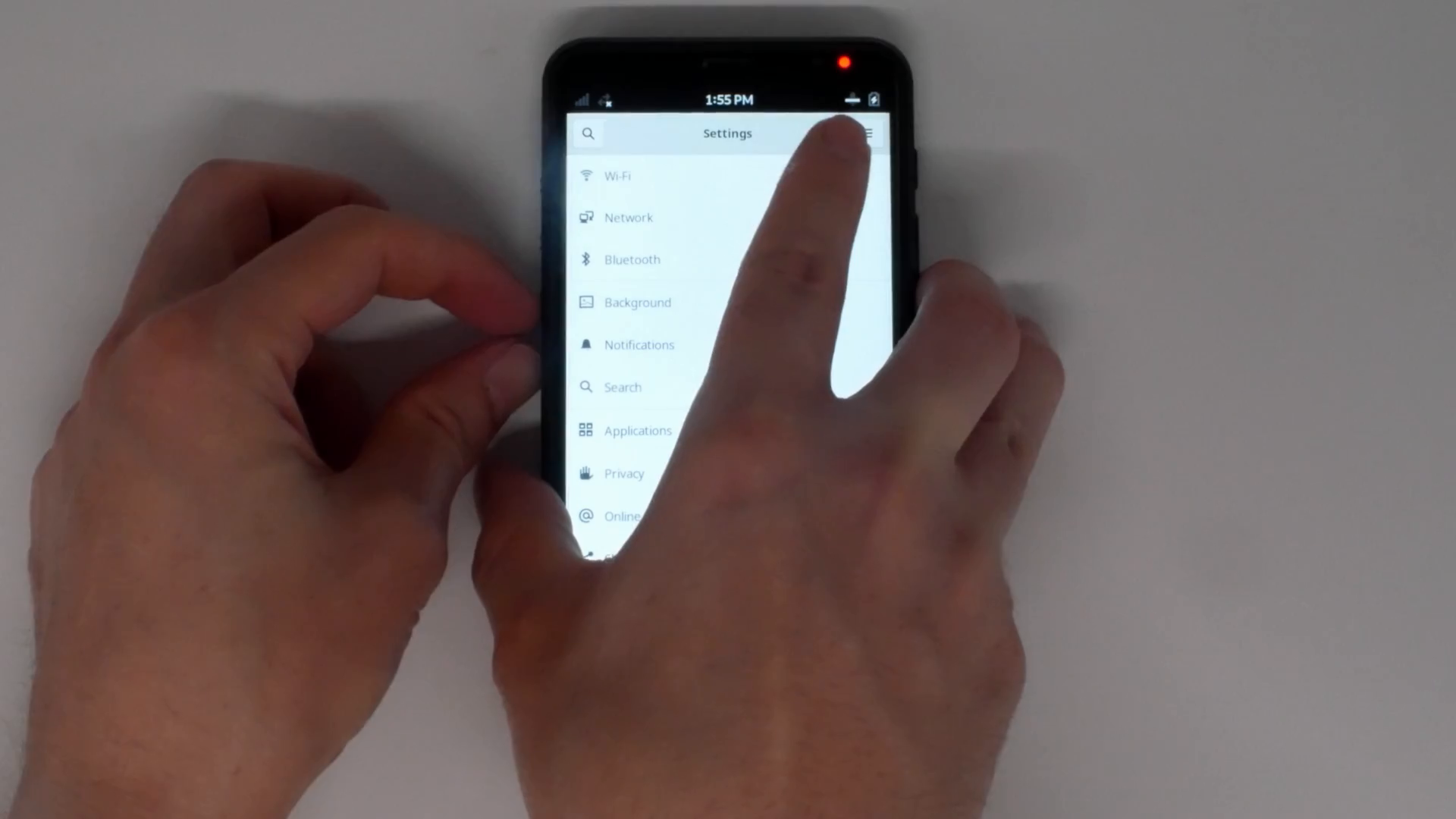
KDE applications work much better out of the box. This gives users, and developers access to QT tools on top of the default GTK UI toolkit.
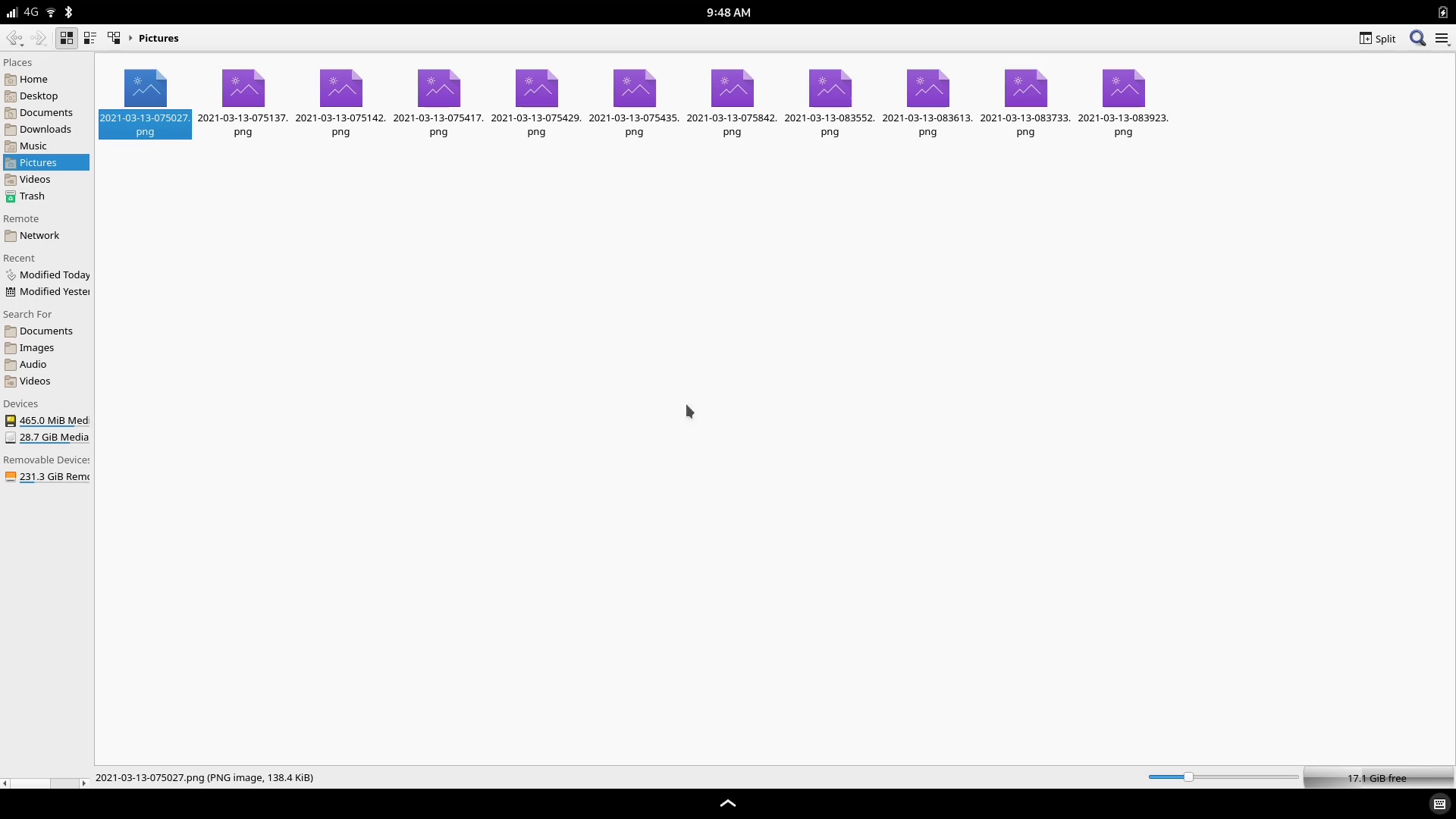
Settings
The device settings has many more options and we are working with the community to finish up making these additional settings adaptive.
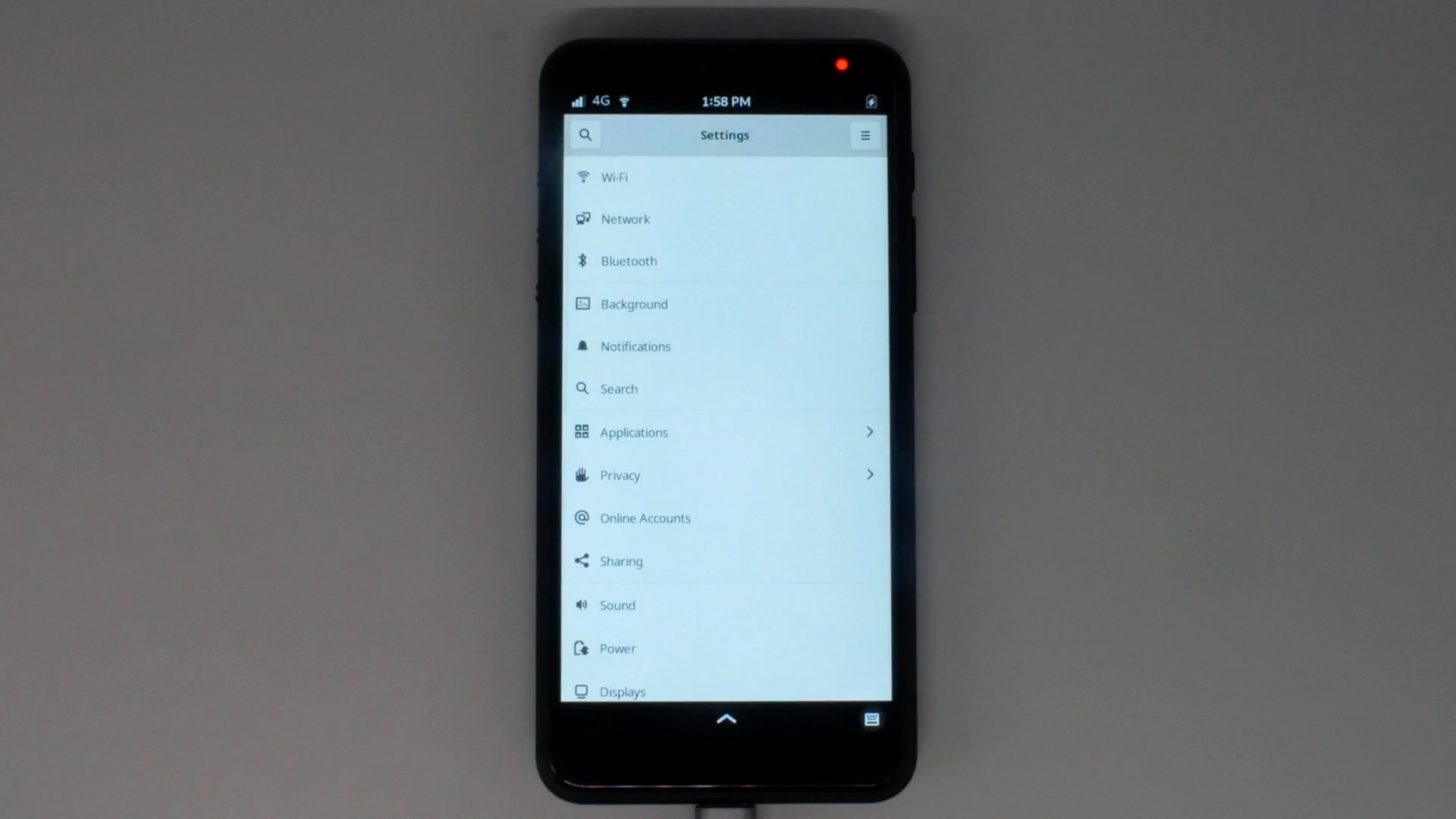
For those familiar with other platforms, Applications should be very familiar. You can search through your installed apps and manage any Integration settings they might have.
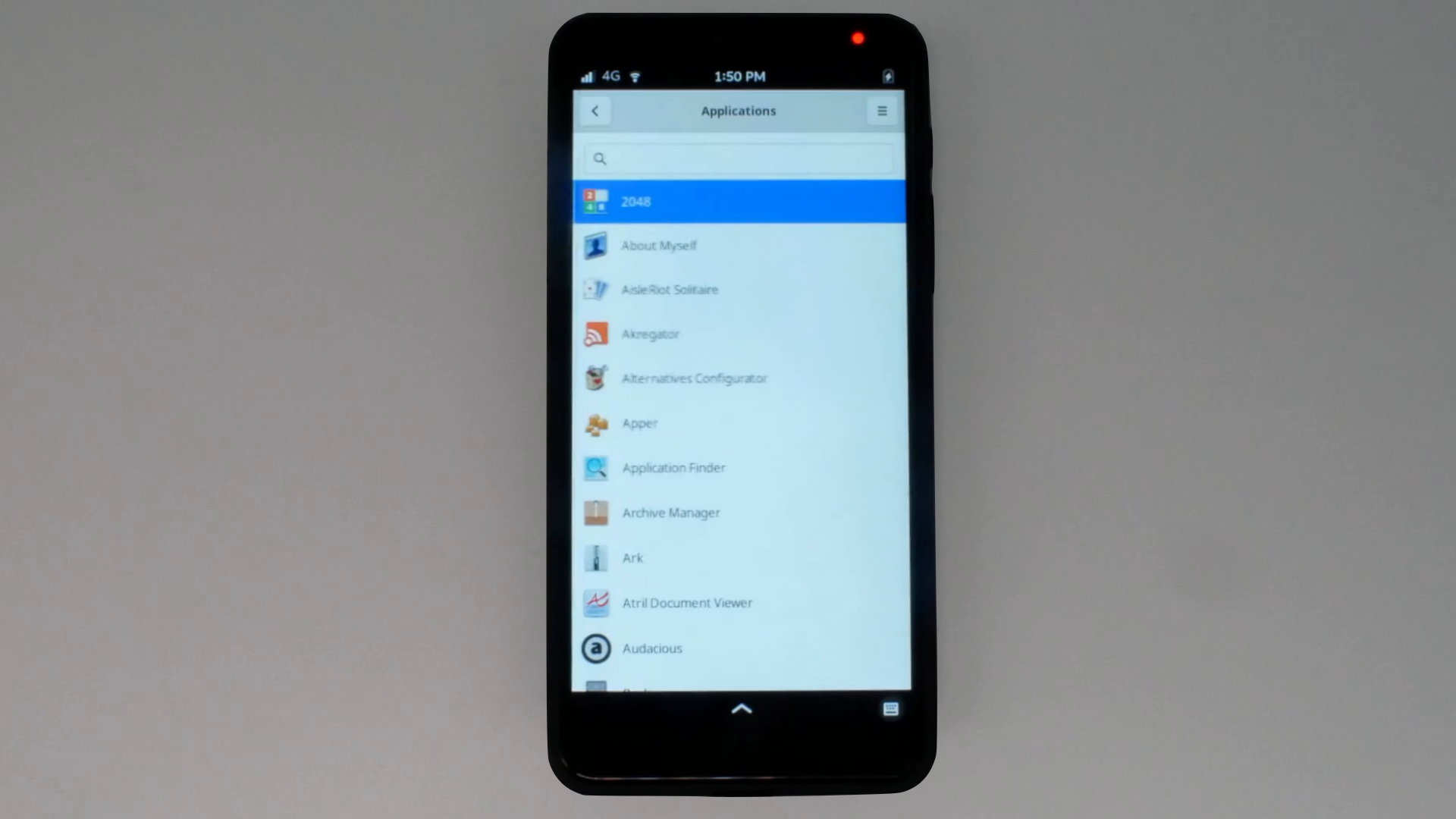 Users with impaired eyesight can look forward to a high contrast mode. We are putting the finishing touches on support in Phosh, but most apps respond well to the high contrast mode.
Users with impaired eyesight can look forward to a high contrast mode. We are putting the finishing touches on support in Phosh, but most apps respond well to the high contrast mode.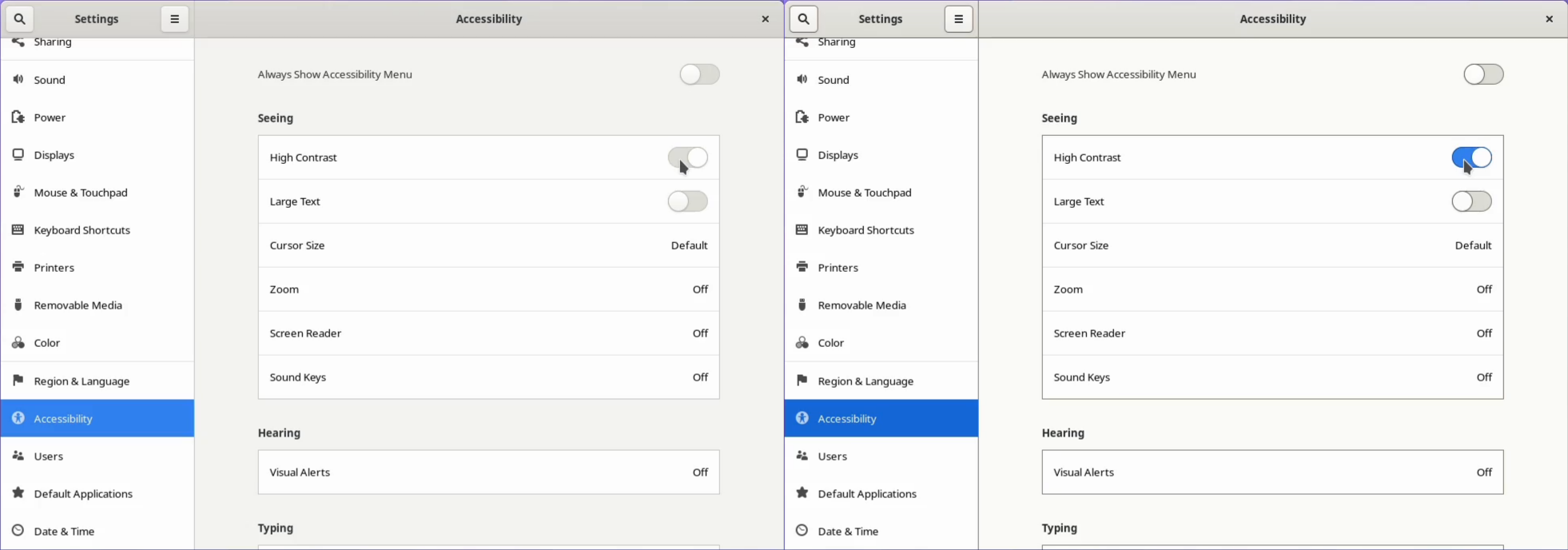 In this release, it’s also possible to test a Screen Reader, giving users audio feedback as they navigate the UI and applications.
In this release, it’s also possible to test a Screen Reader, giving users audio feedback as they navigate the UI and applications.
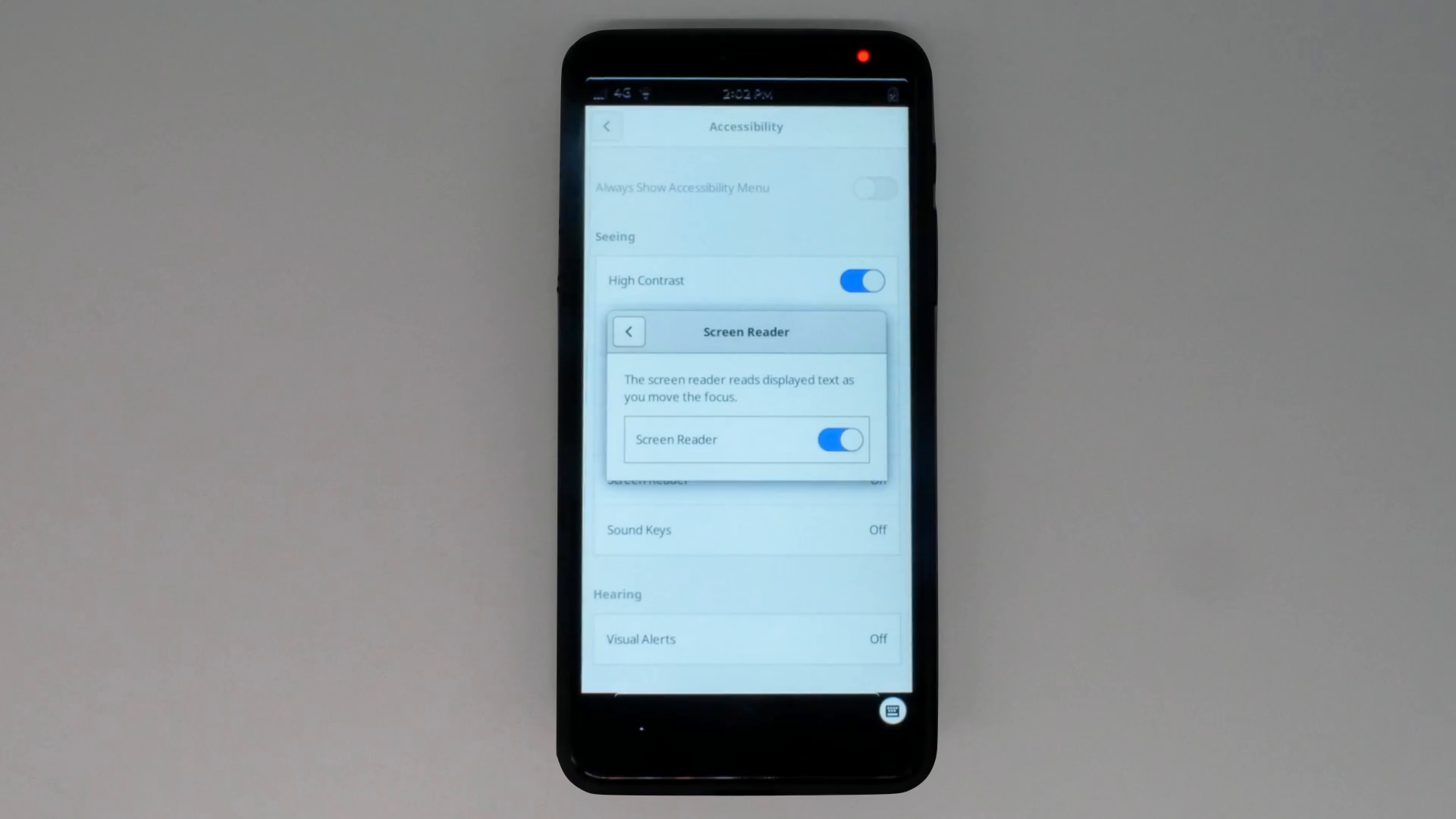
Other desktop environments
Desktop-only software isn’t desktop-only anymore. With a few commands, you can install and startup a plasma session on its own screen.
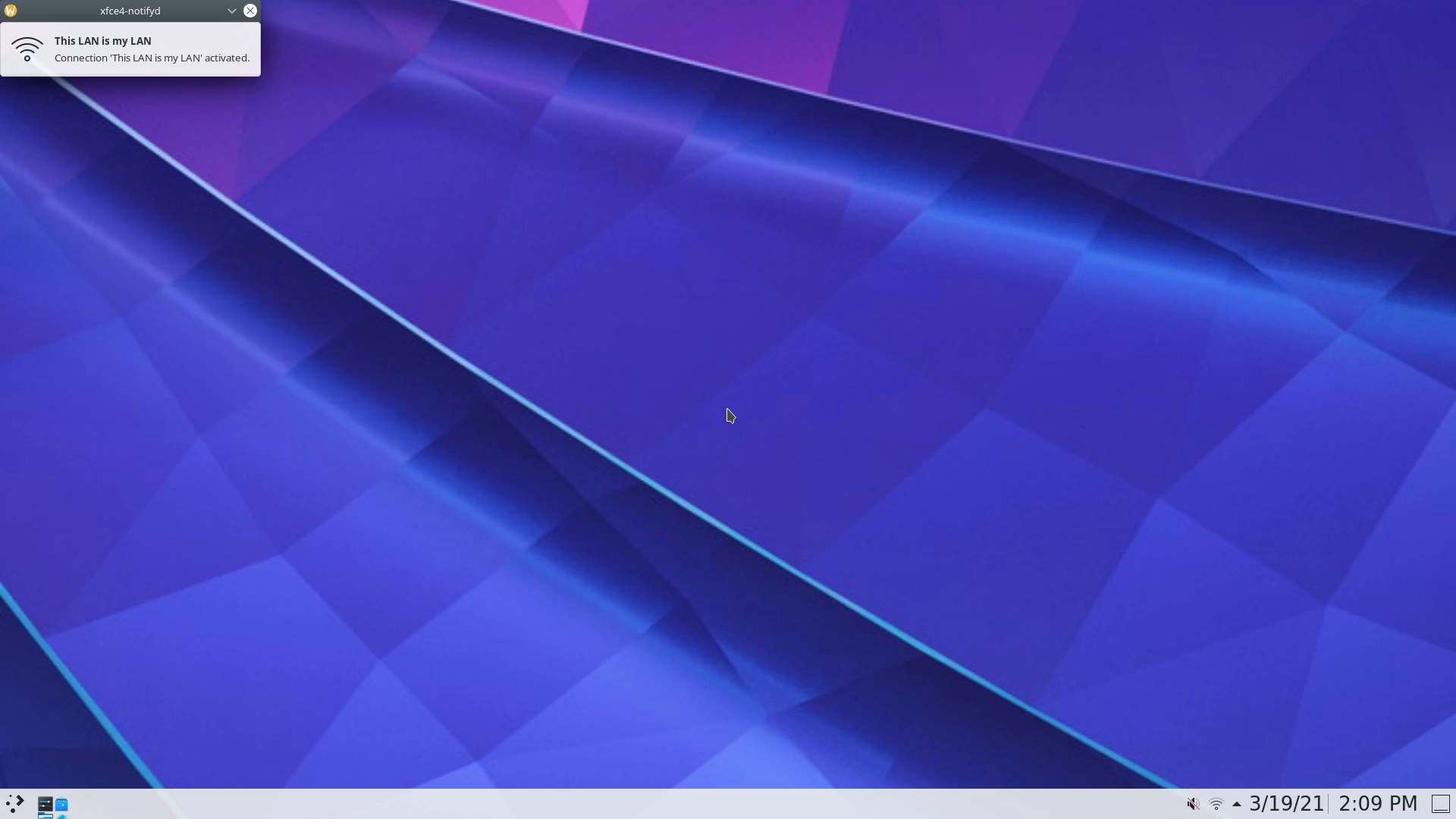
#install
sudo tasksel install desktop kde-desktop
sudo apt install plasma-wayland-protocols plasma-workspace-wayland kwin-wayland-backend-fbdev kde-standard
#run
sudo systemctl stop phosh
export WAYLAND_DISPLAY=wayland-0
startplasma-wayland --framebuffer --fb-device /dev/fb0 &#or fb1 to select the screen you want it on
plasmashellOr start KDE like an app from within Phosh.

#login to Phosh and run
plasmashellIf you’re looking for a classic interface, you can start Mate on the onboard screen.
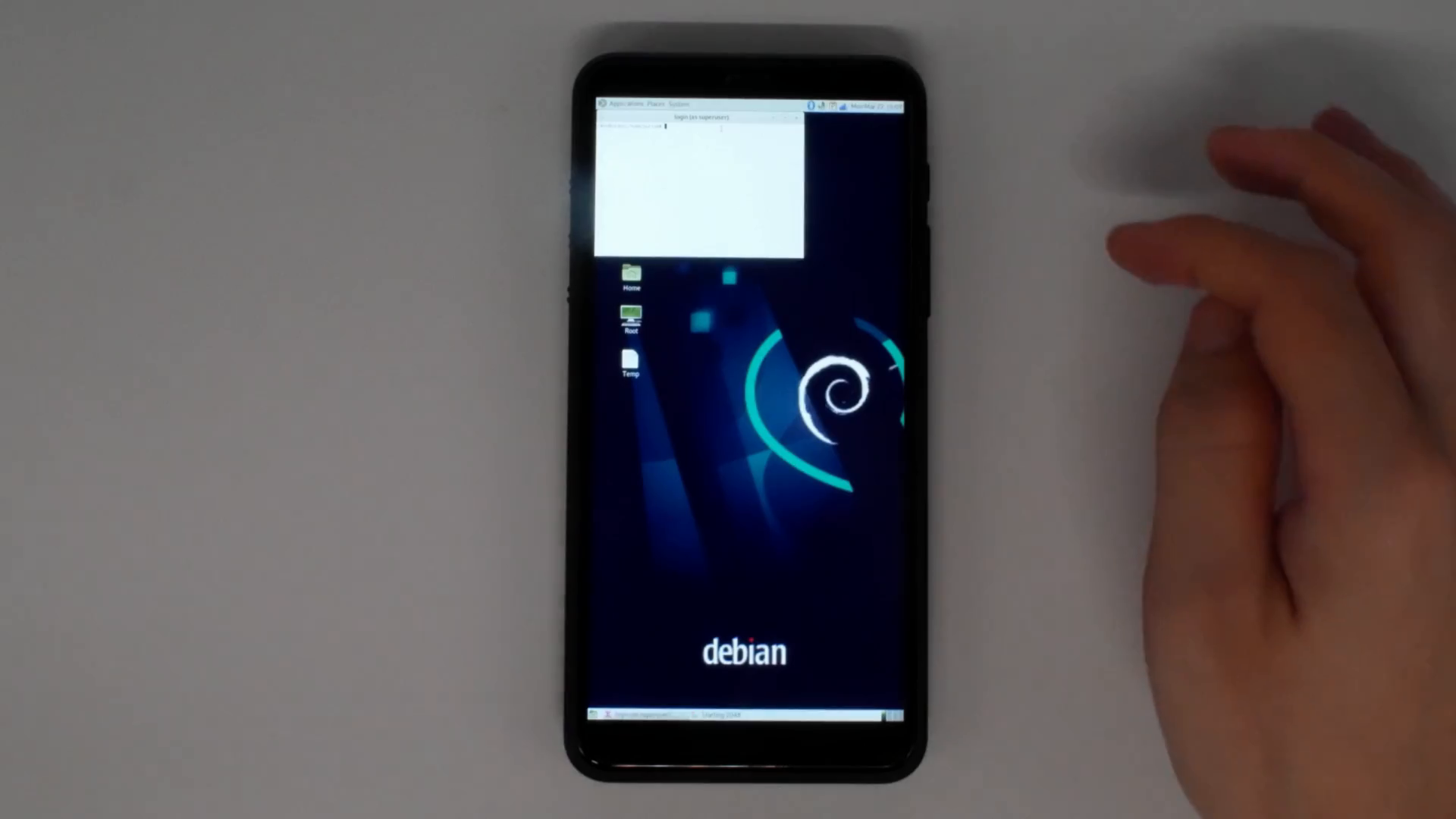
#mate on PureOS 10
sudo apt install xinit xorg xterm x2x mate
#run X11
sudo systemctl stop phosh
sudo xinit -- -masterfd 9 9<>/dev/dri/card1 &
export DISPLAY=:0
mate-sessionWhile there are too many interfaces to go over here, you can spend hours exploring what each one feels like on the go.
#Other desktops that could be fun:
tasksel# Gnome Xfce Cinnamon Mate LXDE LXQT
This new release of PureOS is already used on the Librem Mini v2 and our Librem 14, and will be made available for your Librem 5 soon.
Discover the Librem 5
Purism believes building the Librem 5 is just one step on the road to launching a digital rights movement, where we—the-people stand up for our digital rights, where we place the control of your data and your family’s data back where it belongs: in your own hands.

Recent Posts
- Google to Pay Texas $1.4 Billion to End Privacy Cases
- Trump T1 Phone Android OS vs. PureOS
- After a week, Trump Mobile drops claim that the T1 Phone is “Made in the USA”
- The 2025 Most Secure Phone in The World Reviews Are In: Efani, Analytics Insight, Navi, and Cashify
- Why Purism Manufactures Electronics in the USA
Related Content
- Google to Pay Texas $1.4 Billion to End Privacy Cases
- The 2025 Most Secure Phone in The World Reviews Are In: Efani, Analytics Insight, Navi, and Cashify
- America’s Mobile Security Crisis: Why It’s Time for a Secure, Private Alternative
- Hidden Operating Systems in Chips vs. Secure, Auditable OSes: A Cybersecurity Comparison
- Google Restricts Android Sideloading—What It Means for User Autonomy and the Future of Mobile Freedom


