Desktop Firefox in Your Pocket with the Librem 5
Purism
Latest posts by Purism (see all)
- A Quarter Century After Cyberselfish, Big Tech Proves Borsook Right - December 20, 2025
- PureOS Crimson Development Report: November 2025 - December 15, 2025
- Purism Liberty Phone Exists vs. Delayed T1 Phone - December 10, 2025
Desktop Firefox is making its way over to the Librem 5 – the power of a full desktop browser in your pocket. For now, you’ll need to edit the .desktop file after installing, but that will be fixed in a future update.
sudo apt install firefox-esr
cp /usr/share/applications/firefox-esr.desktop ~/.local/share/applications/
nano ~/.local/share/applications/firefox-esr.desktop
The desktop file needs the Exec line modified to look like:
Exec=env MOZ_ENABLE_WAYLAND=1 /usr/lib/firefox-esr/firefox-esr --no-remote %u
The first part tells Firefox to use the Wayland display stack instead of X11, which has fullscreen support with keyboard input. Finally --no-remote is a workaround to a Firefox bug, which has already been fixed and will find its way into Debian, as well as the PureOS and the Librem 5 soon.
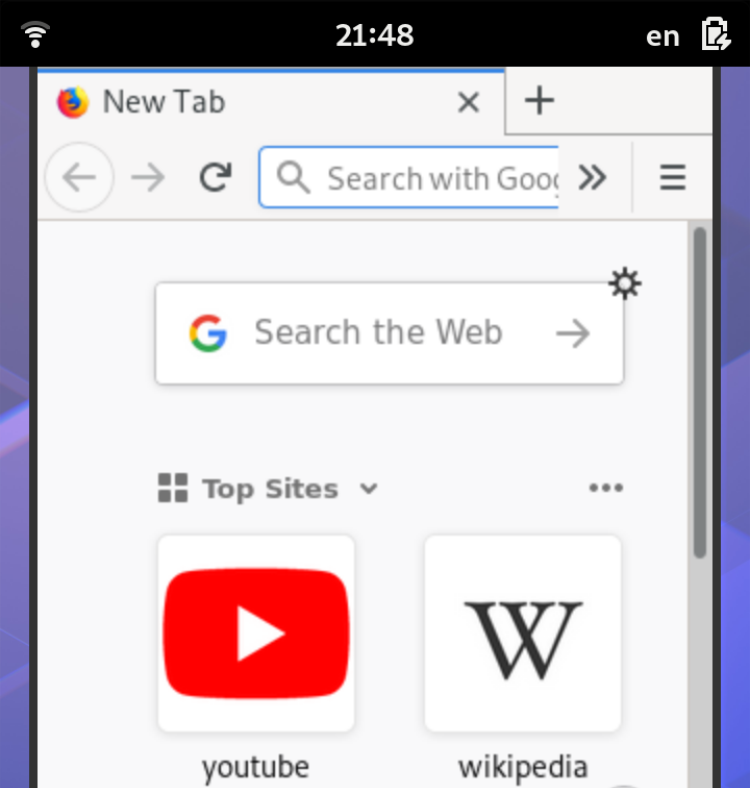
The default browser Gnome Web offers a much better UI for mobile screens. It makes accessing settings or using swipe gestures to navigate pages feel at home on a smartphone. If the first load of a web page is slow on Gnome Web, this is due to a bug, which the team is addressing – see the issue for an interim work around.
The Librem 5 already has two great web browsers with more in the PureOS store still to be explored. If you wanted you can even remove the default – unlike on Android and iOS. With the Librem 5 you have complete control over your phone and its software.
Discover the Librem 5
Purism believes building the Librem 5 is just one step on the road to launching a digital rights movement, where we—the-people stand up for our digital rights, where we place the control of your data and your family’s data back where it belongs: in your own hands.

Recent Posts
Related Content
- PureOS Crimson Development Report: November 2025
- PureOS Crimson Development Report: October 2025
- Landfall: A Case Study in Commercial Spyware
- Consent On Everything?
- 60 Minutes Uncovers Hacks on America’s Infrastructure


