Expand the Librem 5 Hardware with The Breakout Board
Purism
Latest posts by Purism (see all)
- A Quarter Century After Cyberselfish, Big Tech Proves Borsook Right - December 20, 2025
- PureOS Crimson Development Report: November 2025 - December 15, 2025
- Purism Liberty Phone Exists vs. Delayed T1 Phone - December 10, 2025
The breakout board for the Librem 5 is a great way for hardware hackers to add functionality to your phone. When attached, you’ll have nicely exposed programmable pins. This allows you to use I2C, serial, and many digital sensors, much like you would on a single-board microcomputer.
With this setup, you can add ambient temperature, gas, humidity, and many other sensor types to your Librem 5.
Planning
Once you get your Breakout board and other needed electronics for your project, you can plan out which pins you’ll need. For this example, we are using I2C for an ENS160 gas sensor. Because the I2C logic voltage on the Librem 5 is 1.8V, we need to use a level translator to translate it to 3.3V.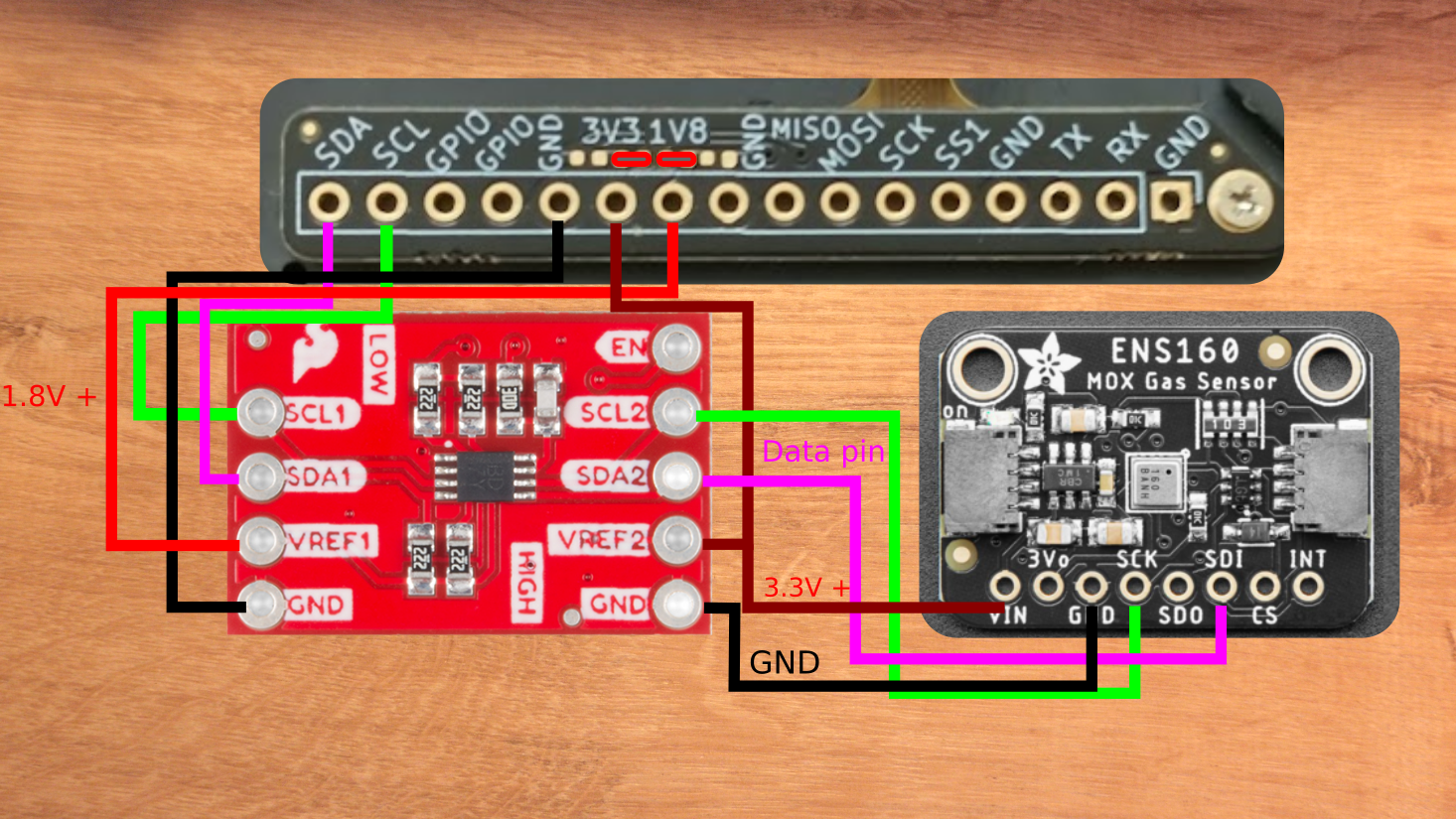 Now that we know what will be hooked up, we can short these pads with solder on the breakout board to expose 3.3V and 1.8V. With that done, we can attach the breakout board to the Librem 5.
Now that we know what will be hooked up, we can short these pads with solder on the breakout board to expose 3.3V and 1.8V. With that done, we can attach the breakout board to the Librem 5.
Install
- Power down your Librem 5 phone.
- Remove the back cover and pull out the battery.
- Remove the Wi-Fi card and modem cover.
- Carefully remove the wires to the Wi-Fi module.
- At this point, you can try to finesse the breakout board into position, making sure to be gentle.
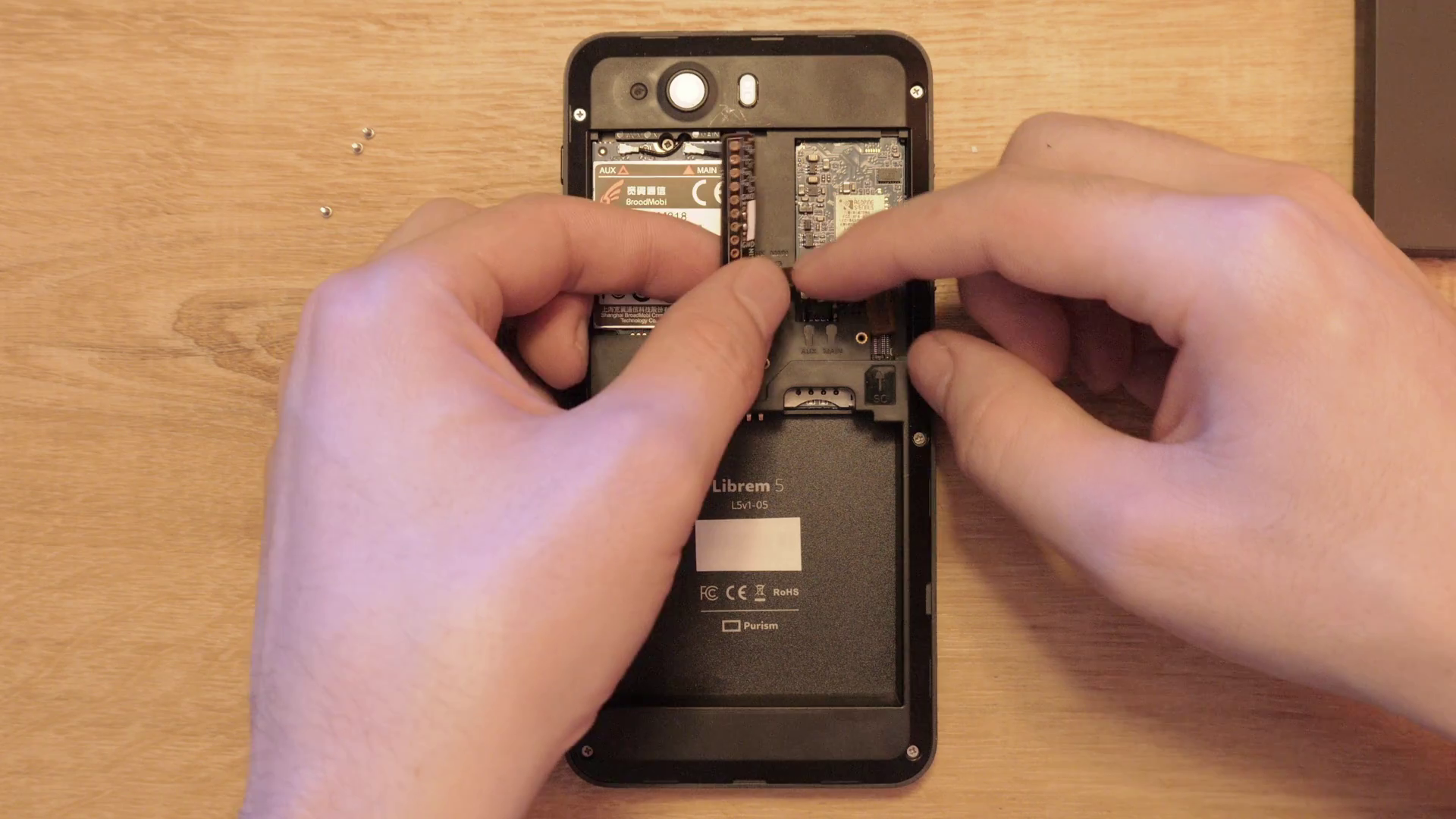 If you cannot get the connector lineup with the mid-frame in place, you’ll need to remove it by taking out the Wi-Fi and Cellular M.2 modules. You’ll also need to remove the screws around the frame.
If you cannot get the connector lineup with the mid-frame in place, you’ll need to remove it by taking out the Wi-Fi and Cellular M.2 modules. You’ll also need to remove the screws around the frame. Then take a spudger or pick and pop off the center frame.
Then take a spudger or pick and pop off the center frame. With the center frame removed, attaching or detaching the breakout board is easier. Carefully line up the breakout board and press it on with minimal force.
With the center frame removed, attaching or detaching the breakout board is easier. Carefully line up the breakout board and press it on with minimal force.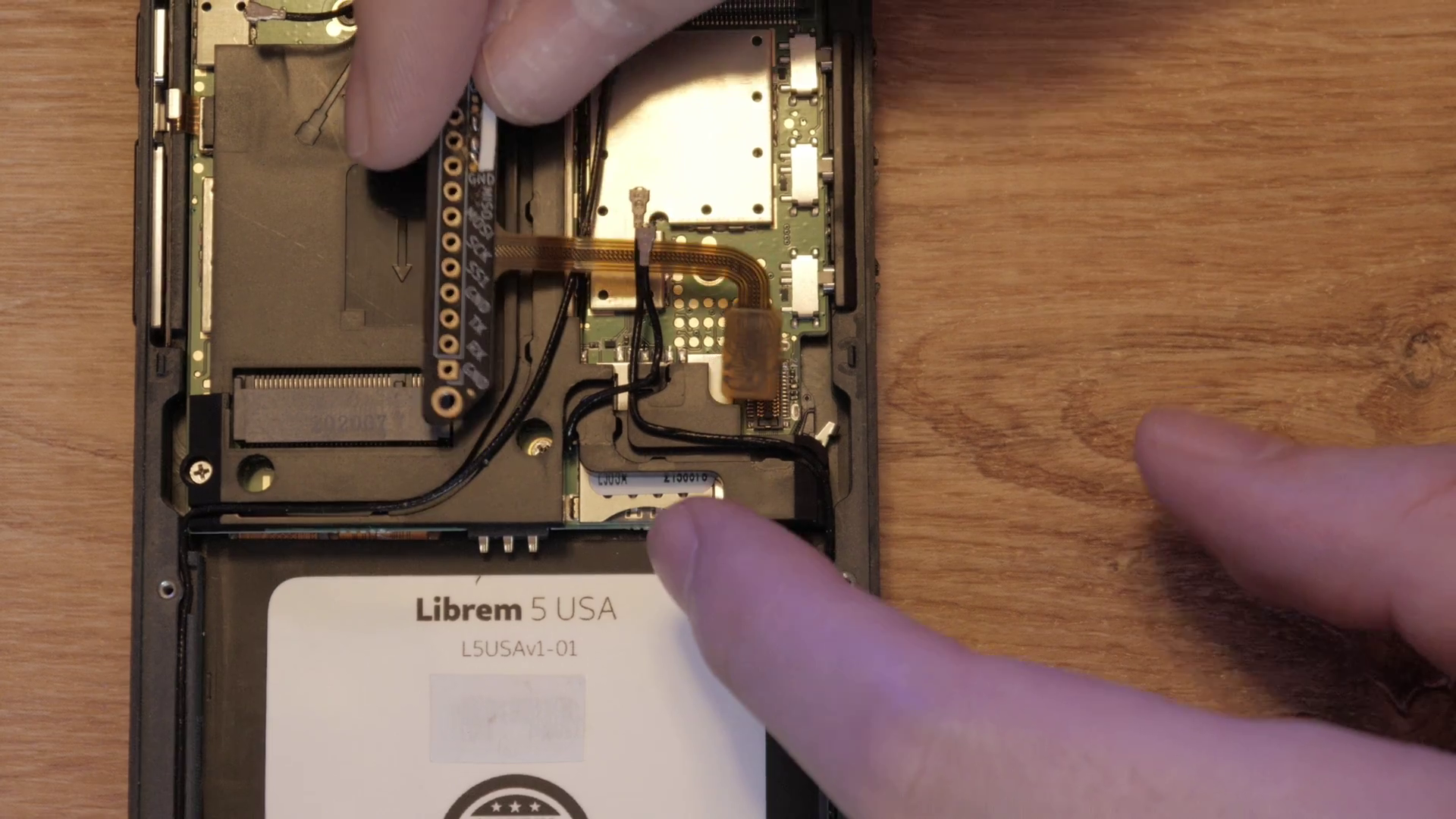 If you need to reattach your center frame, carefully feed the breakout board through, snap on and screw down the frame, and reinsert your Wi-Fi and cellular cards.
If you need to reattach your center frame, carefully feed the breakout board through, snap on and screw down the frame, and reinsert your Wi-Fi and cellular cards. Reinstall your smart card, SIM, and SD card.
Reinstall your smart card, SIM, and SD card. Screw down the breakout board with one of the 3 screws used for the M.2 cover plate.
Screw down the breakout board with one of the 3 screws used for the M.2 cover plate.
Prototyping
At this point, you can attach your battery and back cover or start prototyping. A convenient way to attach pins to the Rigid-Flex Breakout Board is using trimmed press-fit headers. Clipping them like this makes it simple to install and remove.
A convenient way to attach pins to the Rigid-Flex Breakout Board is using trimmed press-fit headers. Clipping them like this makes it simple to install and remove.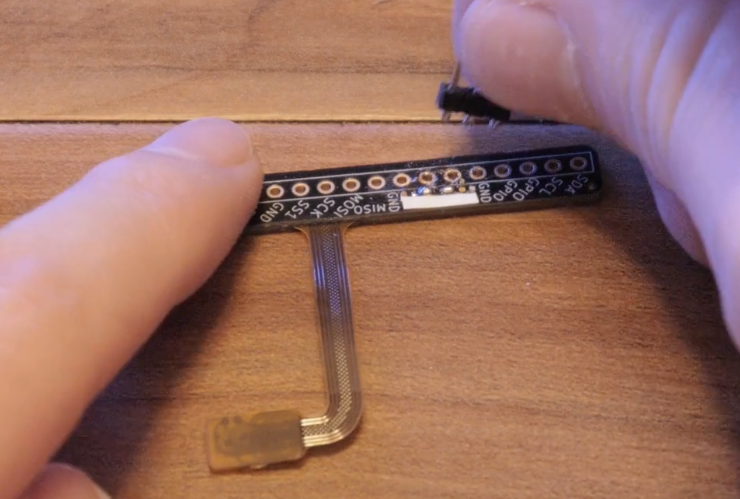 Once your creation is ready, boot up your phone and create your driver in whatever language you prefer. You can check out the code and case model used in this project here.
Once your creation is ready, boot up your phone and create your driver in whatever language you prefer. You can check out the code and case model used in this project here. 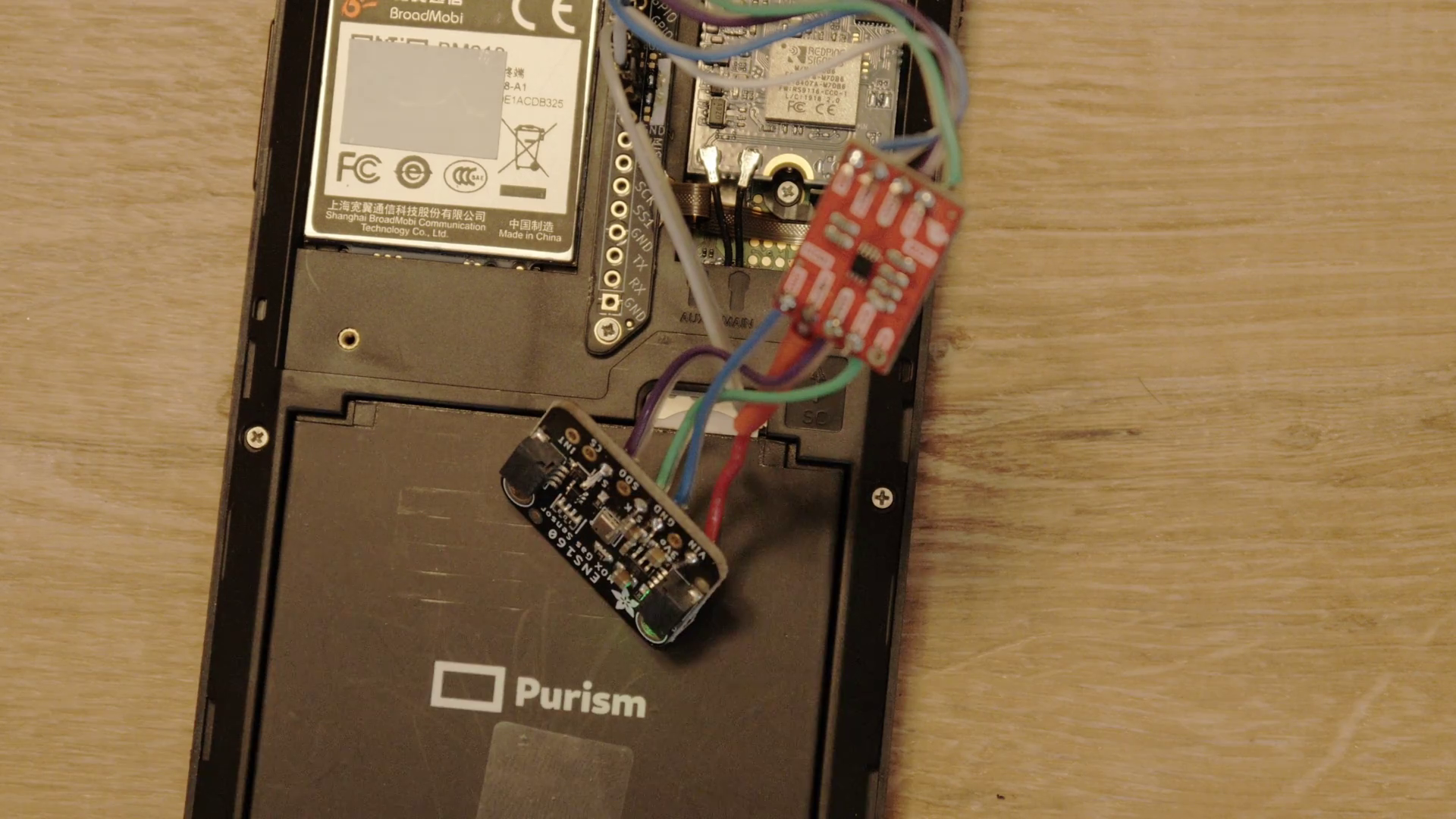 If you build small, you can fit everything in the case; for this project, a custom case was needed for the extra sensor.
If you build small, you can fit everything in the case; for this project, a custom case was needed for the extra sensor.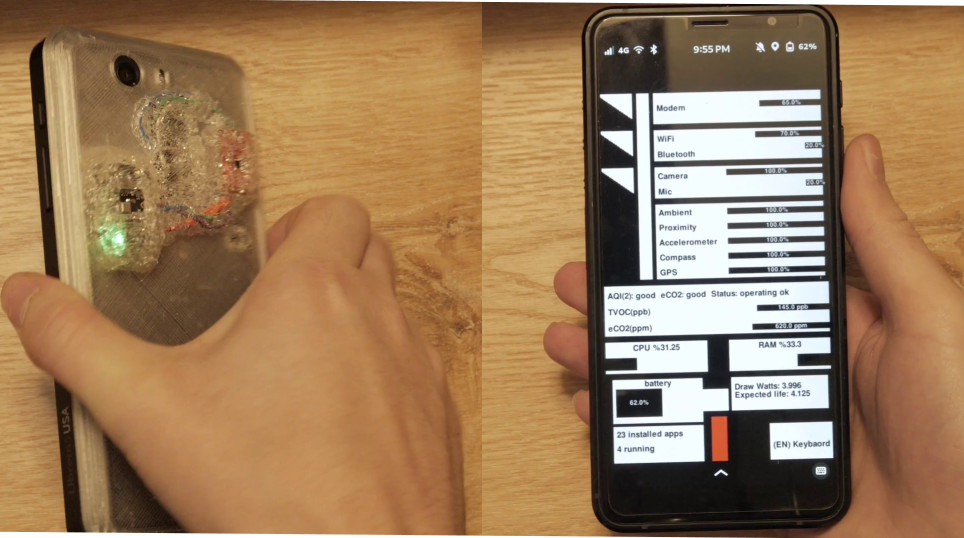 For tech tinkerers that want to customize their Librem 5 phone, get your breakout board here.
For tech tinkerers that want to customize their Librem 5 phone, get your breakout board here.
Purism Products and Availability Chart
| Model | Status | Lead Time | ||
|---|---|---|---|---|
 | Librem Key (Made in USA) | In Stock ($59+) | 10 business days | |
 | Liberty Phone (Made in USA Electronics) | In Stock ($1,999+) 4GB/128GB | 10 business days | |
 | Librem 5 | In Stock ($799+) 3GB/32GB | 10 business days | |
 | Librem 11 | In Stock ($999+) 8GB/1TB | 6+ weeks | |
 | Librem 14 | Out of stock | New Version in Development | |
 | Librem Mini | Out of stock | New Version in Development | |
 | Librem Server | In Stock ($2,999+) | 45 business days | |
 | Librem PQC Encryptor | Available Now, contact sales@puri.sm | 90 business days | |
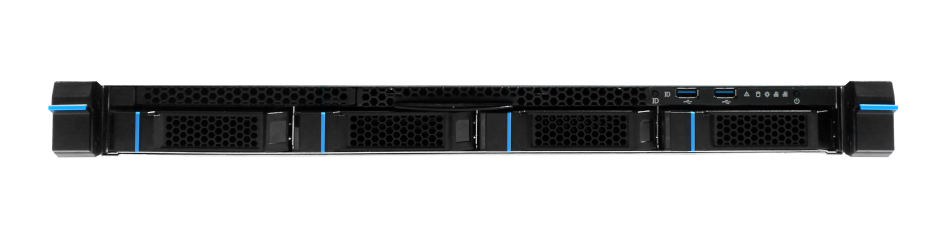 | Librem PQC Comms Server | Available Now, contact sales@puri.sm | 90 business days |
Recent Posts
Related Content
- PureOS Crimson Development Report: November 2025
- Purism Liberty Phone Exists vs. Delayed T1 Phone
- PureOS Crimson Development Report: October 2025
- Landfall: A Case Study in Commercial Spyware
- Consent On Everything?


