Librem Themes
Purism
Latest posts by Purism (see all)
- A Quarter Century After Cyberselfish, Big Tech Proves Borsook Right - December 20, 2025
- PureOS Crimson Development Report: November 2025 - December 15, 2025
- Purism Liberty Phone Exists vs. Delayed T1 Phone - December 10, 2025
Theming on Librem devices is a powerful way to add style, set a mood, or increase visibility, all without the need to give away any personal data.
Phosh running on the Librem 5 can be themed with “~/.config/gtk-3.0/gtk.css”. You can dig in the CSS to make your own theme or use this app to switch themes easily.
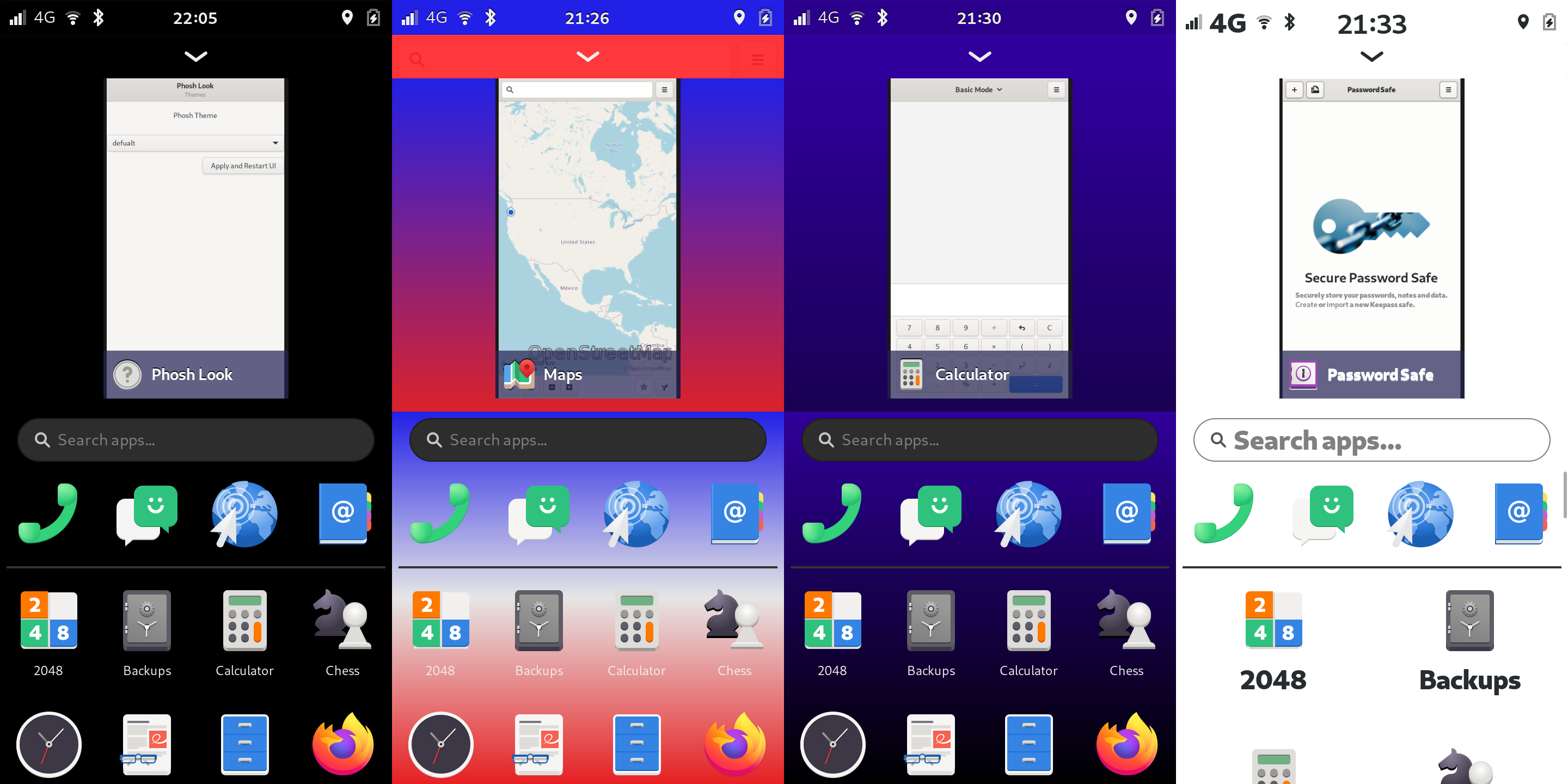
High contrast is baked into GTK. This means most apps on the Librem 5 support high contrast, at least in the GTK menus. With a bit of theming, the phone shell can follow suit and bring high contrast to your pocket.
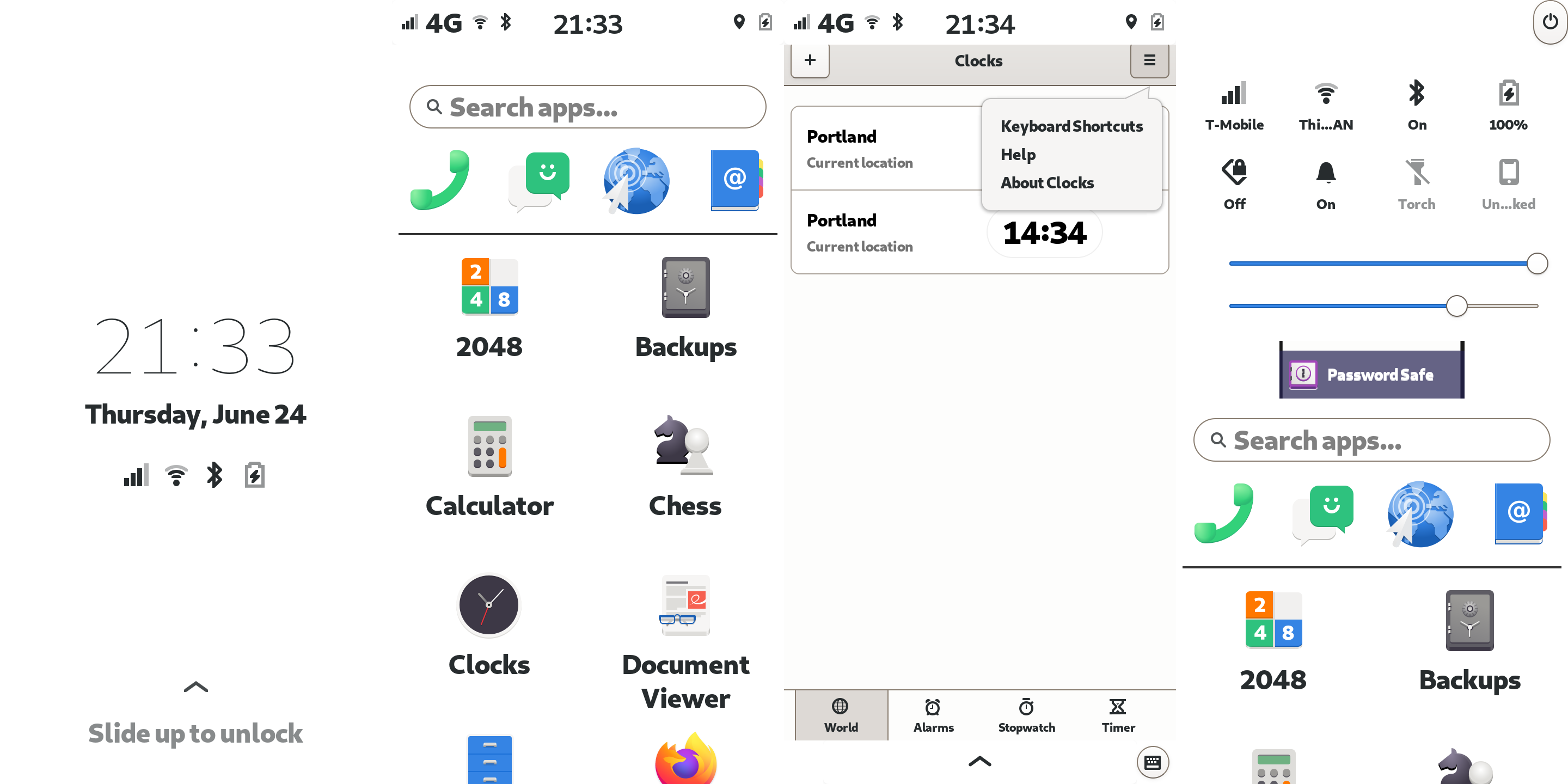
Both on-screen keyboards can be themed as well. The primary keyboard can be edited just like the shell with “gtk.css”. The decryption keyboard uses “/etc/osk.conf” for theming. After editing osk.conf run this command to apply the changes “update-initramfs -u”

Librem 14, Librem Mini, and even the Librem Server can all use gnome-shell themes. You can find lots to test or modify over at gnome-look. At the moment, the Gnome shell is at version 3.8, which is widely supported on updated themes. Once you find a theme, extract it to “~/.themes/”.
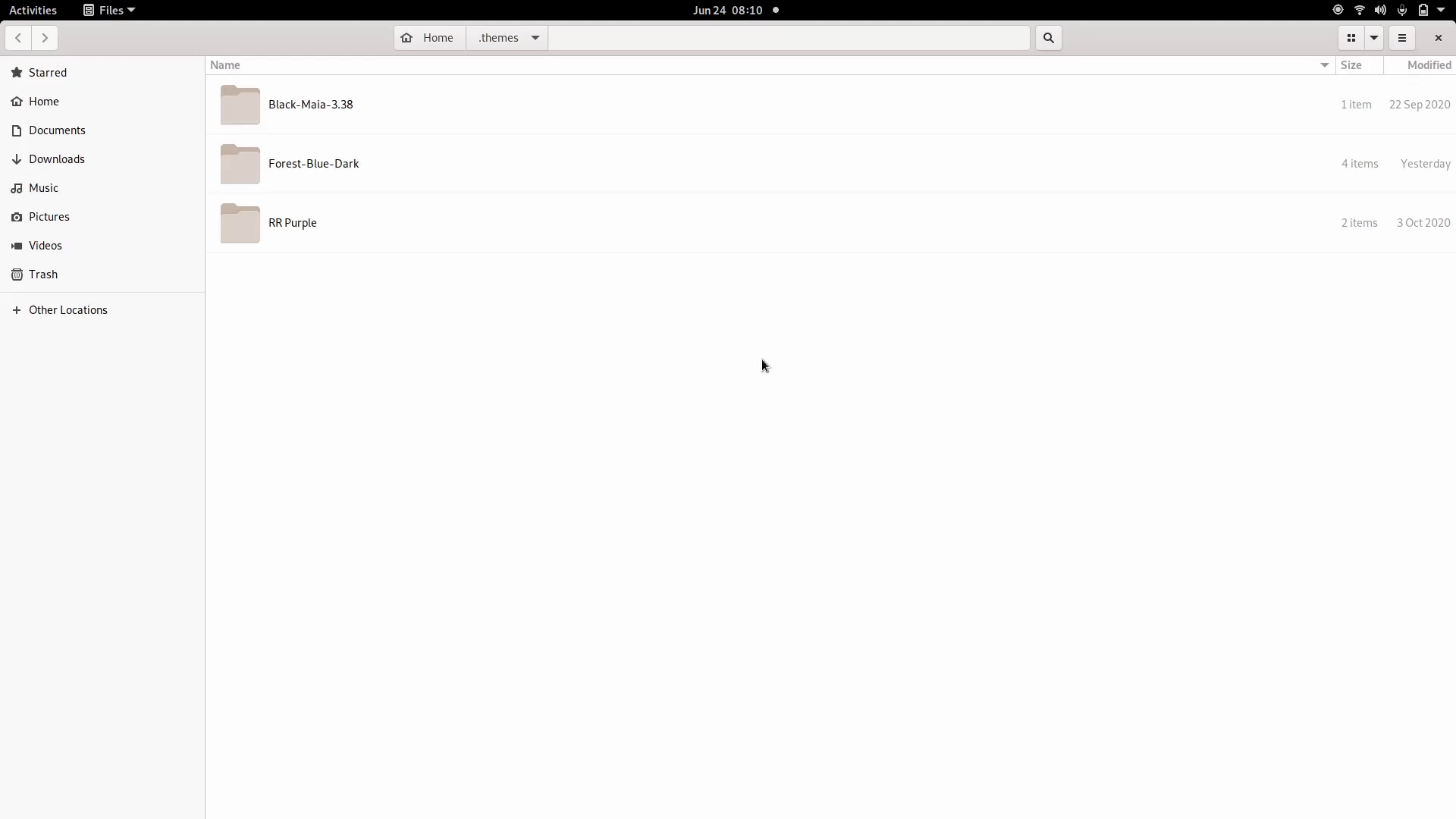
With your theme extracted, open or restart Tweaks. If you still need to enable themes, do so under Extensions -> User Themes.
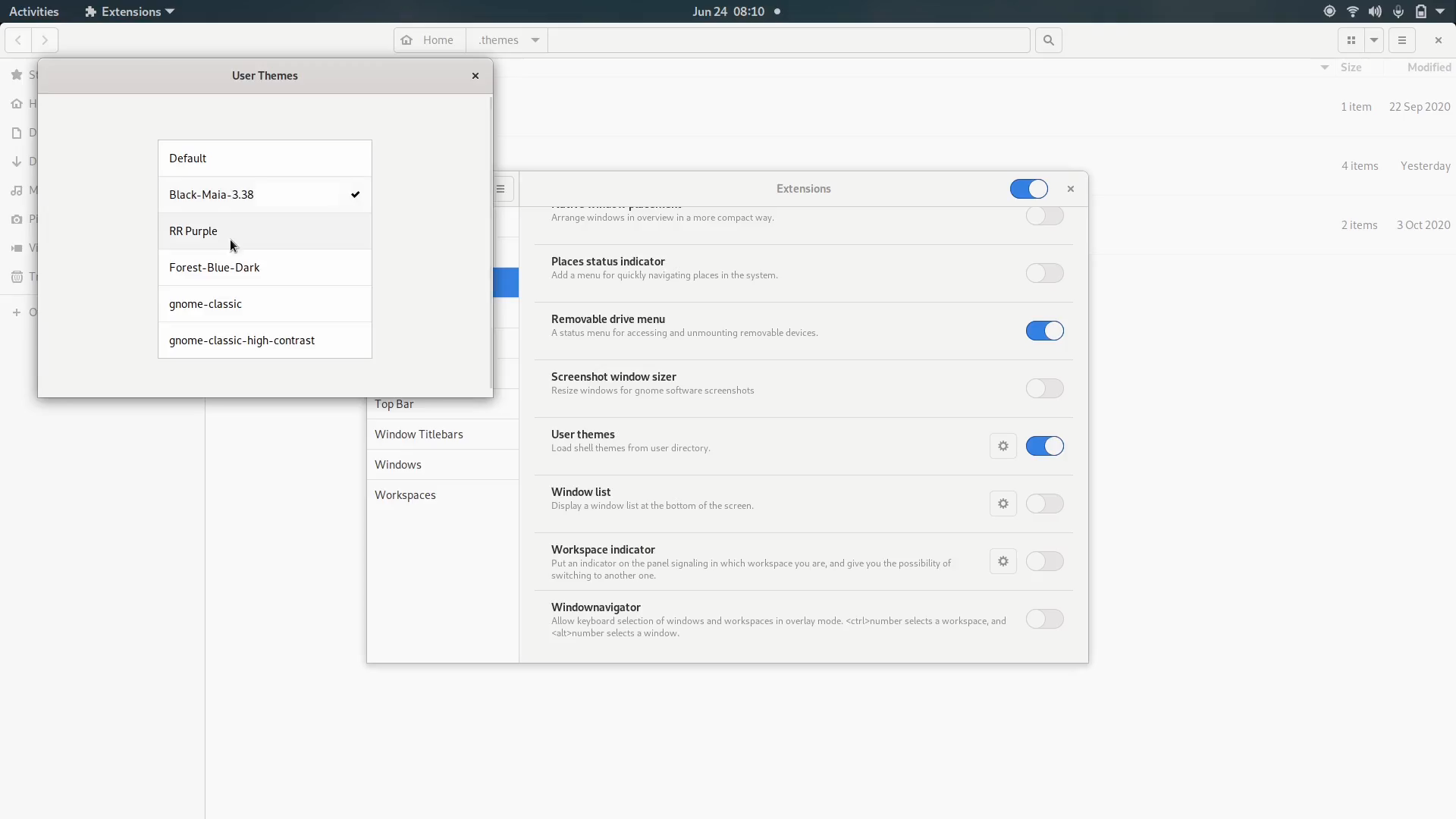
Under the Appearance tab, you’ll find settings to play with installed shell and gtk themes.
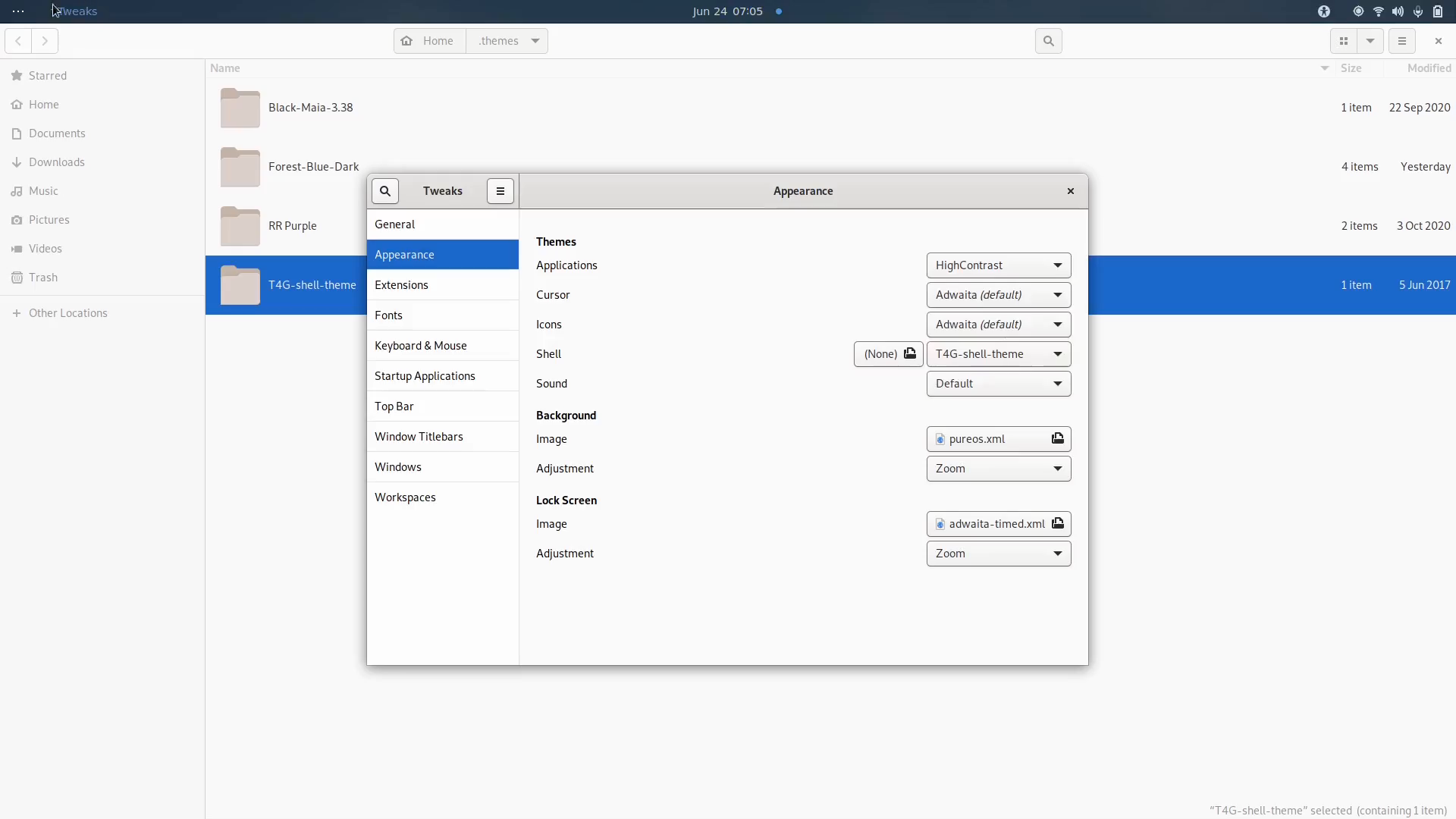
Just like everything else we strive for, theming should be simple, tweakable, and done openly without the need for ads or access to your contacts.
Discover the Librem 5
Purism believes building the Librem 5 is just one step on the road to launching a digital rights movement, where we—the-people stand up for our digital rights, where we place the control of your data and your family’s data back where it belongs: in your own hands.

Recent Posts
Related Content
- PureOS Crimson Development Report: November 2025
- PureOS Crimson Development Report: October 2025
- Landfall: A Case Study in Commercial Spyware
- Consent On Everything?
- 60 Minutes Uncovers Hacks on America’s Infrastructure


