Secure and Cloud-Friendly Experience with Librem 14 and NextCloud
If you are wondering how to be on the cloud with your Librem device, we recommend Nextcloud, the freedom-respecting online productivity platform that keeps you in control. Nextcloud allows you to upload, edit, and share documents and files. It also has calendering and advanced plugins.
To attach any Librem device to a Nextcloud server, open online accounts in the settings app. Then select Nextcloud and enter your server URL, username, and password.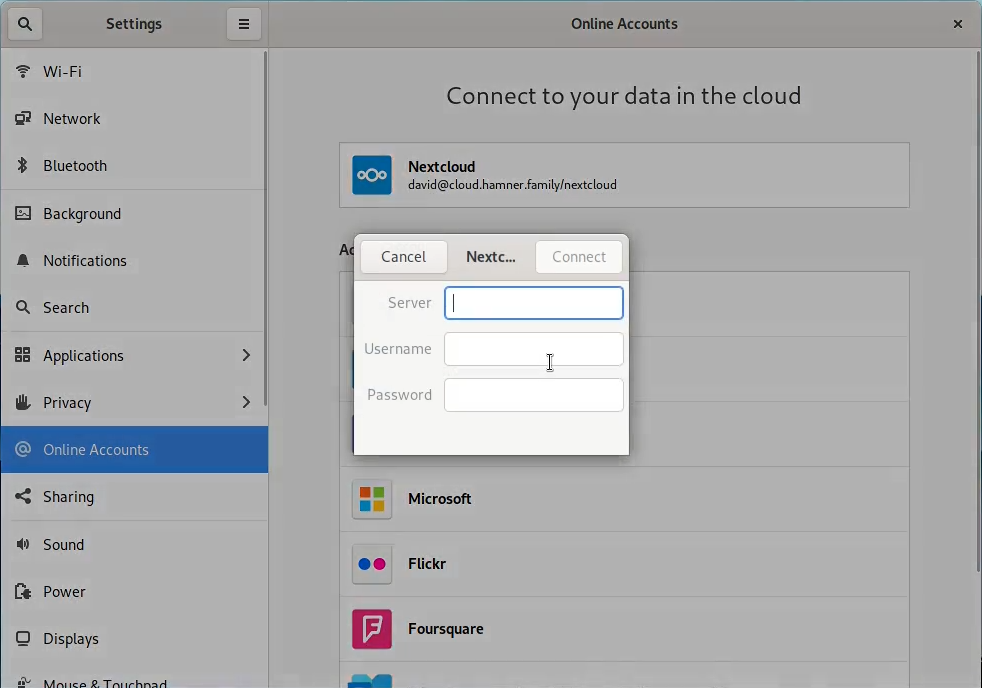 Once connected, you’ll have full access to your online address book from within contacts.
Once connected, you’ll have full access to your online address book from within contacts.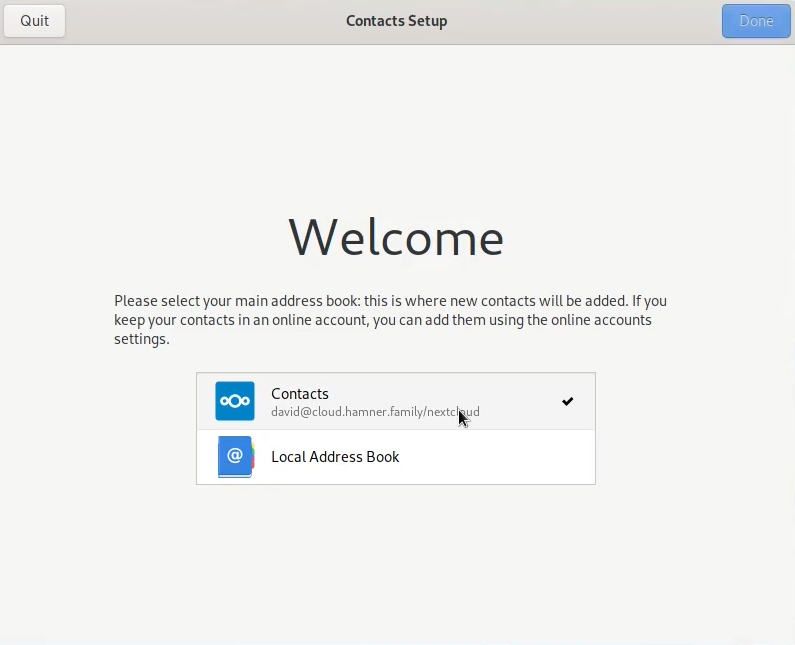 You can access your Nextcloud documents and files within the file browser with a single click.
You can access your Nextcloud documents and files within the file browser with a single click.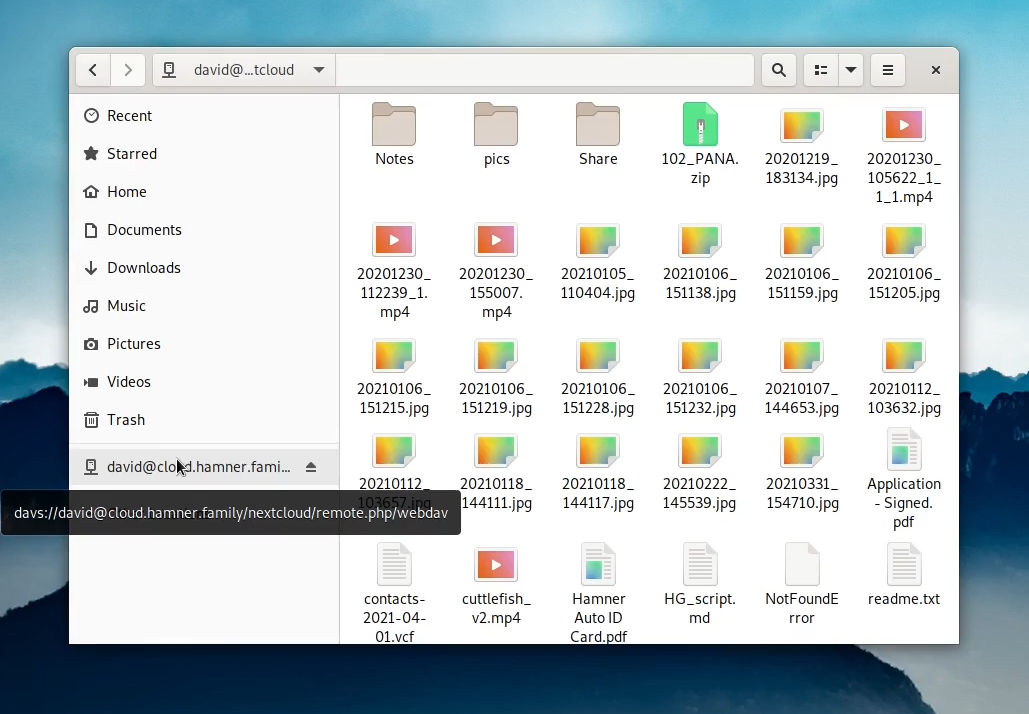 You can select which of your Nextcloud calendars is displayed in the calendar app. This is a convenient way to keep track of important dates on all your devices.
You can select which of your Nextcloud calendars is displayed in the calendar app. This is a convenient way to keep track of important dates on all your devices.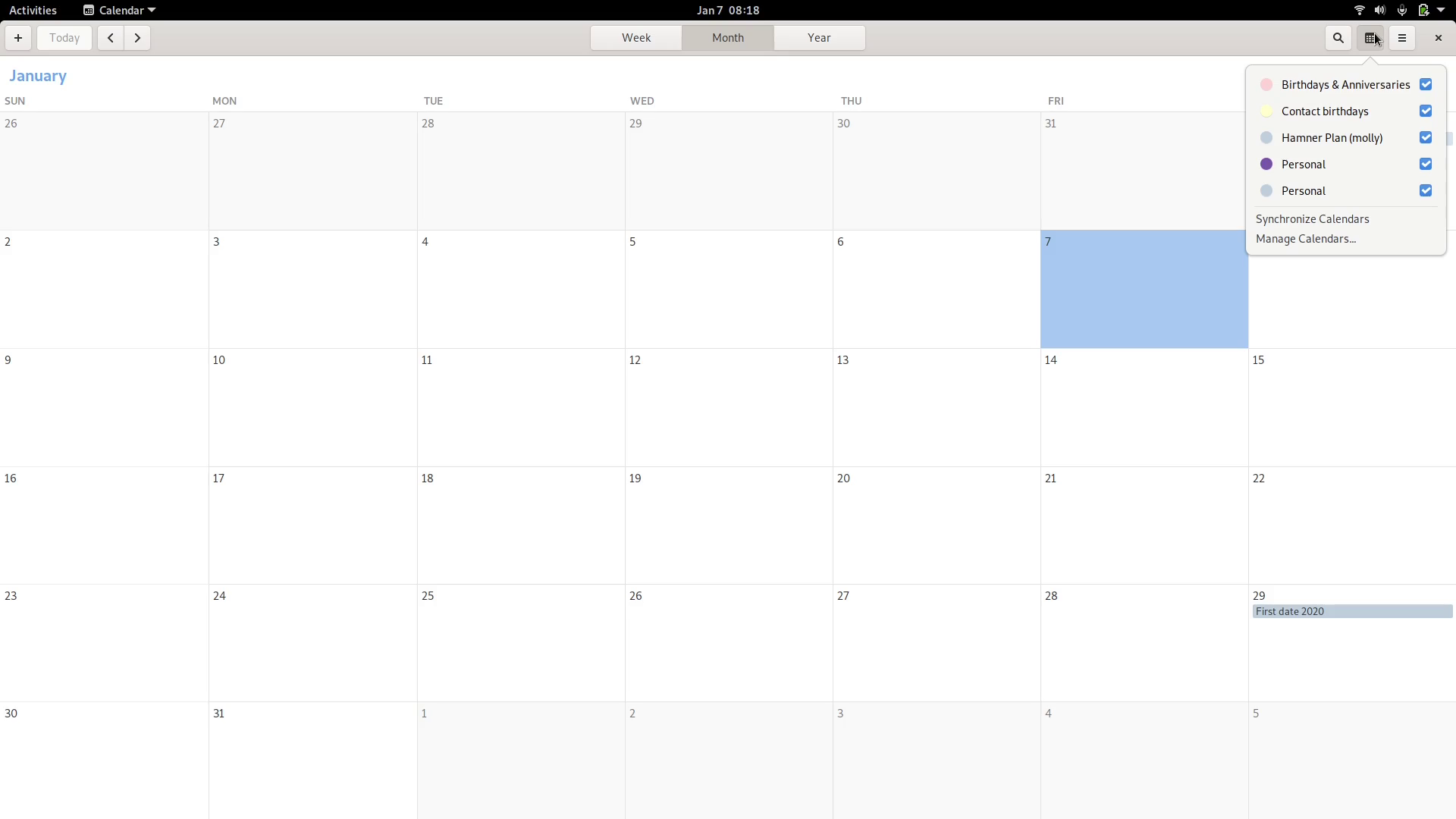 It’s not just the Librem 14; all Librem products, including Librem 5 USA, come equipped to connect and integrate well with Nextcloud.
It’s not just the Librem 14; all Librem products, including Librem 5 USA, come equipped to connect and integrate well with Nextcloud. Nextcloud is more than a place for your documents to live, It’s a place to share, create, and protect your digital life.
Nextcloud is more than a place for your documents to live, It’s a place to share, create, and protect your digital life.
Whether you self-host or pay an online provider, Nextcloud integration is a first-class citizen on all Librem devices.
Purism Products and Availability Chart
| Model | Status | Lead Time | ||
|---|---|---|---|---|
 | Librem Key (Made in USA) | In Stock ($59+) | 10 business days | |
 | Liberty Phone (Made in USA Electronics) | In Stock ($1,999+) 4GB/128GB | 10 business days | |
 | Librem 5 | In Stock ($799+) 3GB/32GB | 10 business days | |
 | Librem 11 | Backorder ($999+) 8GB/1TB | 10 business days | |
 | Librem 14 | Out of stock | New Version in Development | |
 | Librem Mini | Out of stock | New Version in Development | |
 | Librem Server | In Stock ($2,999+) | 45 business days |
Recent Posts
- After a week, Trump Mobile drops claim that the T1 Phone is “Made in the USA”
- The 2025 Most Secure Phone in The World Reviews Are In: Efani, Analytics Insight, Navi, and Cashify
- Why Purism Manufactures Electronics in the USA
- CNN Report: Purism is the Only Known U.S. Phone Manufacturer
- PureOS Crimson Development Report: May 2025
Related Content
- The 2025 Most Secure Phone in The World Reviews Are In: Efani, Analytics Insight, Navi, and Cashify
- America’s Mobile Security Crisis: Why It’s Time for a Secure, Private Alternative
- Hidden Operating Systems in Chips vs. Secure, Auditable OSes: A Cybersecurity Comparison
- Google Restricts Android Sideloading—What It Means for User Autonomy and the Future of Mobile Freedom
- How Big Tech Exploits Apps to Circumvent Privacy Laws & a Solution from Purism


