Video Editing with KDenLive and the Librem Mini part 3: Transitions
This is part of a series by our guest blogger Tre Scranton covering video creation on the Librem Mini. To read part 2, covering keyframe animations – click here]

In the third and final video of our video series on how to create professional movies with the Librem Mini and KDenLive video editing app, we’re going to focus a bit on effects and how to apply them to your footage for compelling scene transitions.
There are generally three types of video editing FX:

Filters – These alter the look and feel of your media, similar to how filters are used on social media platforms like Instagram and Snapchat
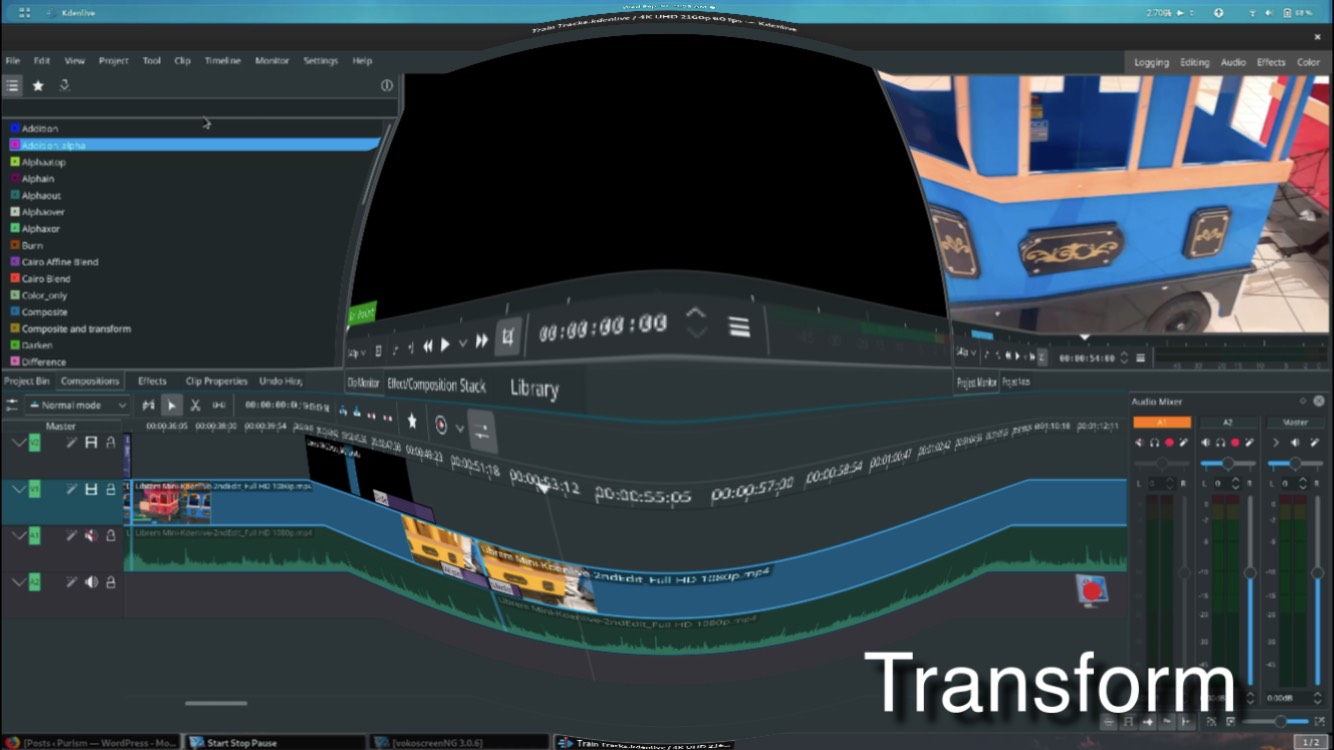
Transform – They change the composition of your media, similar to how filters are used on social media platforms like Instagram and Snapchat

Transitions – Presets that control how two videos blend into each other. These bring different scenes and angles together when you need more than a dry cut scene.
There are enough presets and adjustable settings for endless possibilities when making visual content on an open source ecosystem. But don’t take our word for it, check out this commercial for the Librem Mini, made with the Librem Mini.
About the Author
Tre Scranton is an open source advocate, electronic musician, and writer for LBFQ. He likes researching about current practices in the Cybersecurity and Data Analytics fields.
Recent Posts
- After a week, Trump Mobile drops claim that the T1 Phone is “Made in the USA”
- The 2025 Most Secure Phone in The World Reviews Are In: Efani, Analytics Insight, Navi, and Cashify
- Why Purism Manufactures Electronics in the USA
- CNN Report: Purism is the Only Known U.S. Phone Manufacturer
- PureOS Crimson Development Report: May 2025
Related Content
- Hidden Operating Systems in Chips vs. Secure, Auditable OSes: A Cybersecurity Comparison
- The Case for Free/Libre and Open-Source Software: Enhancing Security and Privacy in the Digital Age
- Purism Releases STEP File for Librem 5
- Smartphones Leaking Data
- A Secure Foundry for Government Mobile Computing Needs


