A Mini Media Center
With so much time at home, a good media center is important. The Librem Mini is our most powerful hardware yet. With PureOS at its core, it’s able to run many free software media centers. It can also emulate many game platforms.
Local Options:
If you’re looking for something simple to plug into your TV, Kodi is a great option. It offers a clean interface and lots of plugins.
Plasma Media Center is another good local option. You can make it the only program that starts up by changing your login session.
You can install Retroarch from the software store, but you’ll also need to install a core or two. Retroarch cores are used to play games of a certain type. On the Librem Mini, you can enable SNES emulation with this command:
sudo apt install libretro-bsnes-mercury-performance
PureOS provides many Retroarch cores, all of which can be installed in a similar manner.
Beetle PCE FAST core: libretro-beetle-pce-fast Beetle PSX core: libretro-beetle-psx Beetle VB core: libretro-beetle-vb Beetle WSWAN core: libretro-beetle-wswan bsnes-mercury accuracy core: libretro-bsnes-mercury-accuracy bsnes-mercury balanced core: libretro-bsnes-mercury-balanced bsnes-mercury performance core: libretro-bsnes-mercury-performance DeSmuME: libretro-desmume Gambatte: libretro-gambatte mGBA: libretro-mgba Mupen64Plus: libretro-mupen64plus Nestopia: libretro-nestopia
LAN/WAN Options:
While lots of classic applications work well attached to a TV, the Librem Mini can also act as a server. Which allows you to host your media for friends and family. The best way to access your Librem Mini outside your home is via NAT. If you choose to host a service or two, be sure you keep all software fully updated. Using a strong password is also a requirement for online security.
The first thing you’ll need to know is your external IP address, which you can find by running this command:
curl ifconfig.me
Then you can set up port forwarding on your router. Your router IP should be something like: 192.168.0.1 or 192.168.1.1.

With the basics out of the way, let’s look at a bit of the remote software you can run on the Librem Mini.
We don’t package Jellyfin, but if you trust jellyfin.org you can install the nightly build with the following:
Download the latest version from here, for example. You’ll also need their version of jellyfin-ffmpeg. With those downloaded, you can install with this command:
sudo apt install ~/Downloads/jellyfin*.deb
If you want something simple to access your home media, gerbera can be installed in the software store. The interface is simple and can be used remotely. After install, you’ll need to edit /etc/gerbera/config.xml to enable the UI.

Media Controllers:
If you feel like staying on your couch, GSConnect allows you to use your phone as a mouse and keyboard. It also enables you to transfer files and run commands all without getting up.
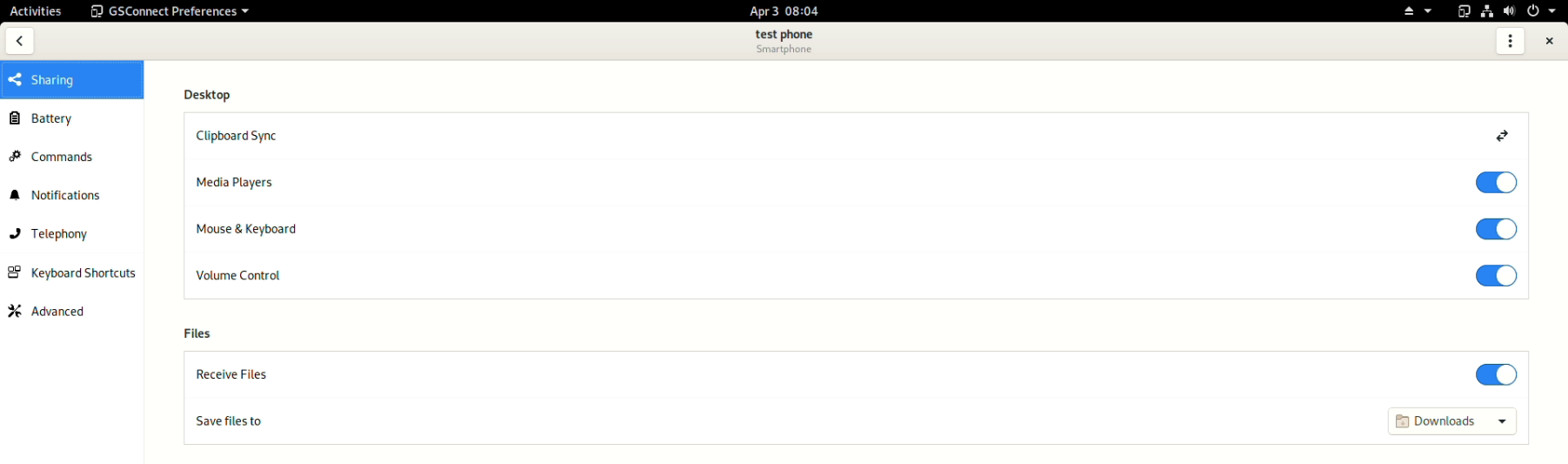
Kodi also offers a built-in remote that can be enabled. This can be used as a web app on the Librem 5, or any device with a browser.

In Conclusion:
The Librem Mini is small, powerful and all yours. Make it a desktop computer, media center, server, retro gaming station, or use it for one of the other countless use cases.
Preorder your Librem Mini
Recent Posts
- PureOS Crimson Development Report: June 2025
- Purism CEO Todd Weaver: U.S.-Made Liberty Phone Proves Domestic Tech Manufacturing Is Possible—and Competitive
- Google to Pay Texas $1.4 Billion to End Privacy Cases
- Trump T1 Phone Android OS vs. PureOS
- After a week, Trump Mobile drops claim that the T1 Phone is “Made in the USA”
Related Content
- Hidden Operating Systems in Chips vs. Secure, Auditable OSes: A Cybersecurity Comparison
- The Case for Free/Libre and Open-Source Software: Enhancing Security and Privacy in the Digital Age
- Smartphones Leaking Data
- Avoiding a Monoculture with Secure Diverse Technology
- PureOS Optional Subscription Added to Advance Development


