Announcing the Lapdock Kit
Purism
Latest posts by Purism (see all)
- A Quarter Century After Cyberselfish, Big Tech Proves Borsook Right - December 20, 2025
- PureOS Crimson Development Report: November 2025 - December 15, 2025
- Purism Liberty Phone Exists vs. Delayed T1 Phone - December 10, 2025
One of the most unique, and most powerful features of the Librem 5 and Librem 5 USA is that they are running the same convergent PureOS as our Librem 14 and Librem Mini. This means that they are not running applications that have been ported to a mobile platform, instead the same desktop applications as our full-sized computers, just on a smaller screen. When only using the Librem 5 in its mobile form factor, it’s easy to overlook that this is happening, as adaptive applications morph to fit the smaller screen. If you come from an Android or iOS background, you may only notice that the apps have odd names and are different from what you are used to. Even if you come from a Linux background and recognize these apps you may overlook the power of convergence, because there are other mobile platforms, including FDroid on Android devices, that have ported popular Linux desktop apps to mobile-only versions. It’s only when you dock the Librem 5 that you really experience the power of convergence.
I’ve explained convergence to people of all technical backgrounds, and it is so satisfying to see the “aha” moment when I dock my Librem 5 and drag an application like Firefox from the Librem 5 screen to my lapdock and it morphs into the full-sized desktop application they know and love. I’ve used a Librem 5 and lapdock combo as my personal laptop for a couple years now so I know first-hand what a useful and unique platform it is. We have wanted to provide a lapdock kit to customers for some time now, and I’ve personally evaluated almost all of the options available to pick which one would best showcase the Librem 5. I’m so happy to announce that today we are launching our new Lapdock Kit and in this post I will explain a bit more about what’s included and why it’s a great companion to a Librem 5 or Librem 5 USA.

What’s a Lapdock?
A lapdock is a docking station (or “dock”) combined with a laptop shell. One approach to docking your Librem 5 is to get a USB-C hub and attach it to a power supply, monitor, keyboard and mouse, and we even sell those accessories for our Librem 5. Now imagine taking all of those components and squeezing them into a laptop form-factor, add a battery to power it, and you have a lapdock.
From the outside a lapdock looks no different from a standard laptop, but the difference is that a lapdock has no CPU, RAM or storage of its own. Instead, it uses the Librem 5 as the computer. Once docked, the Librem 5’s screen extends to the lapdock screen, and you can use the keyboard and mouse on the lapdock to drag windows back and forth between screens. All of the applications are running on the Librem 5 and once docked, it behaves like a laptop running PureOS. Even better, the lapdock’s battery charges the Librem 5 while it’s docked, extending its run time.
What’s in the Lapdock Kit?
After evaluating a number of different options, we have decided to offer the Nexdock 360 in our Lapdock Kit. It has a number of features that make it ideal when paired with the Librem 5:
- The Librem 5 works with it out of the box, and the touchscreen works as well once it’s enabled in our Mobile Settings (phosh-mobile-tweaks) app
- The high-quality, bright and crisp 1920×1080 screen matches the Librem 5’s own screen quality well
- The USB-C port that connects to the Librem 5 supplies enough power to maintain the charge on the Librem 5 while docked
- The additional USB-C and micro SDXC ports make it easy to plug in removable storage
- The “360” feature allows you to use the Librem 5 in “tablet mode”
- The overall look and feel is similar to the Librem 5 and the Librem 14
In addition to the Nexdock 360, our Lapdock Kit includes two additional accessories that I’ve found essential in my own lapdock use:
- A magnetic mount
- A shorter USB-C cable
While plenty of people might use their laptops on a table, I typically use mine on my lap. The magnetic mount allows me to line up the Librem 5 and lapdock screens and use both touchscreens as well as the keyboard and mouse. If you want more detail on how I typically use this setup you can read my longer post on the subject, but I’ve found it’s really convenient to have applications visible on both screens. I tend to have one app on the phone screen and two other apps tiled on either side of the lapdock screen at any time. I’ve even been surprised at how much I use the Librem 5 touch screen when docked, for instance to scroll through my social media app.

The USB-C cable that comes with the Nexdock 360 is intended to cover all of the different use cases, including someone who may want to leave their phone on a surface and only use the lapdock screen. I’ve found that cable too long and cumbersome when the phone is on the magnetic mount so we include a shorter cable that gets out of your way when docked but has enough flexibility to work even when you flip the lapdock around into tablet mode.
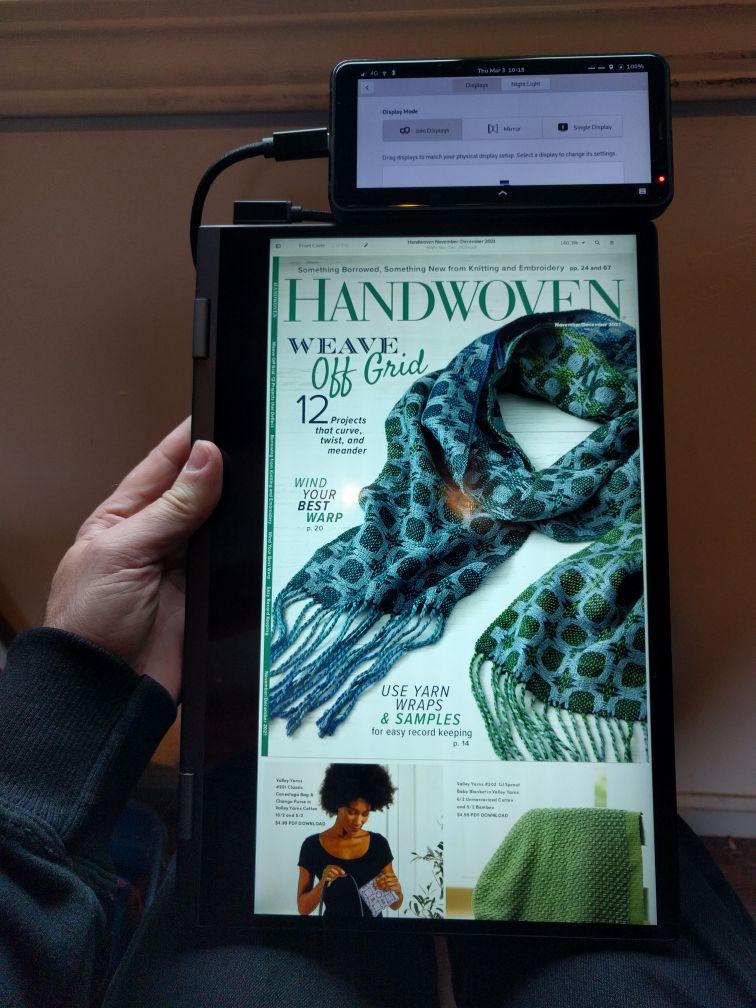
Why You Should Consider The Lapdock Kit
I strongly feel that the Lapdock Kit allows you to experience the full potential of the Librem 5 and the Nexdock 360 while getting expert support from our Purism support team. It demonstrates why we refer to the Librem 5 as a mobile computer in your pocket, and not just as a phone. The Lapdock Kit allows you to realize the power of having all of your apps and all of your data in one device that can fit in your pocket and act like a phone when you need it to, but then transform into a laptop when you want to type out an email, do some image editing or watch a video on a larger screen.
The Lapdock Kit also allows you to run thousands of other desktop applications that haven’t yet been updated to adapt to a phone’s screen. Traditional Linux applications like the full LibreOffice suite, GIMP, Wireshark, Gqrx and many others run well on the Librem 5 with the addition of the Lapdock Kit’s extra screen real estate. With the Lapdock Kit and a Librem 5, you may no longer feel the need to pack a laptop with you on trips.
If you’d like a Lapdock Kit for your Librem 5, the kit is available starting today in our shop.
Purism Products and Availability Chart
| Model | Status | Lead Time | ||
|---|---|---|---|---|
 | Librem Key (Made in USA) | In Stock ($59+) | 10 business days | |
 | Liberty Phone (Made in USA Electronics) | In Stock ($1,999+) 4GB/128GB | 10 business days | |
 | Librem 5 | In Stock ($799+) 3GB/32GB | 10 business days | |
 | Librem 11 | In Stock ($999+) 8GB/1TB | 6+ weeks | |
 | Librem 14 | Out of stock | New Version in Development | |
 | Librem Mini | Out of stock | New Version in Development | |
 | Librem Server | In Stock ($2,999+) | 45 business days | |
 | Librem PQC Encryptor | Available Now, contact sales@puri.sm | 90 business days | |
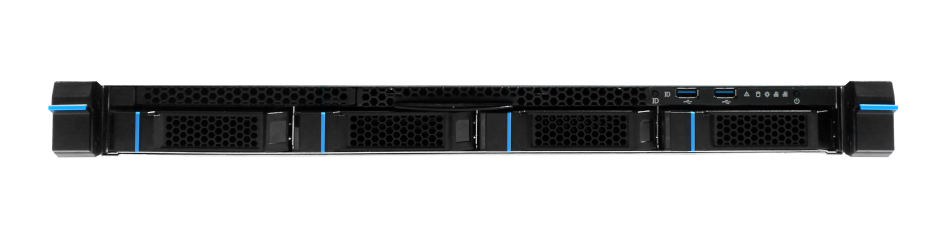 | Librem PQC Comms Server | Available Now, contact sales@puri.sm | 90 business days |
Recent Posts
Related Content
- PureOS Crimson Development Report: November 2025
- Purism Liberty Phone Exists vs. Delayed T1 Phone
- PureOS Crimson Development Report: October 2025
- Consent On Everything?
- 60 Minutes Uncovers Hacks on America’s Infrastructure


